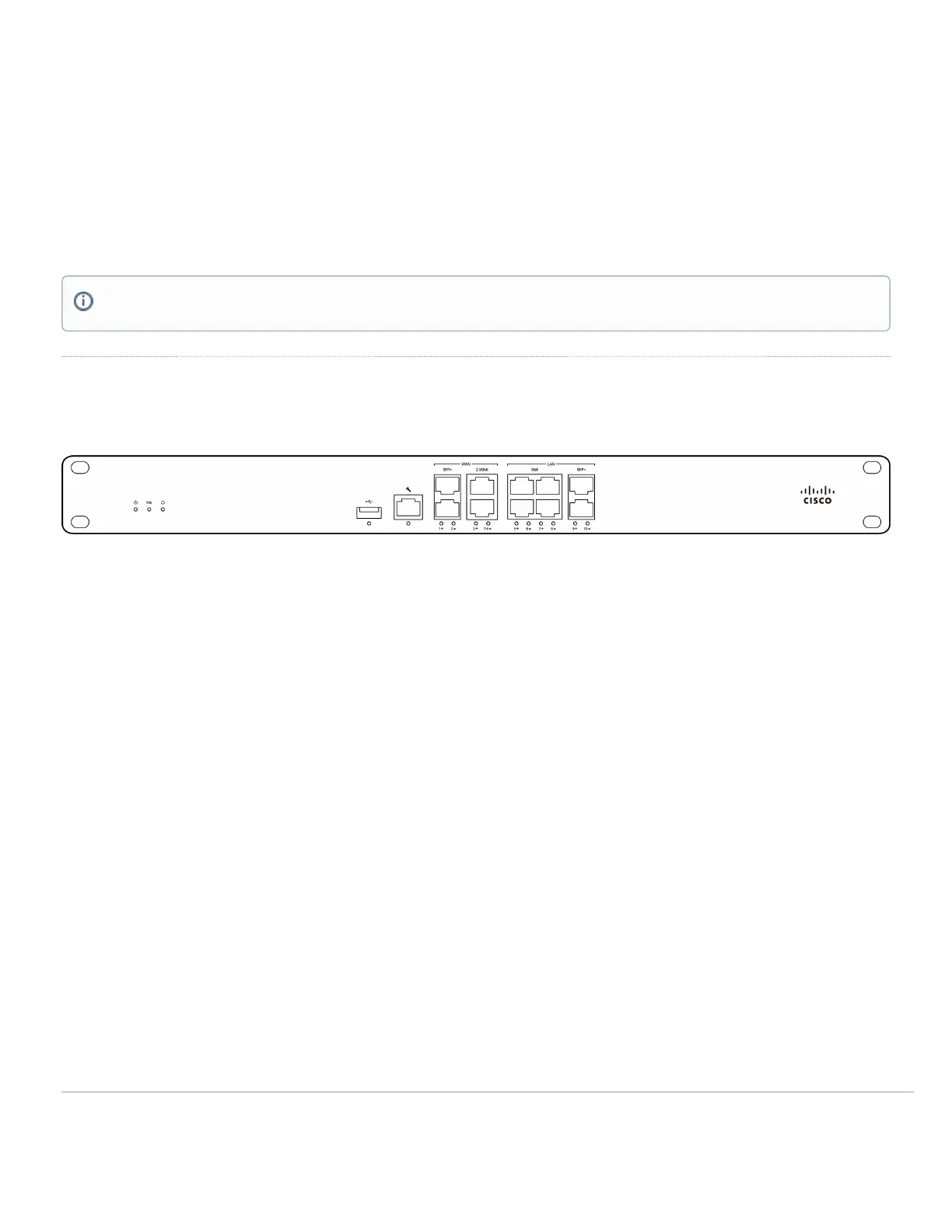MA-PWR-CORD-UK 1x AC Power Cable, UK plug
MA-PWR-CORD-AU 1x AC Power Cable, AU plug
MA-RCKMNT-KIT-1 Rack mount screws kit
MA-FAN-18K 1x Meraki 18K RPM system fan for MX105
MA-PWR-150WAC 1x Meraki MX105 Power Supply Unit (PSU)
Product View and Physical Features
Front Panel
Status Indicators
The MX95/105 uses LEDs to inform the user of the device's status. When the device powers on, all the Internet LEDs flash twice. Additional functions are
described below, from left to right.
Function LED Status Meaning
Power Solid orange Power is applied
Rainbow colors Unit is attempting to contact the Cloud
Flashing white Operation is in progress
Solid white Fully operational
USB connectivity Off During boot or USB link
Solid orange Initial link
Flashing orange Internet connectivity not complete
Green USB connection detected
HA status Off No HA available
Orange Initial link
Flashing orange High availability not complete
Green HA available
Note: Please refer to meraki.com for additional single-mode and multi-mode fiber transceiver modules
4
