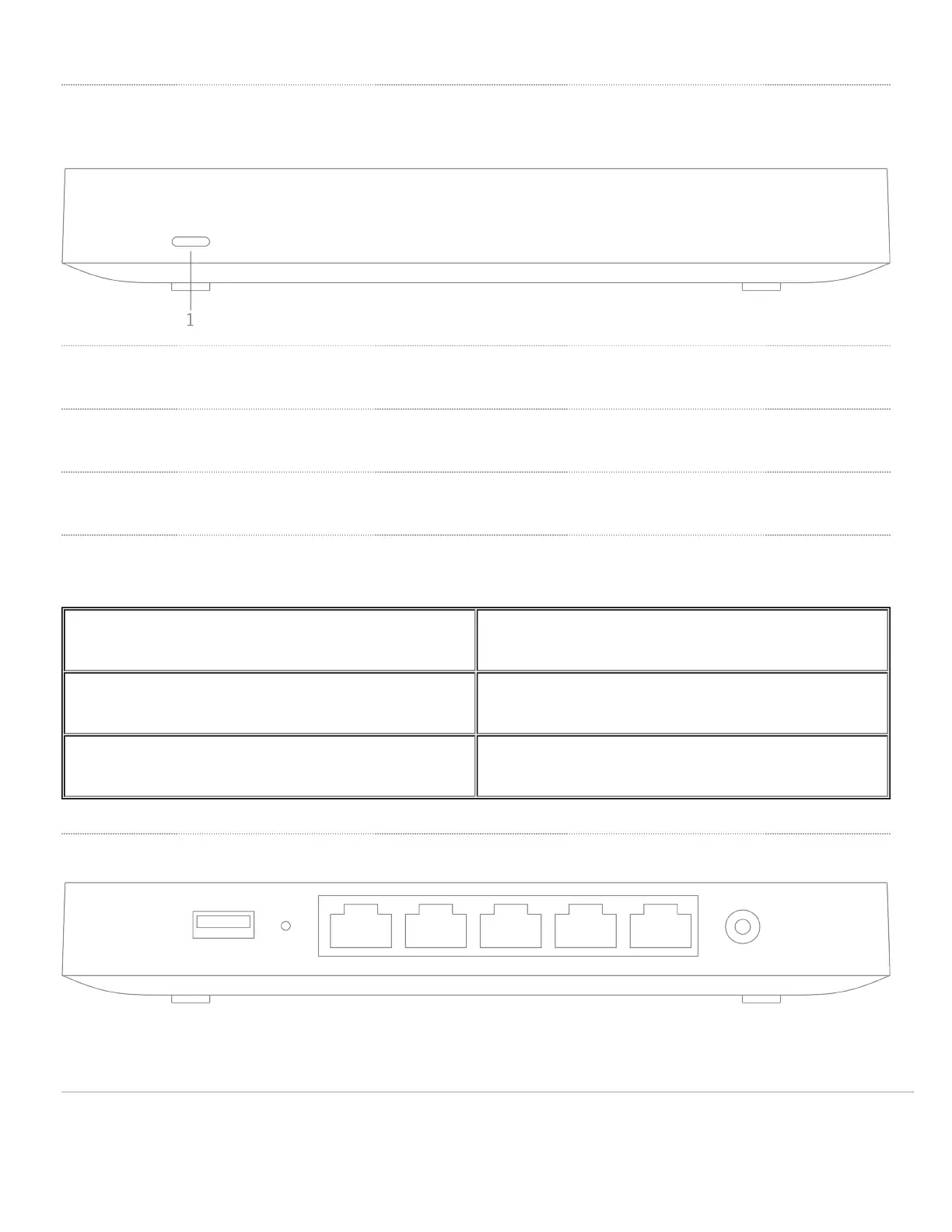The Z3 front panel
Ports and Status Indicators
The Z3 uses a single LED to inform the user of the device's status.
LED Status Meaning
Flashing white Operation in progress
Solid white Power is applied, Fully operational
The Z3 back panel
Additional functions on the back panel are described below, from left to right.
2
