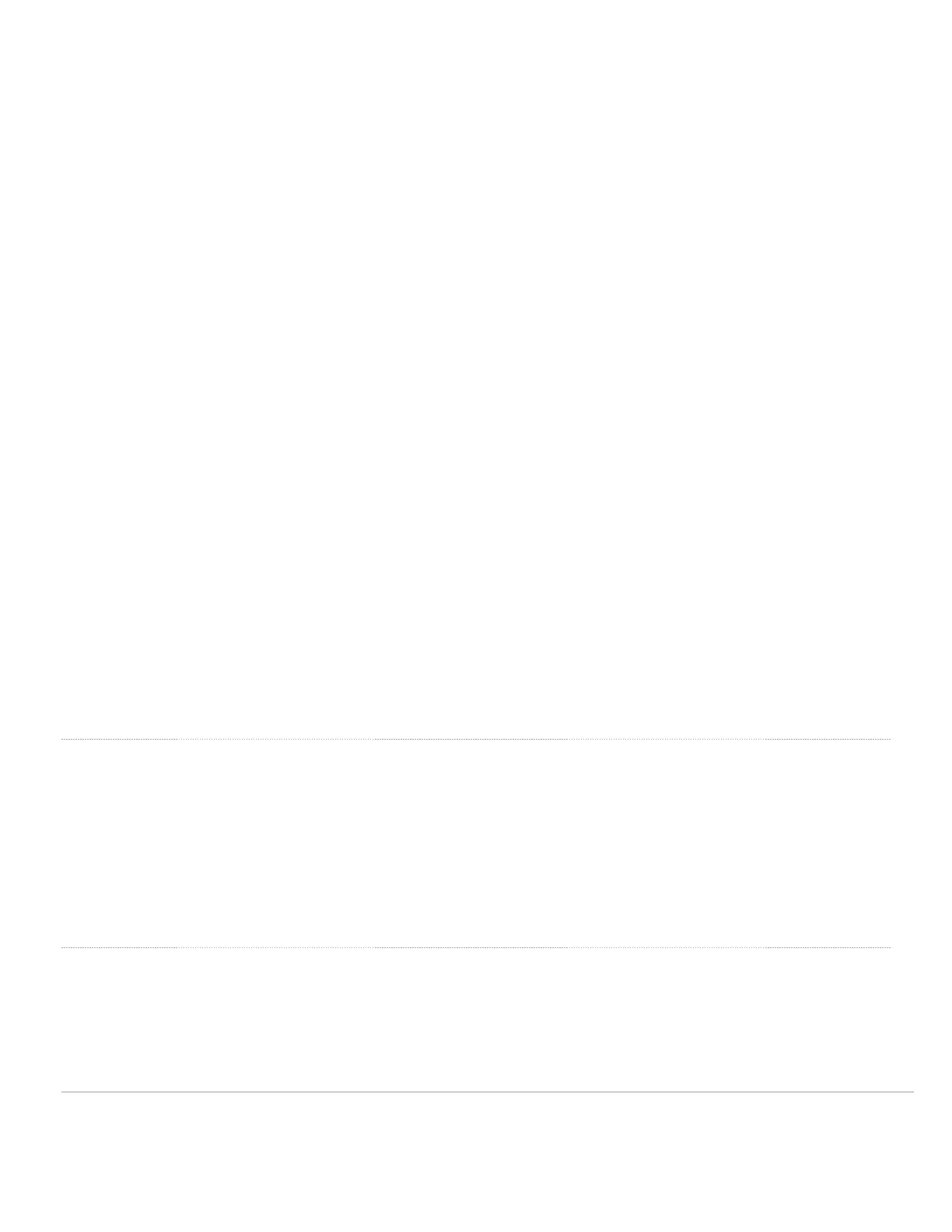Please note that the serial number is located on the product label at the bottom panel of Z3
Mounting hardware
The supplied wall screws and anchors allow you to mount the gateway on a drywall surface, either vertically or
horizontally.
• For mounting on drywall, use a ¼-in drill bit, then insert the plastic and screw assemblies.
• For mounting on wood or a similar surface, use only the screws.
• Allow the heads of the screws to stick out far enough to be inserted securely into the back of the gateway.
Connecting to WAN
All Meraki Z3 devices must have an IP address. This section describes how to configure your local area network before
you deploy it. A local management web service, running on the gateway, is accessed through a browser running on a
client PC. This web service is used for configuring and monitoring basic ISP/WAN connectivity.
5
