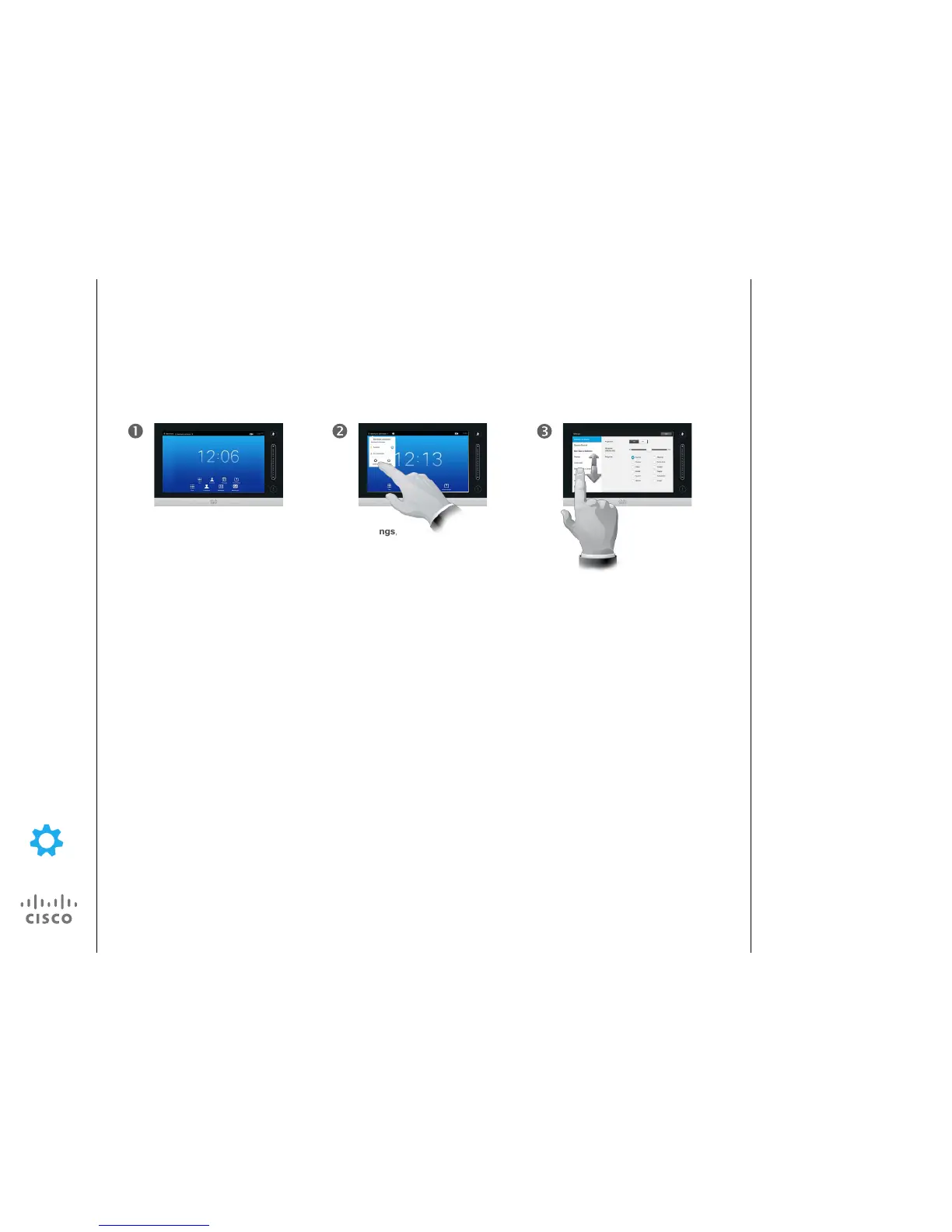D1458217 User Guide Cisco TelePresence
Prole Series, Codec C-series, Quick Set C20
SX20 Quick Set, MX200, MX300
Produced: November 2013 for TC7.0
All contents © 2010–2013
Cisco Systems, Inc. All rights reserved.
Managing the Settings
Gaining access to the Settings
The video endpoints whose use
is described in this guide can be
congured via the Touch screen
controller or via its web interface.
For full access to all congurable
parameters the web interface must
be used—the Touch pad provides
access to a limited set of parameters
only.
Care must be taken when altering
the Settings to avoid that the system
stops working. If in doubt, contact
your video support team.
For security reasons, access to the
Administrator Settings may have
been password protected by your
video support team.
To enter the Settings, tap the
Settings icon, as outlined to the
upper left.
About Settings
Managing the Settings
Gaining access to the Settings
Scroll through
the list to locate
what you are
looking for, as
outlined.
Tap the little arrow in the upper
left corner, as outlined.
Tap
Settings,
as outlined.