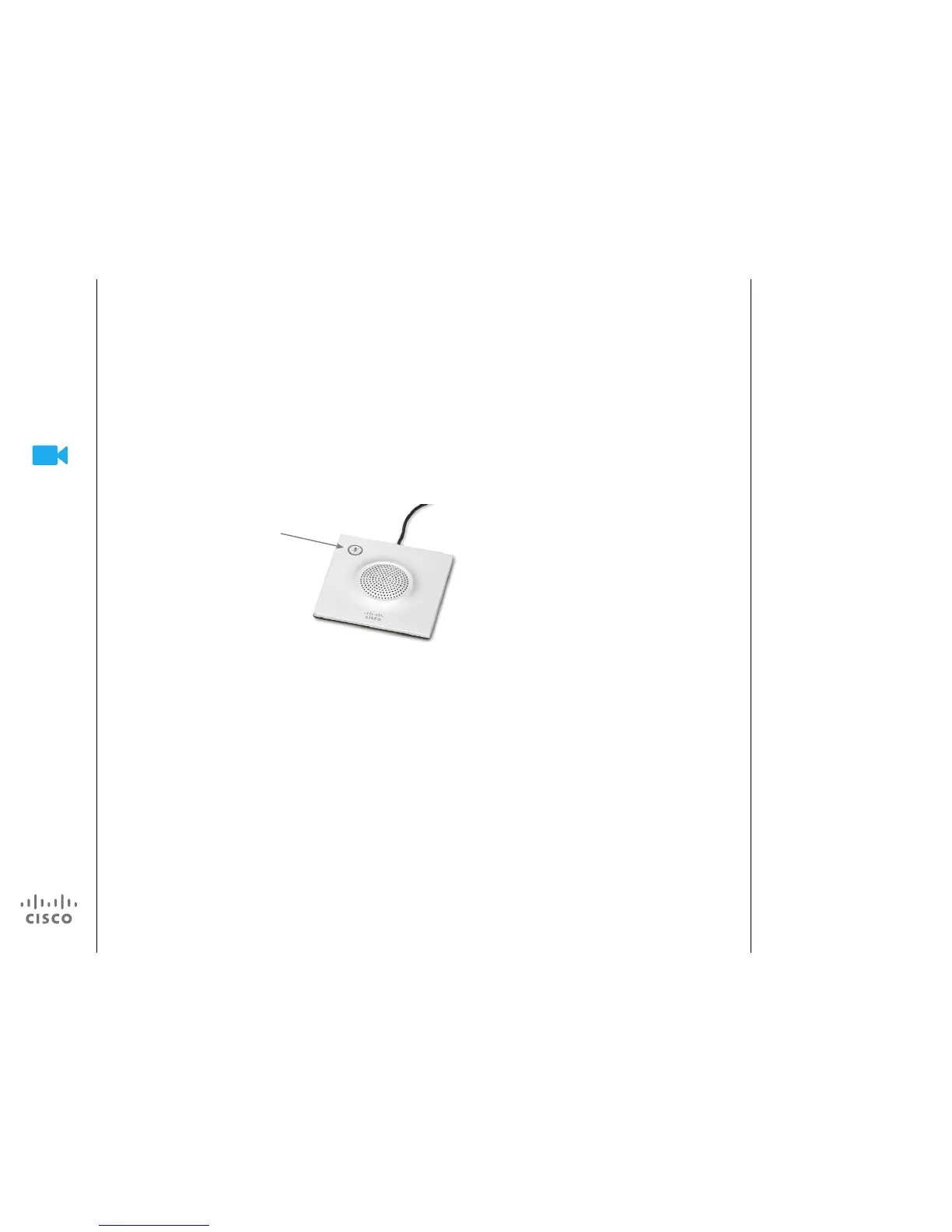D1458217 User Guide Cisco TelePresence
Prole Series, Codec C-series, Quick Set C20
SX20 Quick Set, MX200, MX300
Produced: November 2013 for TC7.0
All contents © 2010–2013
Cisco Systems, Inc. All rights reserved.
Getting up and going
A few words on microphone behavior and privacy
The Mute button has an LED
indicating whether the microphone
is transmitting or muted.
The microphone will transmit only when the
green LED is illuminated!