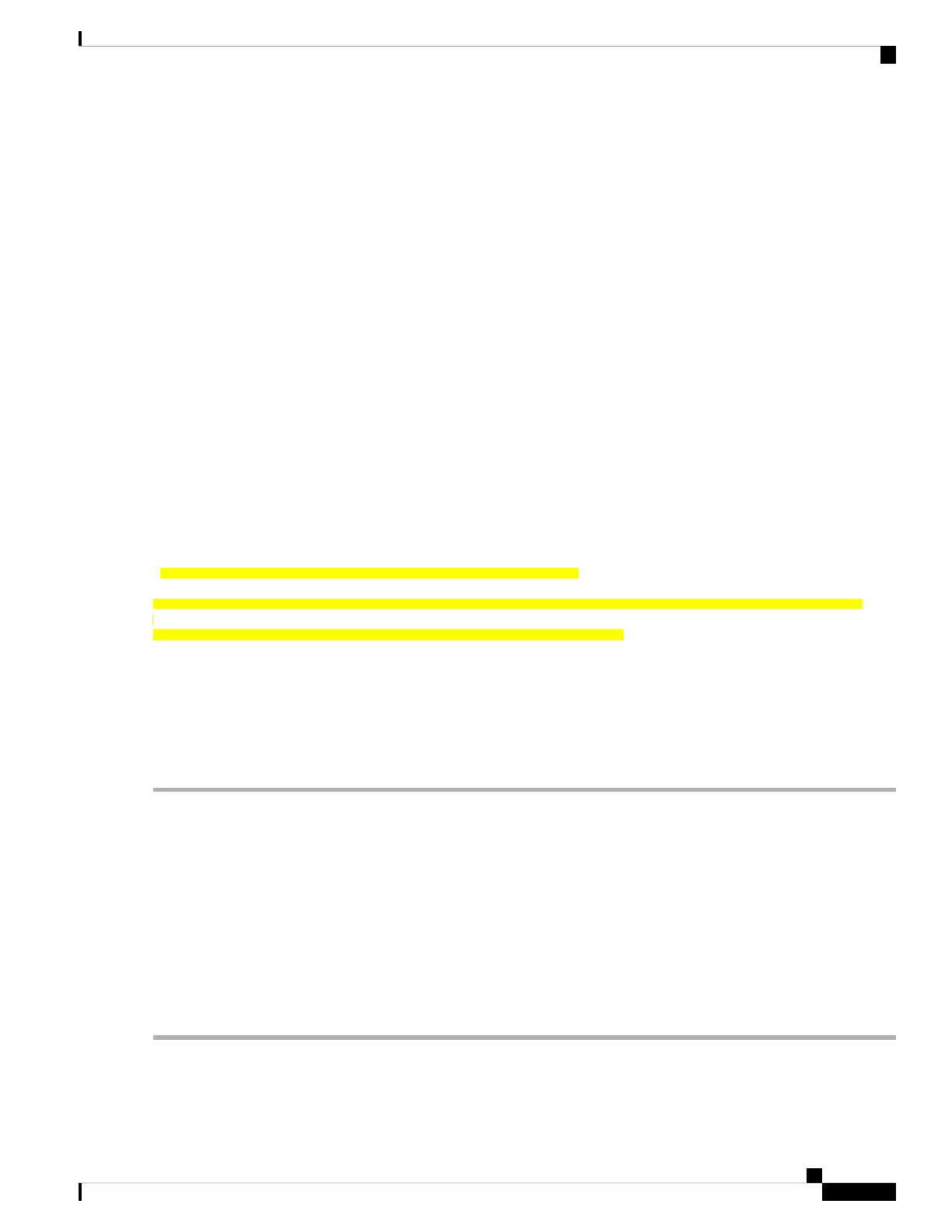The following sample output displays the committed software packages in the EXEC mode.
Example:
RP/0/RP0/CPU0:ios# show install committed
Wed Nov 11 06:07:53.181 UTC
Node 0/RP0/CPU0 [RP]
Boot Partition: xr_lv0
Committed Packages: 1
ncs1k-xr-6.0.0.22I version=6.0.0.22I [Boot image]
The following sample output displays the committed software packages in the system admin EXEC mode.
sysadmin-vm:0_RP0# show install committed
Wed Nov 11 06:08:02.409 UTC
Node 0/RP0 [RP]
Committed Packages: 1
ncs1k-sysadmin-6.0.0.22I version=6.0.0.22I [Boot image]
Step 5 show install log
Displays information on the history of the installation operations. This command provides information about both
successful and failed installation operations on the NCS 1002. You can also verify a Service Maintenance Update (SMU)
installation using this command.
Example:
RP/0/RP0/CPU0:ios# show install log 49 detail
Wed Dec 9 01:19:18.680 UTC
Dec 09 01:19:07 Install operation 49 started by root:
install add source tftp://10.105.236.167 ncs1k-k9sec.rpm
Dec 09 01:19:08 Action 1: install add action started
Dec 09 01:19:08 ERROR! Either file is not proper or error in getting rpm metadata from rpm file
Dec 09 01:19:08 ERROR!! failed to complete install add precheck
Dec 09 01:19:09 Install operation 49 aborted
Dec 09 01:19:10 Ending operation 49
In the above example, either a wrong rpm package is used or the rpm package is corrupted.
For failure on install add source, check that the package is correctly named and is available at the location.
What to do next
If the expected active software packages are not displayed, install the packages (if required) and activate the
packages using the install activate package_name command.
Troubleshooting Problems with Node
Node is Unreachable
Step 1 Verify cable connectivity.
Step 2 Verify that the power supply is on.
Troubleshooting Guide for Cisco NCS 1002, IOS XR Release 6.3.x
3
General Troubleshooting
Troubleshooting Problems with Node