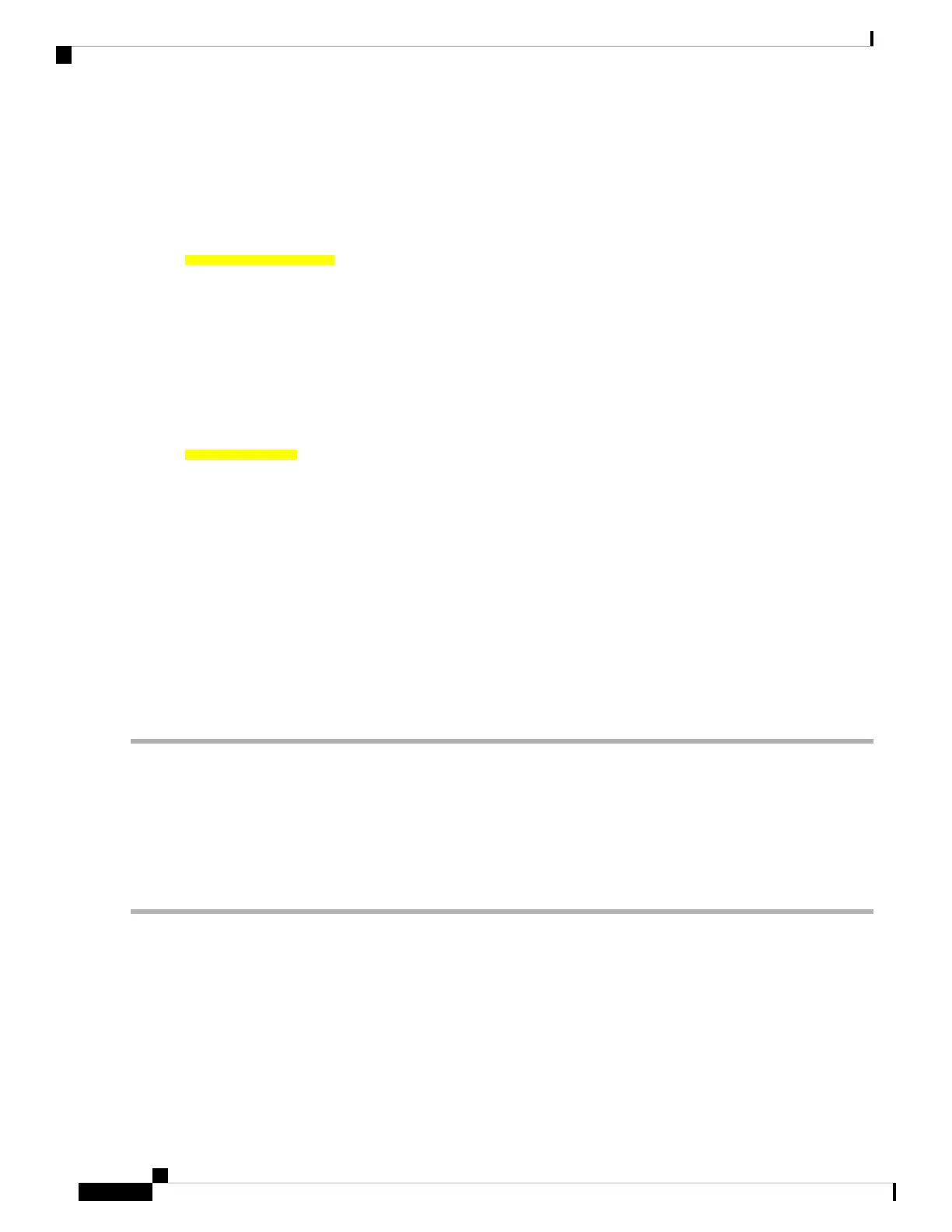RP/0/RP0/CPU0:ios# show controllers TenGigECtrlr 0/0/0/1/1
Tue Dec 1 19:19:47.620 UTC
Operational data for interface TenGigECtrlr0/0/0/1/1:
State:
Administrative state: enabled
Operational state: Down (Reason: State undefined)
LED state: Red On
Maintenance: Enabled
AINS Soak: None
Laser Squelch: Disabled
Phy:
Media type: Not known
Alarms:
Current:
Loss of Frequency Sync Data
Autonegotiation disabled.
Operational values:
Speed: 10Gbps
Duplex: Full Duplex
Flowcontrol: None
Loopback: Line
Inter-packet gap: standard (12)
b) show running-config
Displays the NCS 1002 configuration.
Example:
RP/0/RP0/CPU0:ios# show running-config
...
<snip>
controller TenGigECtrlr0/0/0/1/1
loopback line
sec-admin-state maintenance
...
<snip>
Using Link Layer Discovery Protocol Snooping
LLDP snooping is enabled on the Ethernet controllers when you provision the controllers. You can use LLDP
snooping to troubleshoot problems in the client ports. For example, to verify the far end device connected to
the client interface. You can troubleshoot connectivity issues using LLDP snooping using the following
procedure.
show controllers controller lldp-snoop
Displays the MAC address. Verify that the MAC address displayed is same as the MAC address of the traffic generating
port. In Release 6.0.1, you can view more details about the LLDP neighbor.
Example:
RP/0/RP0/CPU0:ios# show controllers fortyGigECtrlr 0/0/0/7 lldp-snoop
Thu Aug 30 02:47:18.208 UTC
LLDP Neighbor Snoop Data
Troubleshooting Guide for Cisco NCS 1002, IOS XR Release 6.3.x
20
General Troubleshooting
Using Link Layer Discovery Protocol Snooping