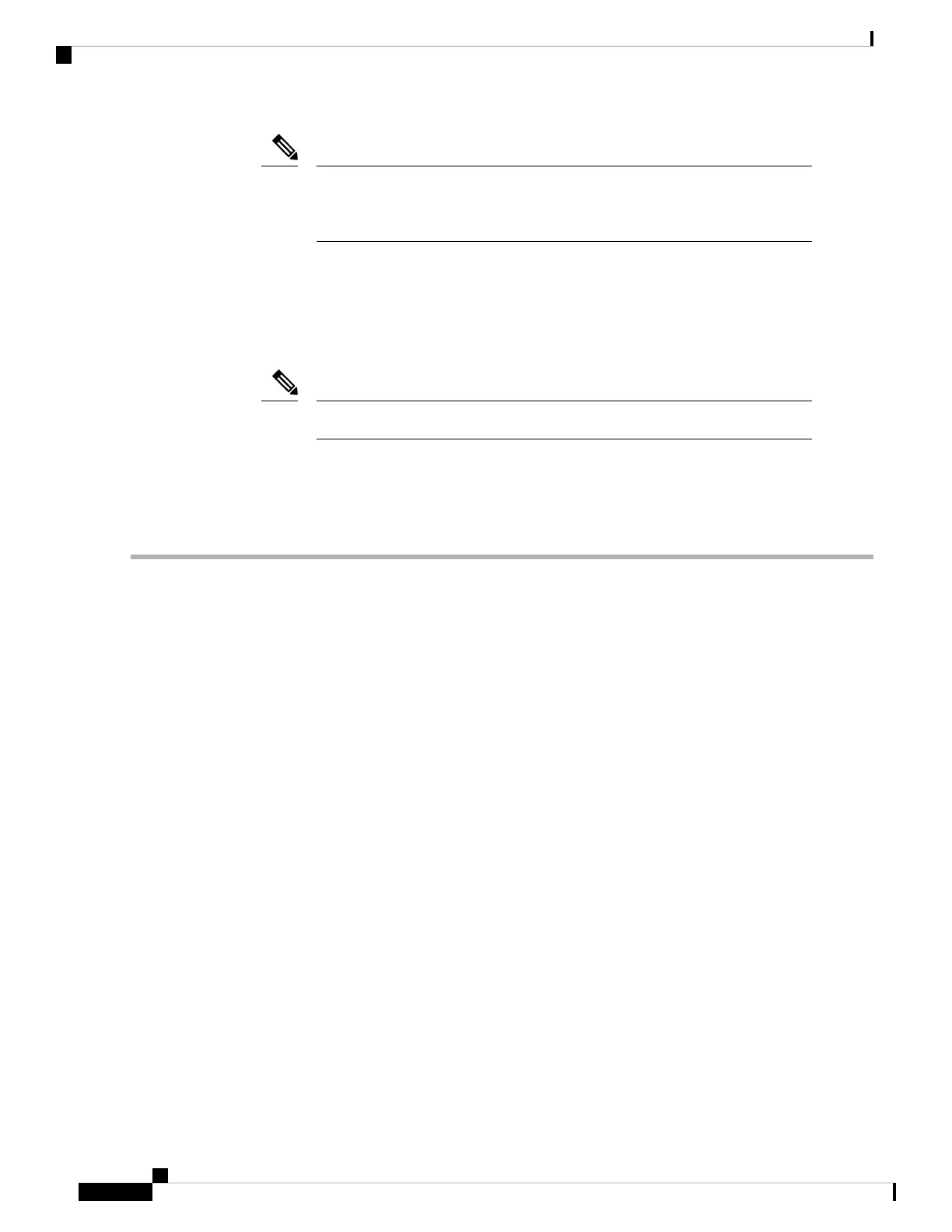If you access NCS 1002 after regenerating the crypto key, you must remove the
~/.ssh/known_hosts file as there will be a key mismatch between the host and
the NCS 1002.
Note
• Configure SSH.
RP/0/RP0/CPU0:ios# configure
RP/0/RP0/CPU0(config)# ssh server v2
RP/0/RP0/CPU0(config)# ssh server netconf port 830
RP/0/RP0/CPU0(config)# ssh server netconf vrf default
Port 830 is the default Netconf port.
Note
• Configure Netconf.
RP/0/RP0/CPU0:ios# configure
RP/0/RP0/CPU0(config)# netconf-yang agent ssh
Step 1 show netconf-yang clients
Displays the client details for netconf-yang.
Example:
RP/0/RP0/CPU0:ios# show netconf-yang clients
Tue Dec 8 07:49:14.846 UTC
Netconf clients
client session ID| NC version| client connect time| last OP time| last OP type|
<lock>|
1188487019| 1.1| 0d 16h 56m 50s| 01:17:13| get|
No|
3445210079| 1.1| 0d 16h 56m 38s| 01:16:54| get|
No|
3027026318| 1.1| 0d 16h 56m 1s| 01:16:50| get|
No|
2653293062| 1.1| 0d 16h 56m 33s| 01:16:53| get|
No|
96573454| 1.1| 0d 16h 56m 15s| 01:17:13| get|
No|
2771481091| 1.1| 0d 16h 56m 45s| 01:17:14| get|
No|
Step 2 show netconf-yang statistics
Displays the statistical details for netconf-yang.
Example:
RP/0/RP0/CPU0:ios# show netconf-yang statistics
Tue Dec 8 07:49:45.506 UTC
Summary statistics
# requests| total time| min time per request| max time per
request| avg time per request|
Troubleshooting Guide for Cisco NCS 1002, IOS XR Release 6.3.x
36
General Troubleshooting
Using Netconf for Troubleshooting