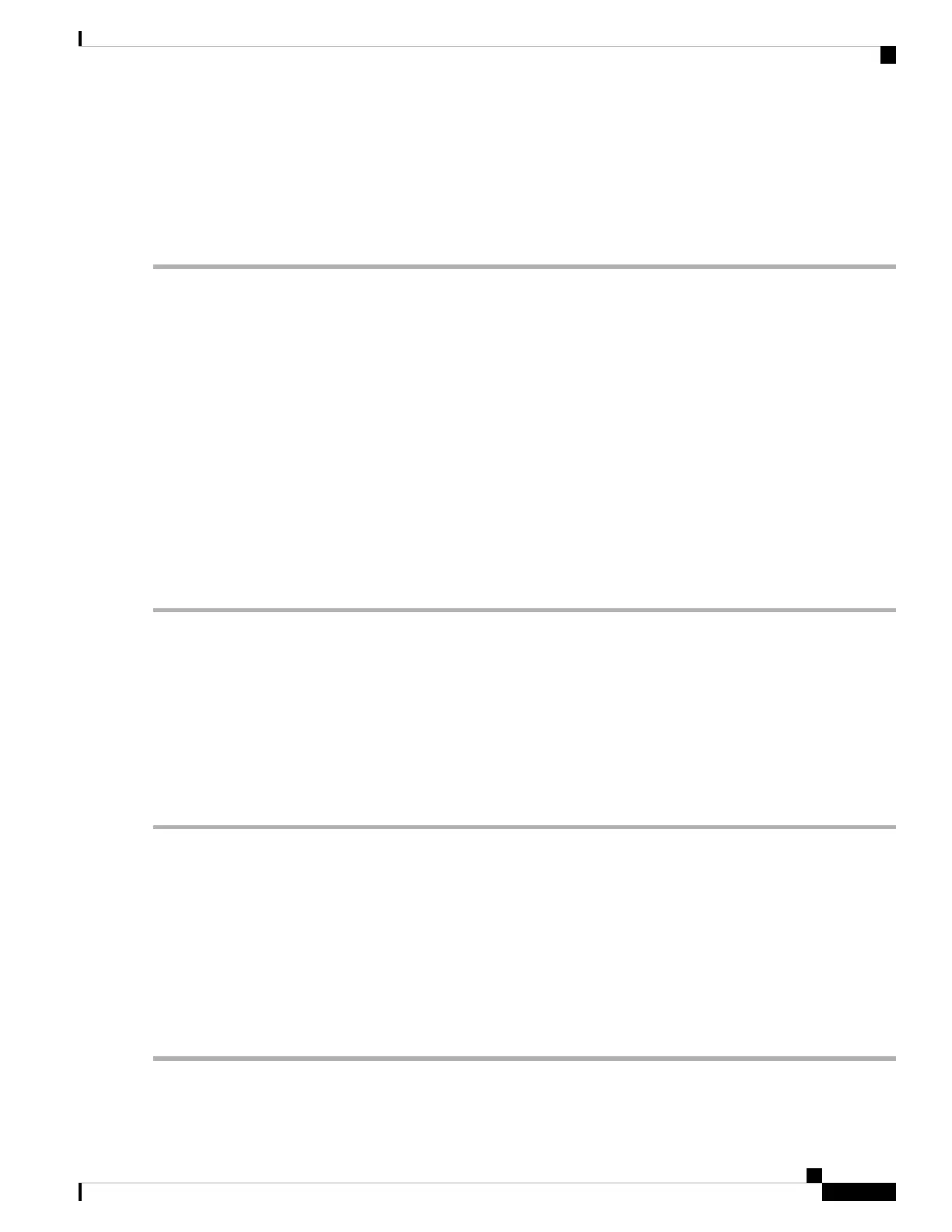Step 3 If the value is within the range of the high transmit power threshold, physically verify, by using a standard power meter
that the optical output power is overcoming the expected power threshold. If so, the pluggable module should be replaced
at first opportunity.
If the condition does not clear, log into the Technical Support Website at http://www.cisco.com/c/en/us/support/index.html
for more information or call Cisco TAC (1 800 553-2447).
HIBER Alarm
Default Severity: Major (MJ), Service-Affecting (SA)
Logical Objects: Client
The High Bit Error Rate (HIBER) alarm is raised on the NCS 1002 when the client and trunk ports receive
16 or more invalid sync-headers in 125 microseconds. This alarm occurs when the NCS 1002 is configured
with 10 GE or 10 GE Fibre Channel (FC) payloads.
Limitation:
HIBER alarm is detected on Rx for 0.5 seconds. After 0.5 secs, the link is brought down automatically leading
to loss of block lock(SYNCLOSS). Due to this limitation, the end user cannot be able to potentially see HIBER
through CLI, since Ncs1k/XR Alarm reporting soak time is only 2 seconds (for raising).
Clear the HIBER Alarm
The alarm clears under the following conditions:
• When the card port does not receive a high bit error rate.
• When the optical connectors are cleaned.
If the alarm does not get cleared, you need to report a Service-Affecting (SA) problem. Log into the Technical Support
Website at http://www.cisco.com/c/en/us/support/index.html for more information or log into http://www.cisco.com/c/
en/us/support/web/tsd-cisco-worldwide-contacts.html to obtain a directory of toll-free Technical Support numbers for
your country.
IMPROPRMVL Alarm
Default Severity: Critical (CR), Service-Affecting (SA)
Logical Objects: PPM
The Improper Removal (IMPROPRMVL) alarm occurs when a physical pluggable is absent on a
service-provisioned port of the NCS 1002.
Clear the IMPROPRMVL Alarm
Step 1 Verify if the pluggable is plugged into the port of the NCS 1002 using the show inventory command.
Troubleshooting Guide for Cisco NCS 1002, IOS XR Release 6.3.x
53
Alarm Troubleshooting
HIBER Alarm
