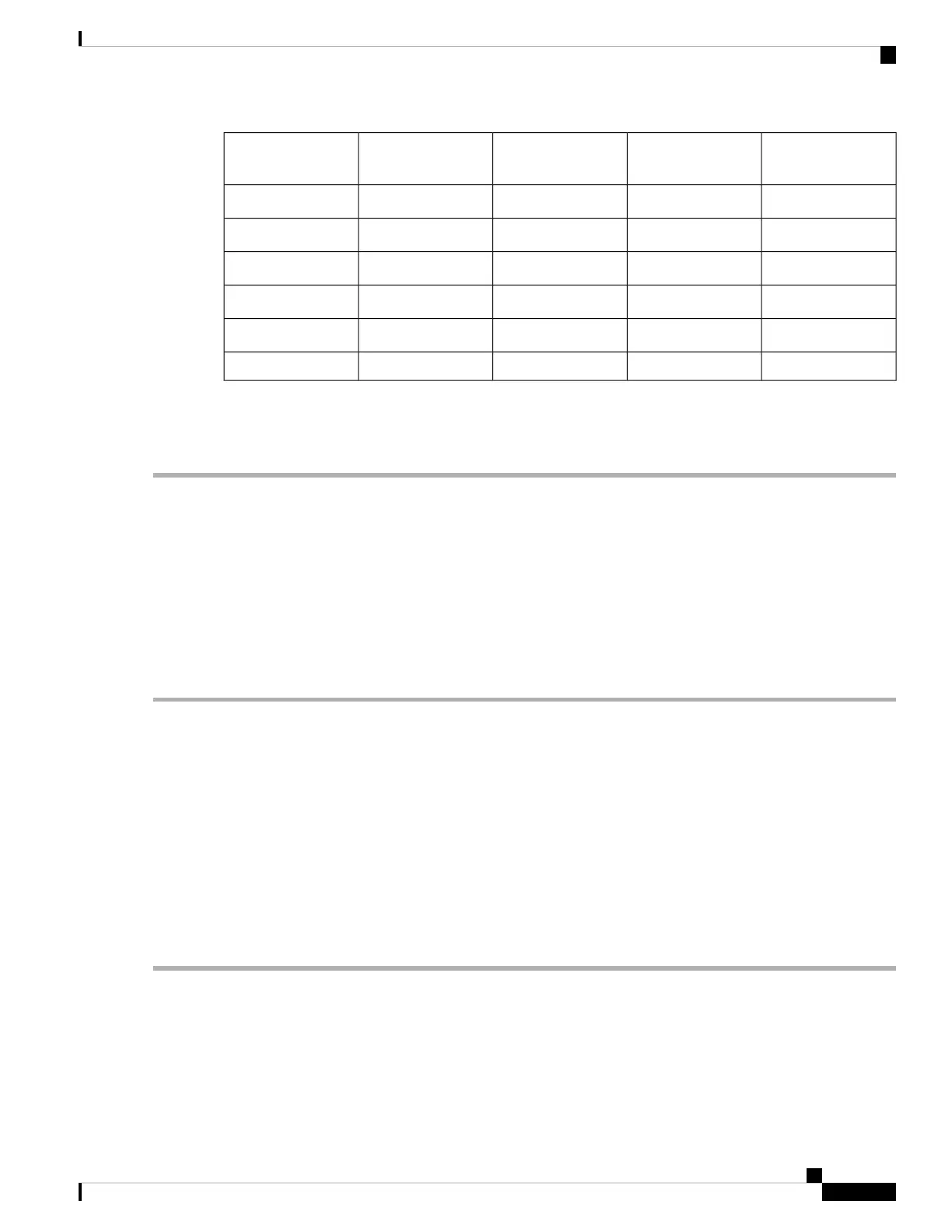Falling Min
Temperature (°C)
Falling Max
Temperature (°C)
Rising Max
Temperature (°C)
Rising Min
Temperature (°C)
Fan speed (rpm)
-1272728-1274800
282930295500
303536318500
3640413710500
4143444212500
441271274514500
Clear the TEMPERATURE Alarm
This alarm clears when the temperature falls within the operating range.
Step 1 Verify the temperature of the NCS 1002.
Step 2 Verify that the environmental temperature of the room is not abnormally high.
Step 3 If the room temperature is not abnormal, physically ensure that nothing prevents the fan-tray assembly from passing air
through the system shelf. You must also check if any fan has failed.
If the alarm does not get cleared, you need to report a Service-Affecting (SA) problem. Log into the Technical Support
Website at http://www.cisco.com/c/en/us/support/index.html for more information or log into http://www.cisco.com/c/
en/us/support/web/tsd-cisco-worldwide-contacts.html to obtain a directory of toll-free Technical Support numbers for
your country.
TX-POWER-PROV-MISMATCH Alarm
Default Severity: Minor (MN), Non-Service-Affecting (NSA)
Logical Objects: PPM
The Provisioned Optics Transmit Power Not Supported (TX-POWER-PROV-MISMATCH) alarm is raised
when the laser transmit power configured is not within the range of output power supported by the CFP2
pluggable. The alarm indicates that the configured Tx power is not supported by the pluggable though the
configured power is applied to the Tx laser.
Clear the TX-POWER-PROV-MISMATCH Alarm
Step 1 Verify the value of the configured TX power on NCS 1002 using the show controller optics R/S/I/P command.
Step 2 If the value is not within the output power range supported by the pluggable type, configure the Tx power using the
controller optics R/S/I/P transmit-power command in the Optics Controller configuration mode.
Troubleshooting Guide for Cisco NCS 1002, IOS XR Release 6.3.x
71
Alarm Troubleshooting
Clear the TEMPERATURE Alarm
