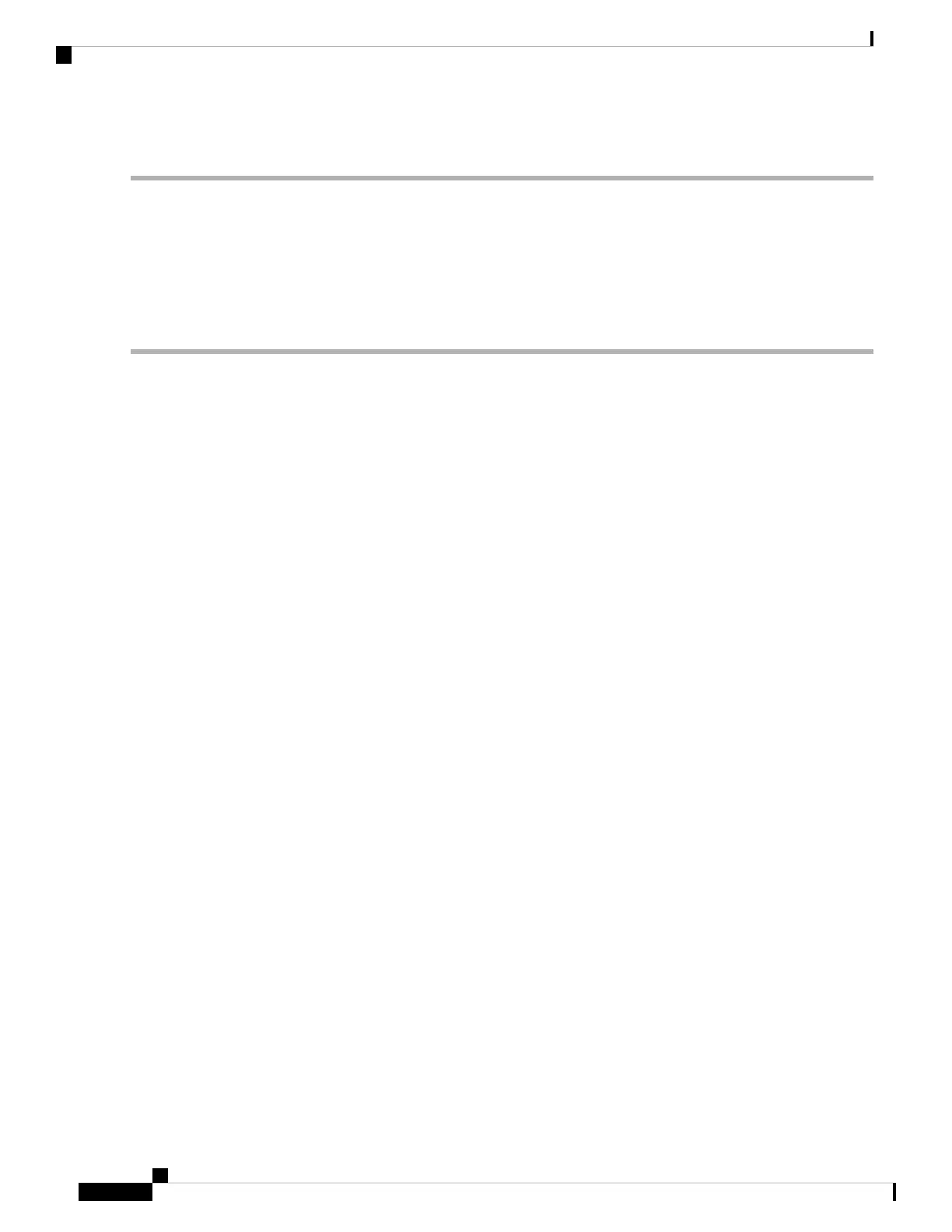Clear the WVL-OUT-OF-LOCK Alarm
Step 1 Verify the wavelength configuration.
Step 2 Verify if the CFP is inserted properly.
If the alarm does not get cleared, you need to report a Service-Affecting (SA) problem. Log into the Technical Support
Website at http://www.cisco.com/c/en/us/support/index.html for more information or log into http://www.cisco.com/c/
en/us/support/web/tsd-cisco-worldwide-contacts.html to obtain a directory of toll-free Technical Support numbers for
your country.
Troubleshooting Guide for Cisco NCS 1002, IOS XR Release 6.3.x
74
Alarm Troubleshooting
Clear the WVL-OUT-OF-LOCK Alarm
