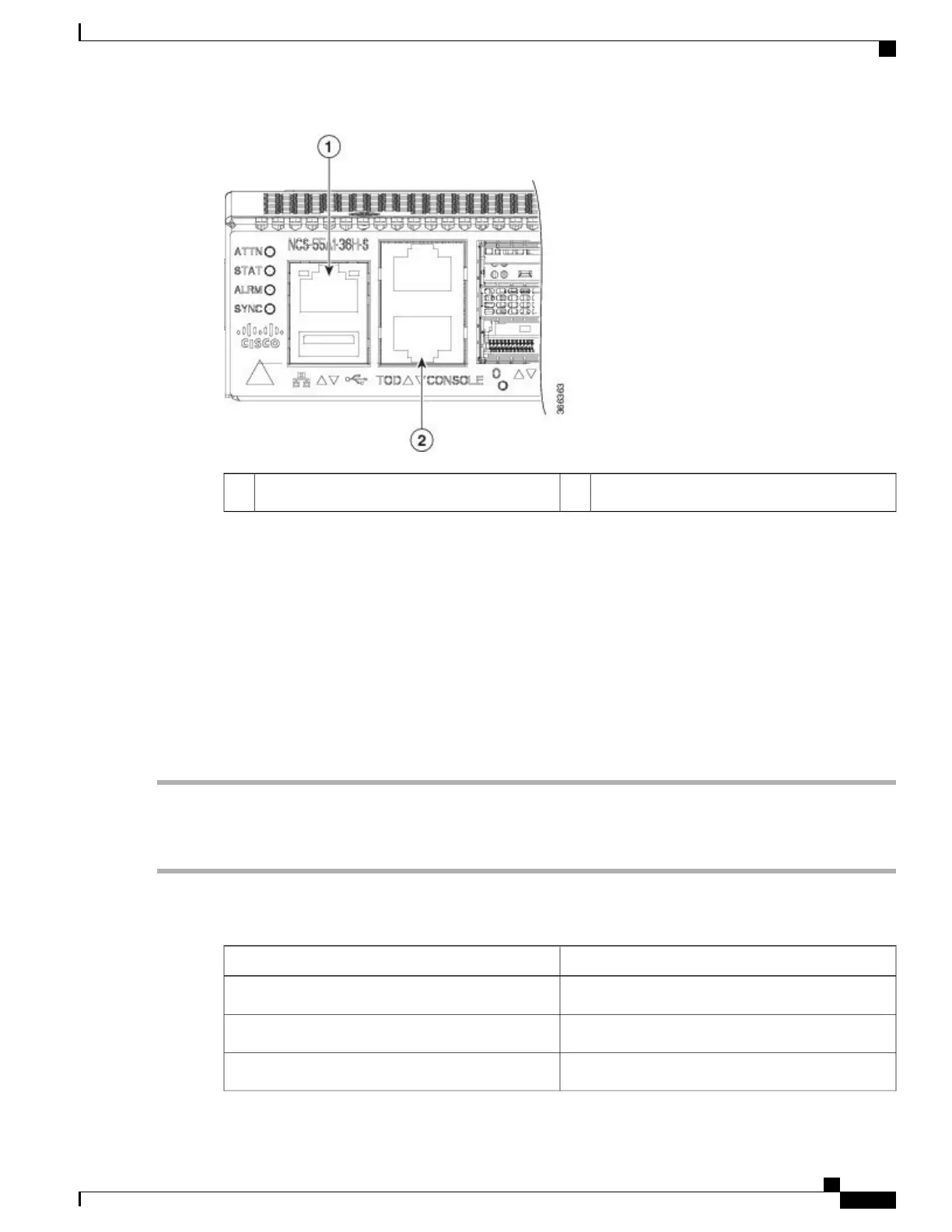Console port2Management Ethernet port1
Follow this procedure to connect a data terminal to the console port.
Before You Begin
•
The router must be fully installed in its rack, connected to a power source, and grounded.
•
The necessary cabling for the console, management, and network connections must be available.
◦
An RJ-45 rollover cable and DB9F/RJ-45 adapter are provided in the router accessory kit.
◦
Network cabling should already be routed to the location of the installed router.
Step 1
Set your terminal to these operational values: 115200 bps, 8 data bits, no parity, 2 stop bits (115200 8N1).
Step 2
Attach the terminal end of the cable to the interface port on the data terminal.
Step 3
Attach the other end of the cable to the console port.
Table 6: RJ-45 Straight-through Cable Pin-outs
SignalRJ-45 Pin
—
1
—
2
Tx3
Hardware Installation Guide for Cisco NCS 5500 Series Fixed-Port Routers
35
Connect Router to the Network
Connect to the Console Port