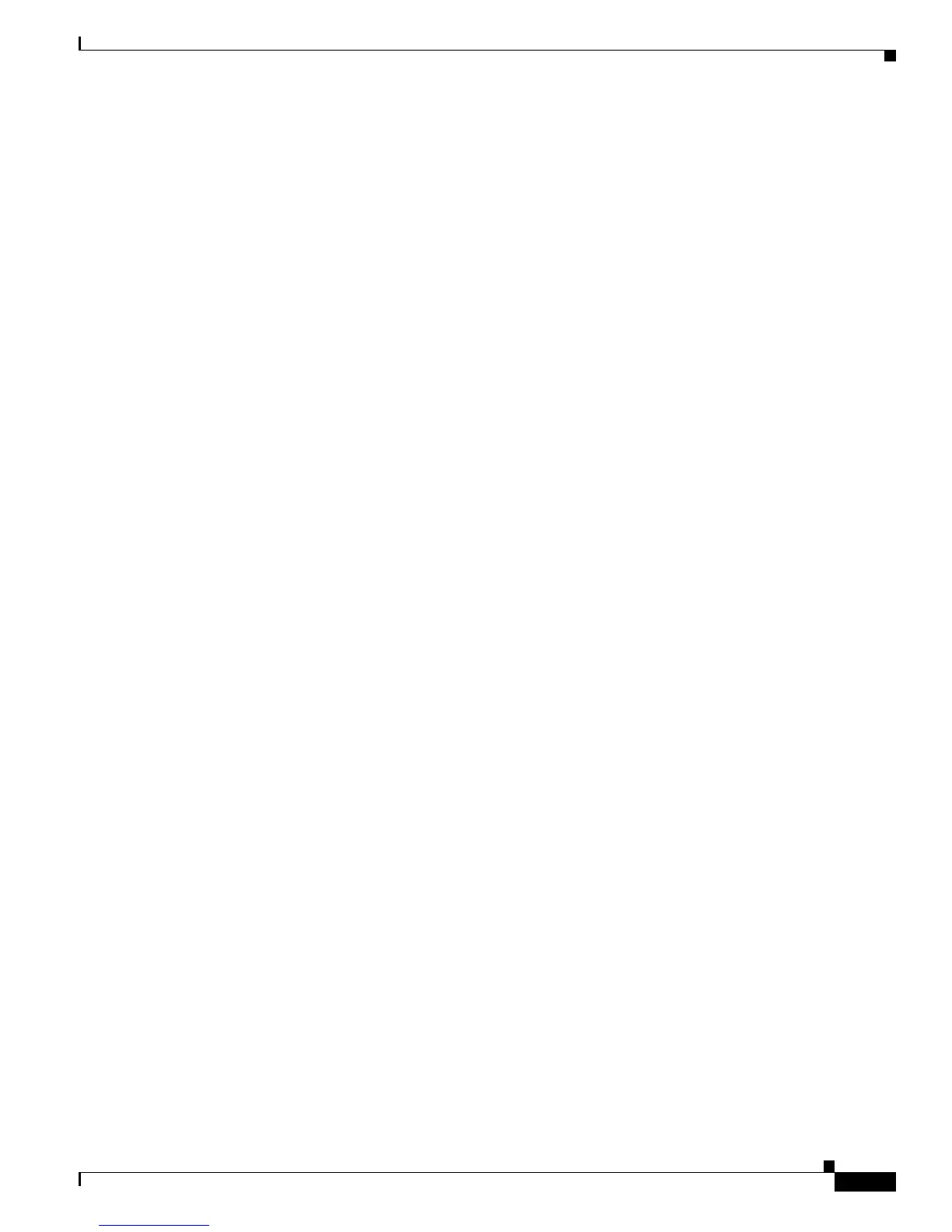xiii
Cisco PNNI Network Planning Guide for MGX and SES Products, Release 5
Part Number OL-3847-01 Rev. D0, April, 2004
About This Guide
Documentation
Documentation
A Guide to Cisco Multiservice Switch and Media Gateway Documentation ships with your product. That
guide contains general information about how to locate Cisco MGX, BPX, SES, and CWM
documentation online.
Documentation Notes for the April 2004 Product Releases
The April 2004 release includes new hardware or features for the following releases:
• Cisco MGX Release 5 for the MGX 8880 Media Gateway
• Cisco MGX Release 5 for these multiservice switches:
–
Cisco MGX 8850 (PXM1E)
–
Cisco MGX 8850 (PXM45)
–
Cisco MGX 8950
–
Cisco MGX 8830
• Cisco MGX Release 1.3, for these multiservice switches:
–
Cisco MGX 8850 (PXM1)
–
Cisco MGX 8230
–
Cisco MGX 8250
• Cisco VXSM Release 5. The Voice Switch Service Module (VXSM) card is new for this release.
• Cisco WAN Manager Release 15. The Cisco WAN Manager (CWM) network management software
is improved for this release. The previous release of CWM was 12. CWM Release 15 introduces a
helpful new documentation feature: web-based online Help. To invoke online Help, press F1 on a
PC, press the Help key on a UNIX workstation, or select Help from the main or popup menu.
Other components of multiservice WAN products, such as the Service Expansion Shelf (SES) and WAN
switching software have no new features for the April 2004 release, therefore, their existing
documentation was not updated.
Related Documentation
This section describes the technical manuals and release notes that support the April 2004 release of
Cisco Multiservice Switch products.