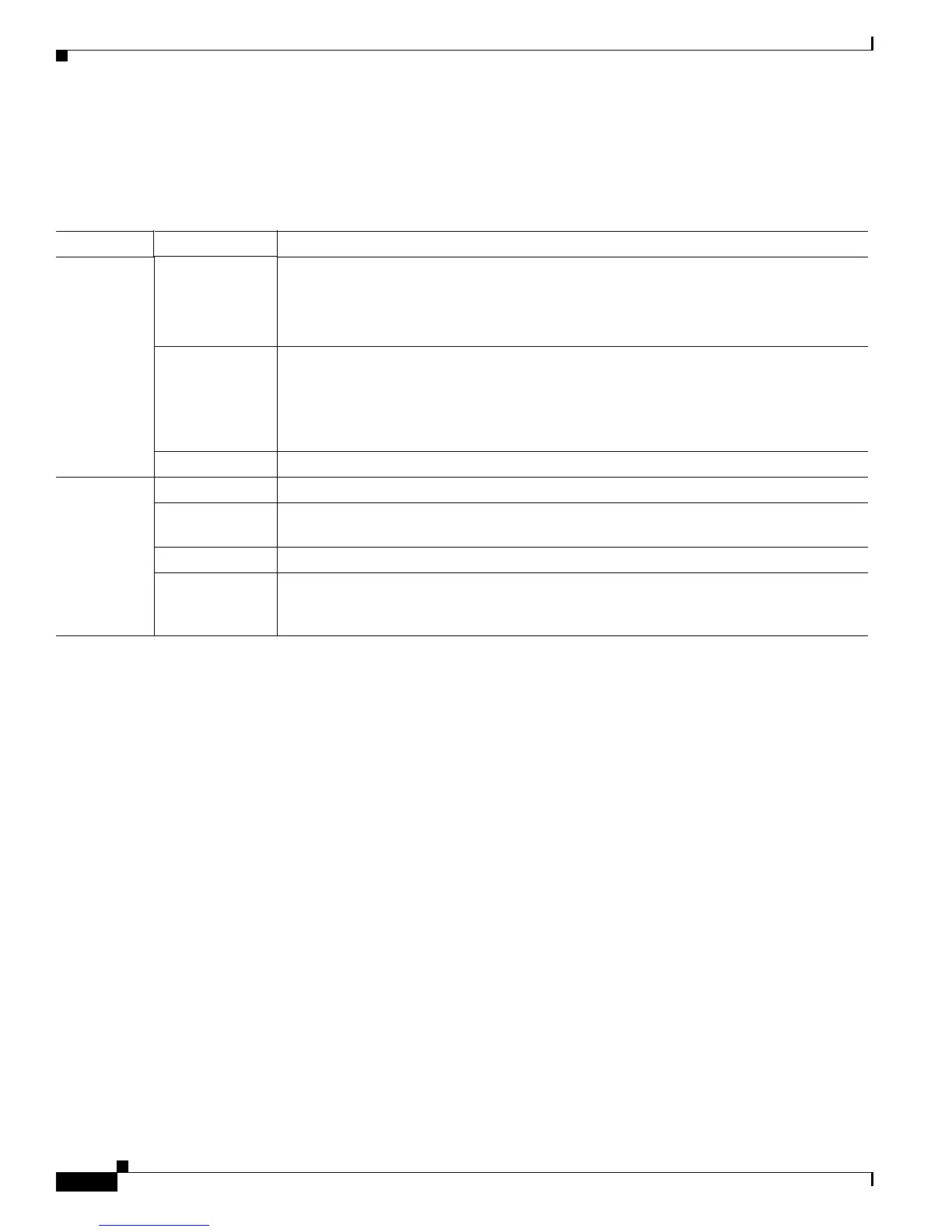3-6
Cisco PNNI Network Planning Guide for MGX and SES Products, Release 5
Part Number OL-3847-01 Rev. D0, April, 2004
Chapter 3 Address and Closed User Group Planning
Planning Address Configuration Settings
Address Registration Authorities
Table 3-2 lists the address registration authorities.
Selecting a PNNI Level
PNNI uses a hierarchical address scheme to define the physical topology and to create a logical hierarchy
above the physical topology. Figure 3-3 shows an example of a physical topology.
Table 3-2 Address Registration Authorities
Category Type Authorities
ATM Service
Providers
(ASPs)
ICD
1. US—American National Standards Institute (ANSI).
2. UK—British Standards Institution (BSI).
Identifiers for Organizations for Telecommunications Addressing (IOTA)
http://www.bsi-global.com/DISC/Working+Withyou/Naming+Addressing.xalter.
DCC
1. ISO National Administrative Authority (Registration Authority).
2. List of authorities:
–
US—American National Standards Institute (ANSI).
–
Germany—Deutsche Industrie-Normen (DIN).
E.164 International Telecommunications Union (ITU), the National Numbering Authority.
Private
networks
ASP Addresses Private ATM networks can apply to their ATM Service Provider for addresses.
ICD Identifiers for Organizations for Telecommunications Addressing (IOTA)
http://www.bsi-global.com/DISC/Working+Withyou/Naming+Addressing.xalter.
DCC ISO National Administrative Authority (Registration Authority).
Unregistered
addresses
Private networks may create unregistered addresses. Note that such addresses are not
globally unique. It is recommended that unregistered addresses be formed using the local
AFI (49).