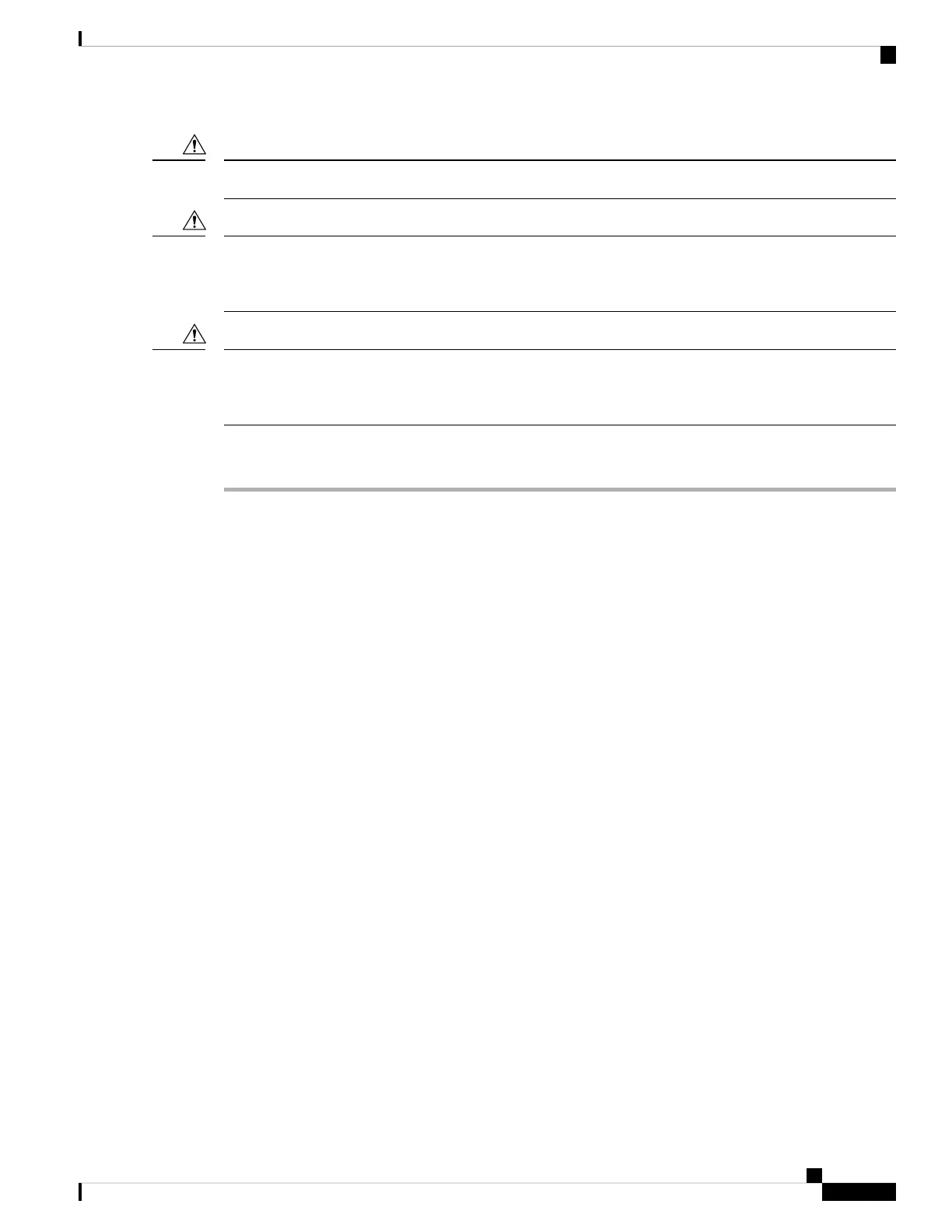Do not use a 2A AIP with a 5A fan-tray assembly; doing so will cause a blown fuse on the AIP.
Caution
Always use the supplied ESD wristband when working with a powered ONS 15454. For detailed instructions
on how to wear the ESD wristband, refer to the Electrostatic Discharge and Grounding Guide for Cisco CPT
and Cisco ONS Platforms.
Caution
Do not perform this procedure on a node with live traffic. Hot-swapping the AIP can affect traffic and result
in a loss of data. For assistance with AIP replacement, contact the Cisco TAC. See the Obtaining
Documentation, Obtaining Support, and Security Guidelines section.
Caution
Procedure
Step 1 Review Table 1: Incompatibility Alarms for ONS 15454 ANSI , on page 17 to ensure that you have compatible
components when replacing the ANSI shelf AIP and note the alarms that will occur when an incompatibility
occurs.
Step 2 Ensure that all nodes in the affected network are running the same software version before replacing the AIP
and repairing circuits:
a) In network view or multishelf view (multishelf mode), click, click the Maintenance > Software tabs.
The working software version for each node is listed in the Working Version column.
b) If you need to upgrade the software on a node, refer to the release-specific software upgrade document.
No hardware should be changed or circuit repair performed until after the software upgrade is complete.
If you do not need to upgrade software or have completed the software upgrade, proceed to Step 3.
Step 3 Record the MAC address of the old AIP:
a) Log into the node where you will replace the AIP. See the DLP-G46 Log into CTC.
b) In node view (single-shelf mode) or multishelf view (multishelf mode), click the Provisioning > Network
tabs.
c) Record the MAC address shown in the General tab.
Step 4 Call Cisco TAC for assistance in replacing the AIP and maintaining the original MAC address. See the
Obtaining Documentation, Obtaining Support, and Security Guidelines.
Step 5 Complete the “DLP-G13 Remove the Lower Backplane Cover” in the Cisco ONS 15454 Hardware Installation
Guide .
Step 6 Unscrew the two screws that hold the AIP cover in place.
Step 7 Grip the cover and gently pull away from the backplane.
On the 15454-SA-HD (P/N: 800-24848), 15454-SA-NEBS3E, 15454-SA-NEBS3, and 15454-SA-R1
(P/N: 800-07149) shelves, the AIP cover is clear plastic. On the 15454-SA-ANSI shelf (P/N:
800-19857), the AIP cover is metal.
Note
Step 8 Grip the AIP and gently pull it away from the backplane.
Step 9 Disconnect the fan-tray assembly power cable from the AIP.
Step 10 Set the old AIP aside for return to Cisco.
Maintaining the ONS 15454 M12 (ANSI and ETSI), ONS 15454 M2 and ONS 15454 M6 Shelf
27
Maintaining the ONS 15454 M12 (ANSI and ETSI), ONS 15454 M2 and ONS 15454 M6 Shelf
NTP-G117 Replace the ANSI Shelf Alarm Interface Panel
