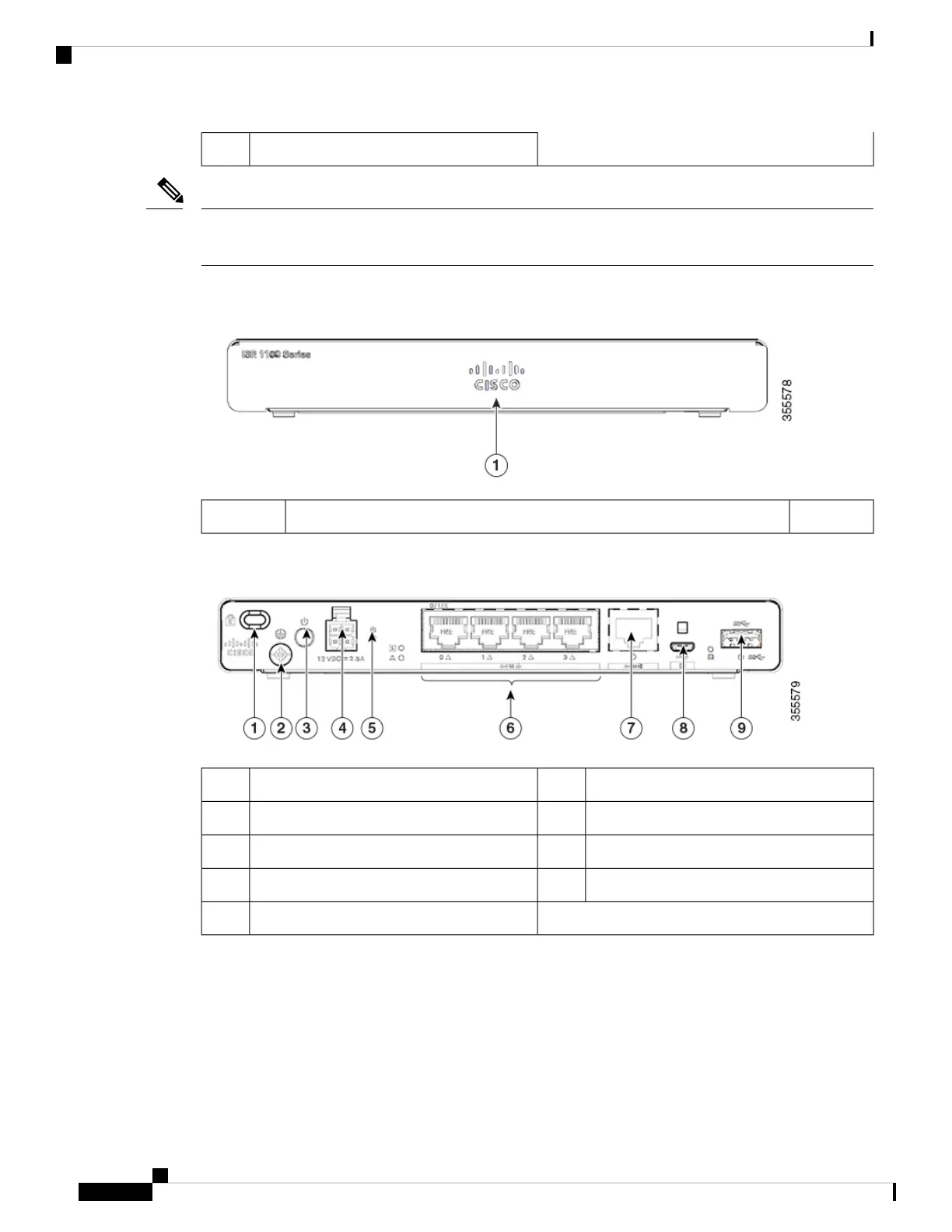Product Identification Number (PID)19
For more information on the Reset Button, refer to the Reset Overview section in the ISR 1000 Series Integrated
Services Routers.
Note
Figure 3: C1101-4P ISR - Front View
Non-illuminated Cisco Logo1
Figure 4: C1101-4P ISR - I/O View
Grounding2Kensington Lock Slot1
4-pin Power Connector4Power Switch3
LAN: 0-46Reset Button5
Micro USB Console8GE WAN7
USB3.09
Hardware Installation Guide for the Cisco 1000 Series Integrated Services Router
6
Overview of Cisco 1000 Series Integrated Services Routers
Chassis Views
