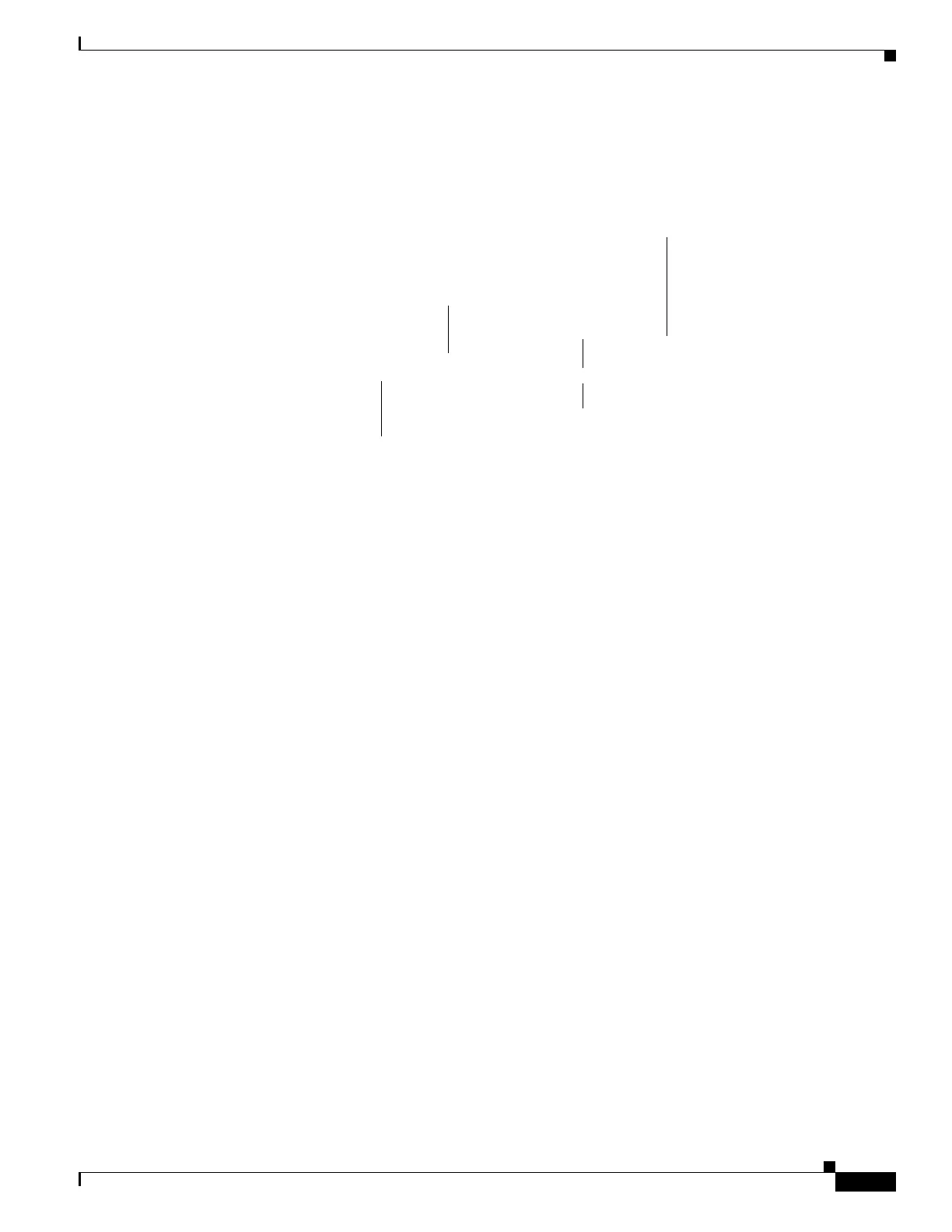A-5
Cisco PIX Firewall Hardware Installation Guide
78-15170-01
Appendix A Cable Pinouts
Failover Cable Pinouts
Should you need to test the cable you received, the pinouts are shown in Figure A-5.
Figure A-5 Failover Serial Cable Pinouts
Primary Side Secondary Side
Power Detect 1 —————————————————— 10
Foreign Plug Detect 9 —————————————————— 14 ———————
Rx Data 2 —————————————————— 3
Loopback
Power Source 10 ————————————————— 1
Inside
Tx Data 3 —————————————————— 2
Chassis
Local Plug Detect 11 ——
Plug Driver 4 —————————————————— 6 ————————
Primary Select 12 —— —— 12 Secondary Select
Ground 5 ————————————————————— 5
Loopback —— 6 ————————————————————— 4
Inside —— 11
Chassis
—— 14 ———————————————————— 9
12069
