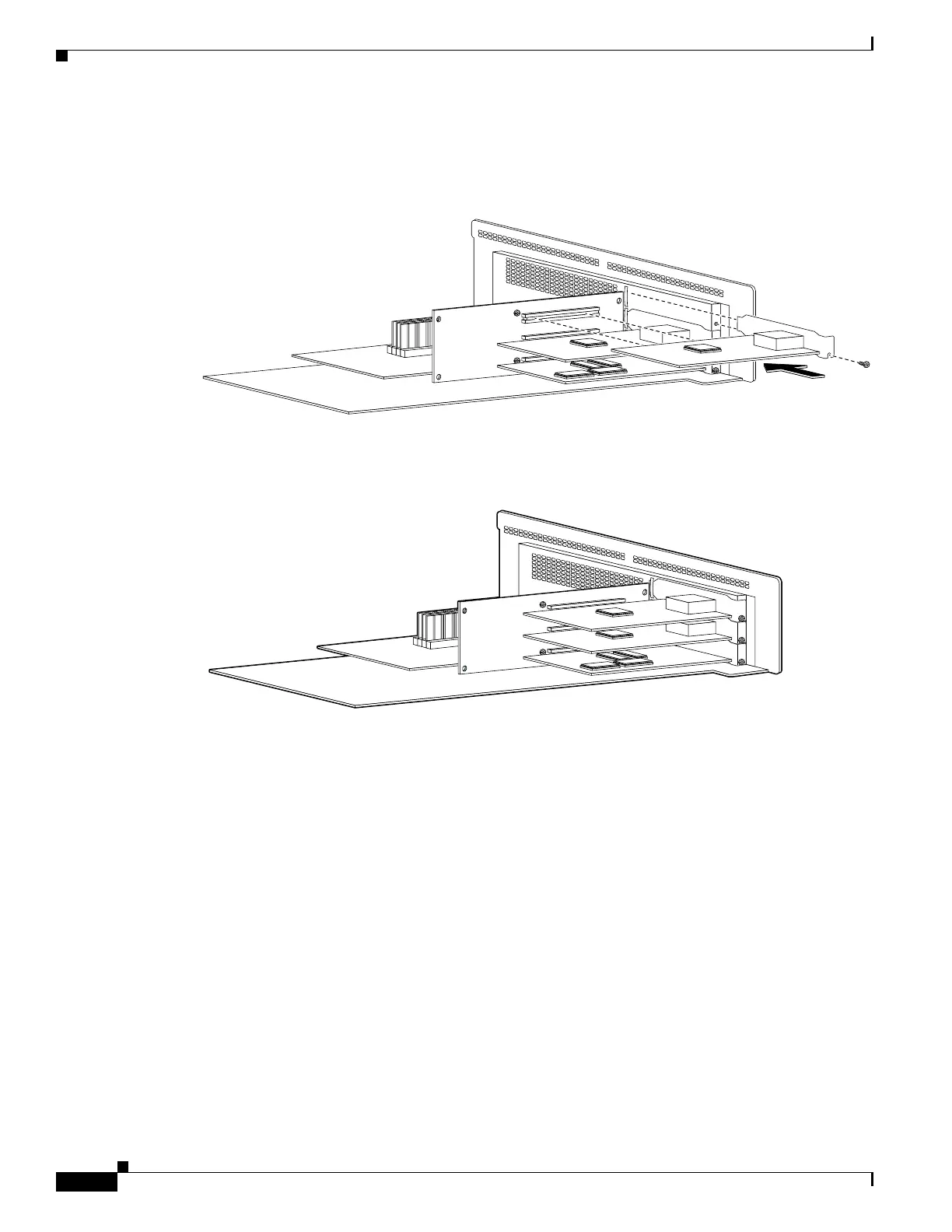6-16
Cisco PIX Firewall Hardware Installation Guide
78-15170-01
Chapter 6 PIX 525
Installing a Circuit Board in the PIX 525
Step 5 Attach the screw to hold the circuit board’s connecting flange to the rear cover plate on the component
tray.
Figure 6-15 Inserting an Expansion Board into a PCI Slot on the PIX 525 Component Tray
Step 6 Figure 6-16 shows circuit boards in PCI slots on the component tray.
Figure 6-16 Expansion Boards in PCI Slots on the PIX 525 Component Tray
Step 7
Reinstall the component tray into the PIX 525 chassis.
61911
61909
