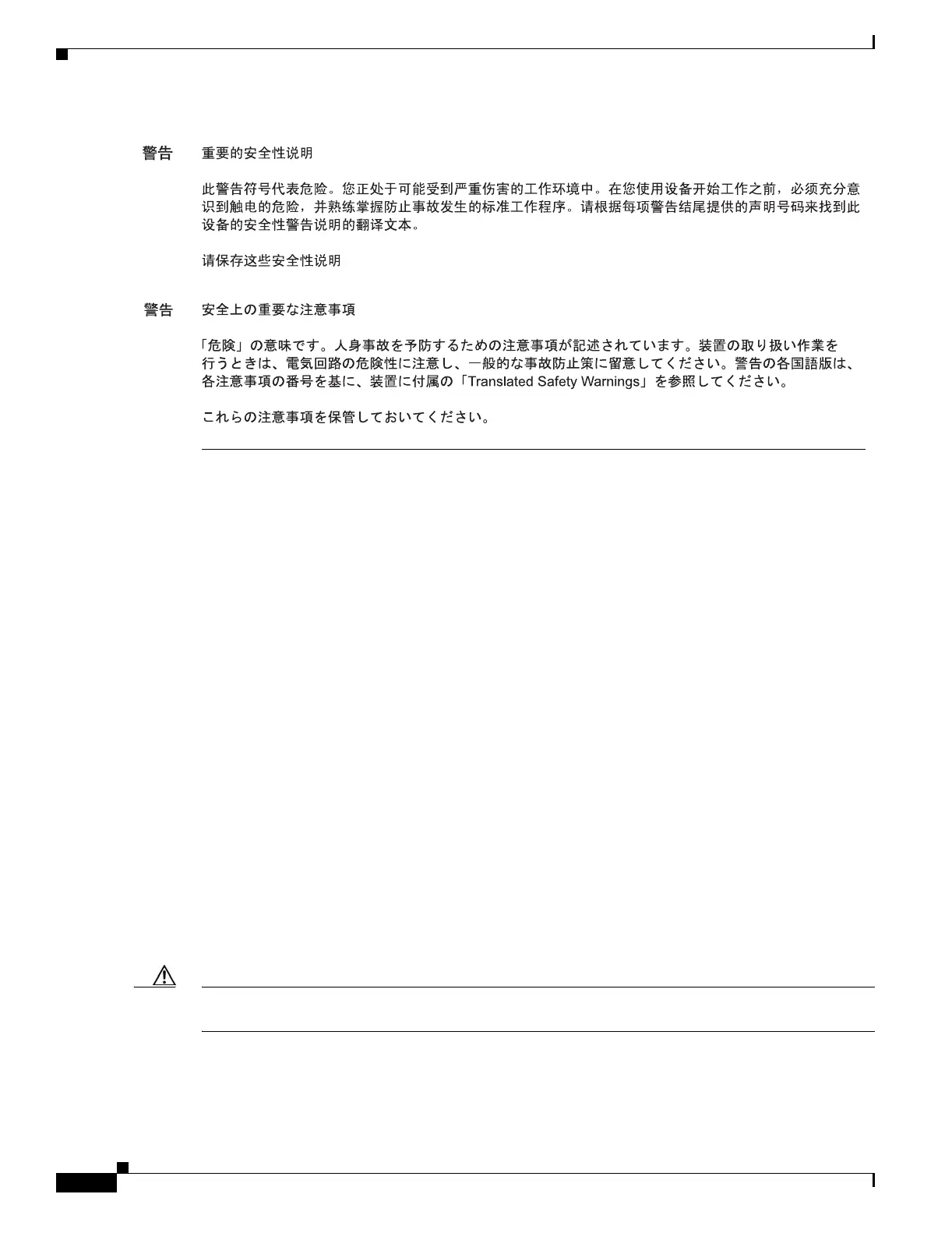xii
Cisco PIX Security Appliance Hardware Installation Guide
78-15170-03
About This Guide
Cautions
Cautions
This section includes the following cautions:
• DC Power Connection Warning, page xii
• Lightening Protection Installation Warning, page xiii
• Power Supply Disconnection Warning, page xiii
• Jewelry Removal Warning, page xiii
• AC Power Disconnection Warning, page xiii
• TN Power Warning, page xiii
• 48 VDC Power System, page xiii
• More Than One Power Cord, page xiii
• Circuit Breaker (15A) Warning, page xiv
• Grounded Equipment Warning, page xiv
• Safety Cover Requirement, page xiv
• Faceplates and Cover Panel Requirement, page xiv
• Wrist Strap Warning, page xiv
DC Power Connection Warning
Caution After wiring the DC power supply, remove the tape from the circuit breaker switch handle and
reinstate power by moving the handle of the circuit breaker to the ON position.