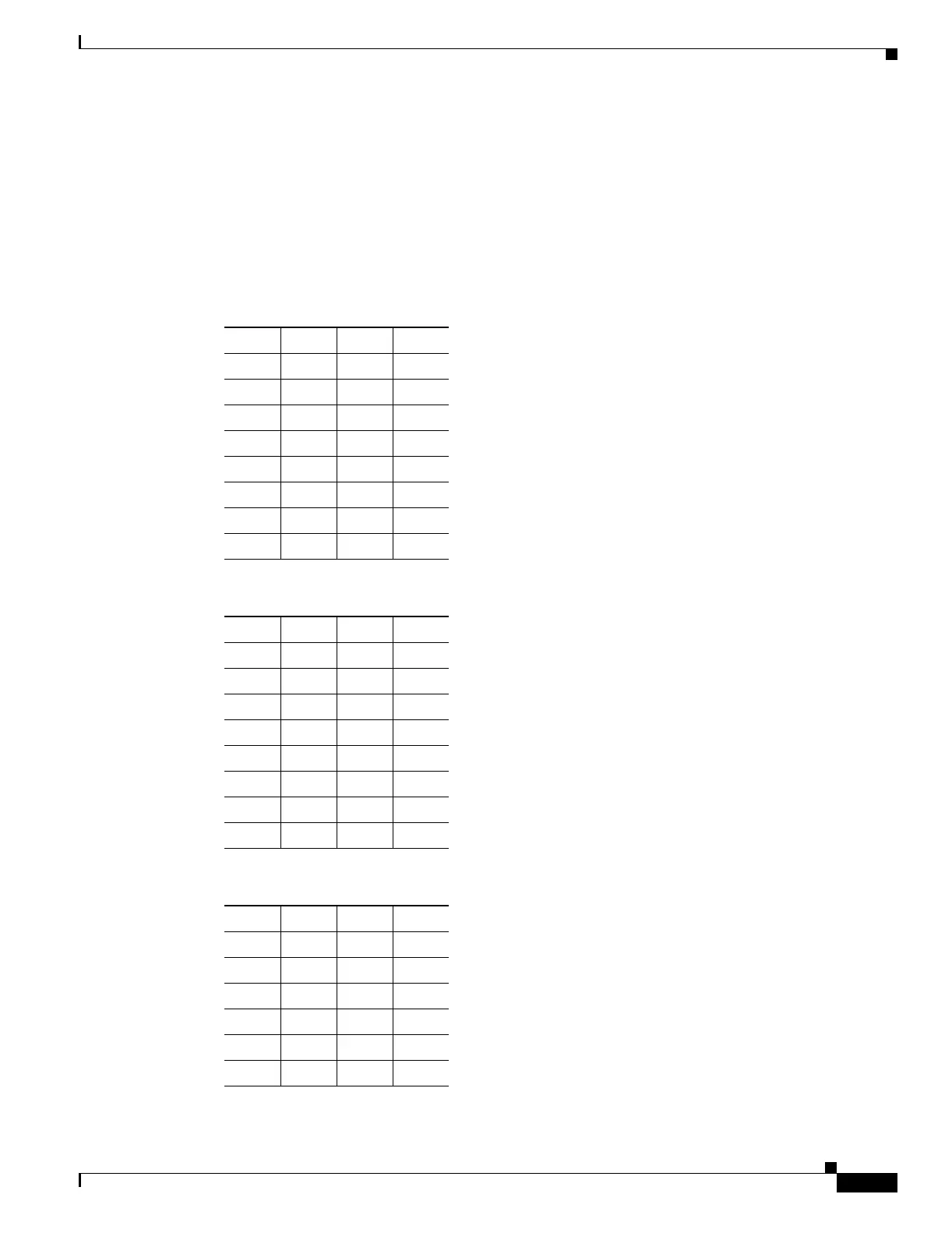A-3
Cisco PIX Security Appliance Hardware Installation Guide
78-15170-03
Appendix A Cable Pinouts
Console Port (RJ-45)
Examine the sequence of colored wires to determine the type of RJ-45 cable, as follows:
• Straight-through—The colored wires are in the same sequence at both ends of the cable
(see Table A-2).
• Crossover—The first (far left) colored wire at one end of the cable is the third colored wire at the
other end of the cable (see Table A-3).
• Rolled—The colored wires at one end of the cable are in the reverse sequence of the colored wires
at the other end of the cable (see Table A-4).
Table A-2 RJ-45 Straight-Through (Ethernet) Cable Pinouts
Signal Pin Pin Pin
TX+11TX+
TX-22TX-
RX+33RX+
- 44-
- 55-
RX-66RX-
- 77-
- 88-
Table A-3 RJ-45 Crossover (Ethernet) Cable Pinouts
Signal Pin Pin Pin
TX+13RX+
TX-26RX-
RX+31TX+
- 44-
- 55-
RX-62TX-
- 77-
- 88-
Table A-4 RJ-45 Rolled (Console) Cable Pinouts
Signal Pin Pin Pin
- 18-
- 27-
- 36-
- 45-
- 54-
- 63-