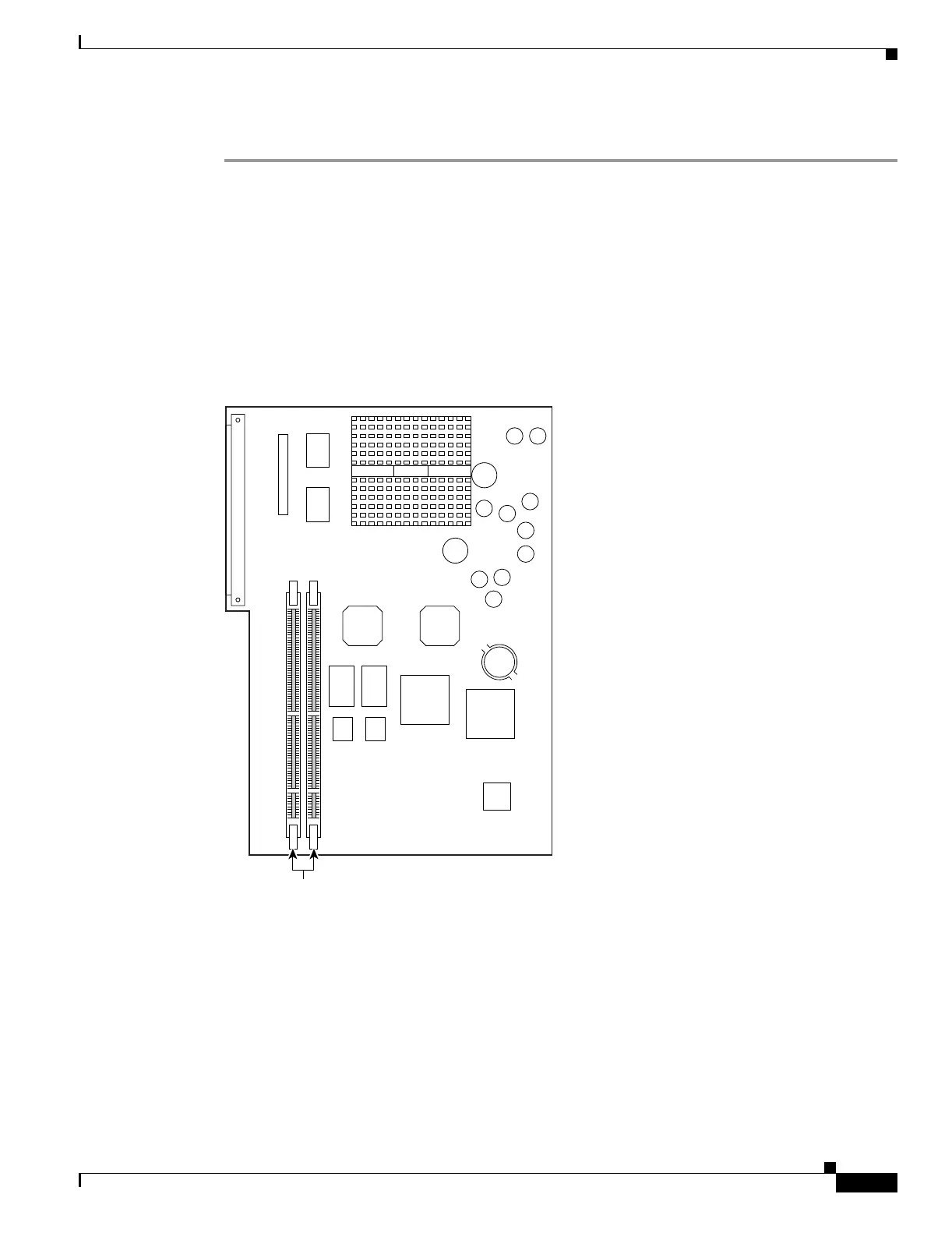4-17
Cisco PIX Security Appliance Hardware Installation Guide
78-15170-03
Chapter 4 PIX 515/515E
Installing a Memory Upgrade
To install memory, perform the following steps:
Step 1 If the PIX 515/515E security appliance is rack mounted, remove it from the rack and place it on a stable
work surface.
Step 2 Disconnect the network interface cables and power cord from the PIX 515/515E security appliance.
Step 3 Unpack the items in the memory upgrade kit.
Step 4 Remove the chassis cover. Remove all screws holding the assembly in place. Refer to the “Removing
and Replacing the PIX 515/515E Chassis Cover” section on page 4-13 for information on how to remove
and replace the chassis cover.
Step 5 Determine the location of the memory sockets (see Figure 4-16).
Figure 4-16 PIX 515/515E System Memory Location
24302
Memory
sockets