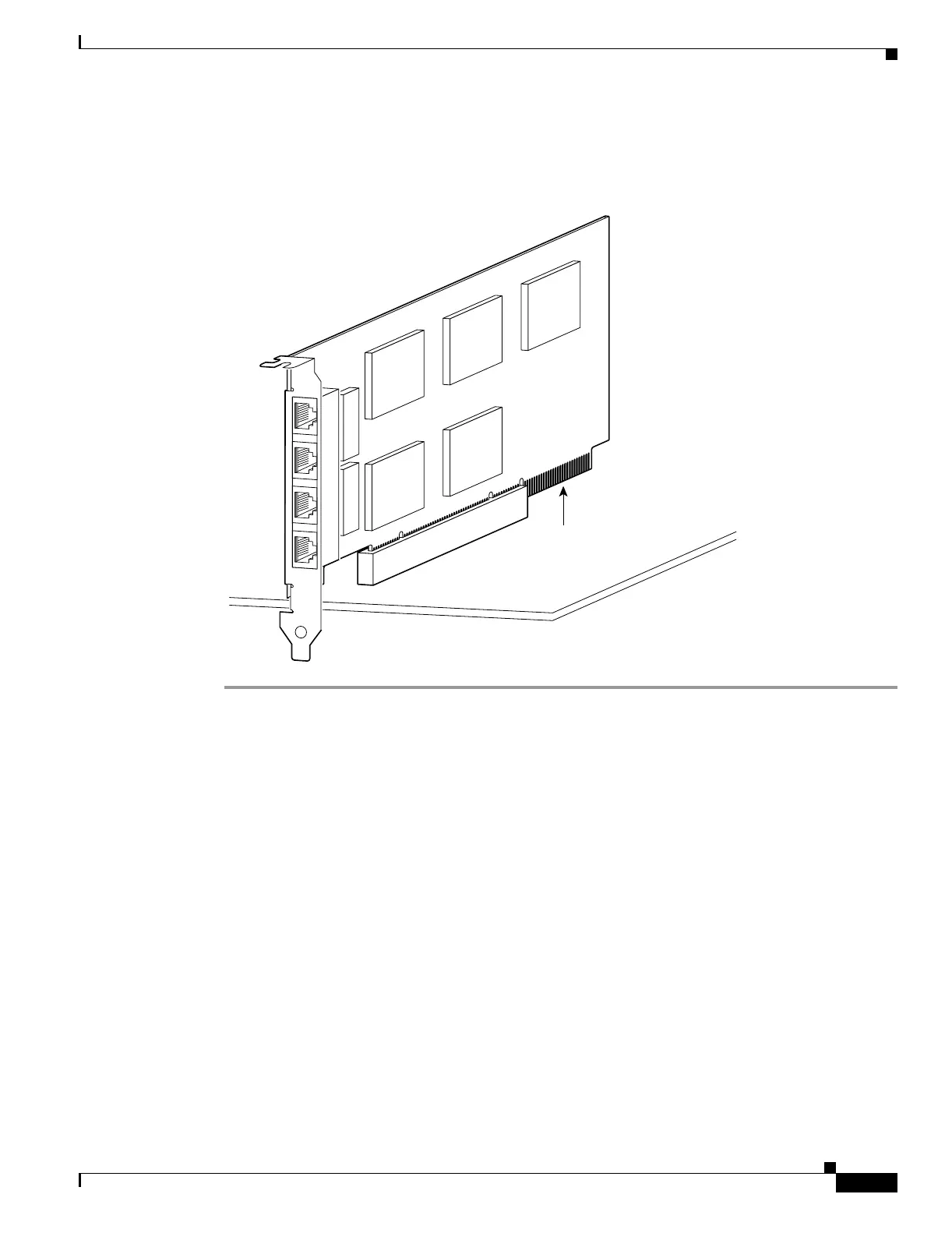5-17
Cisco PIX Security Appliance Hardware Installation Guide
78-15170-03
Chapter 5 PIX 520
Installing a Circuit Board in the PIX 520
Step 4 If you are installing a 4-port circuit board, note that the circuit board will overlap the slot connector on
the motherboard. This does not affect the use or operation of the circuit board. See Figure 5-20.
Figure 5-20 4-Port Circuit Board Overlap
27884
Overlap