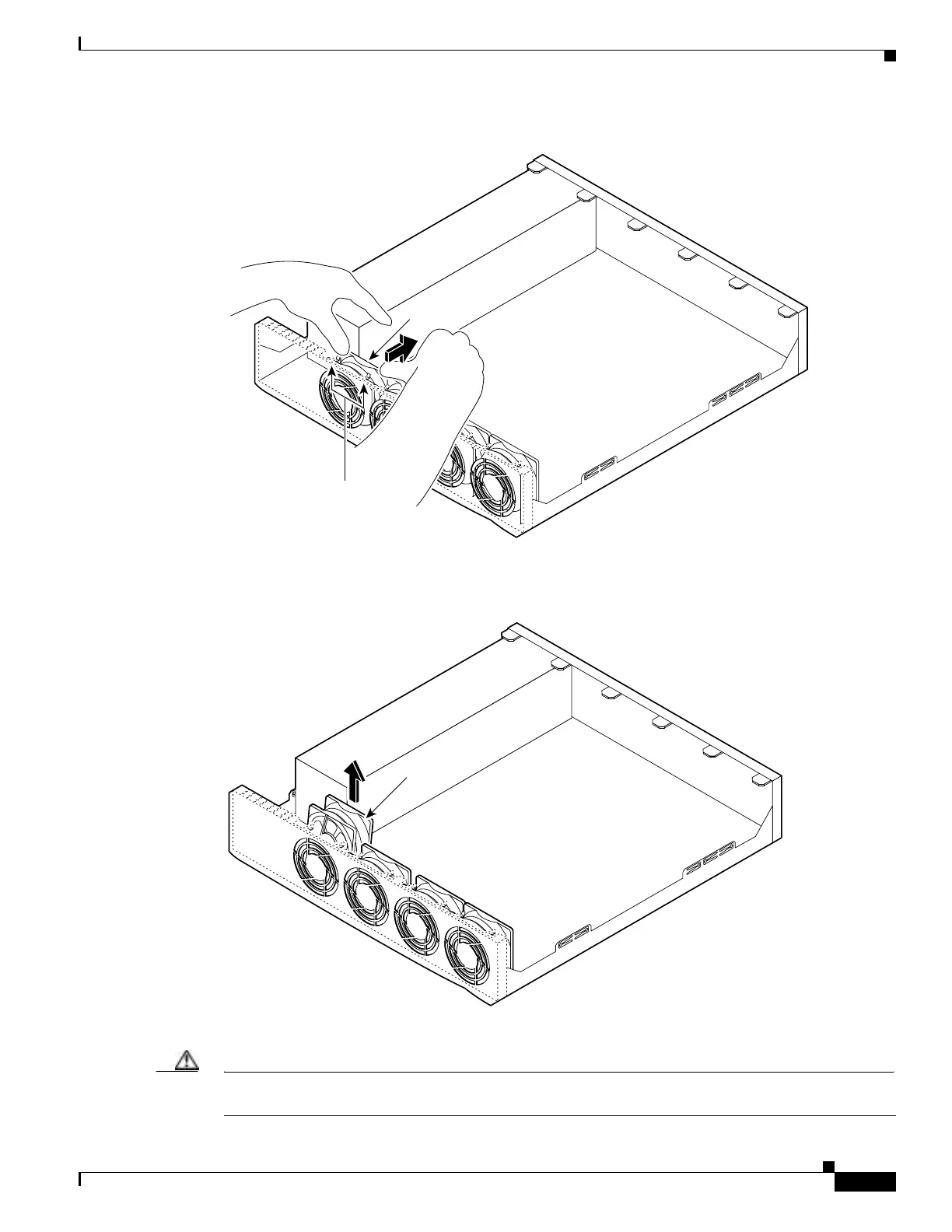6-25
Cisco PIX Firewall Hardware Installation Guide
78-15170-01
Chapter 6 PIX 525
Installing a DC Power Supply
Figure 6-25 Pulling the Fan Away from the Tabs
Step 2
Lift the fan out of the chassis as shown in Figure 6-26.
Figure 6-26 Removing the Fan
Step 3
Depress the tab as shown in Figure 6-27.
Caution Do not attempt to remove the fan cables without first depressing the tab as shown in Figure 6-27. You
can damage the fan cables by applying stress if the connector is not removed properly.
55326
Chassis bottom
Fan
Fan tabs
55327
Chassis bottom
Fan
