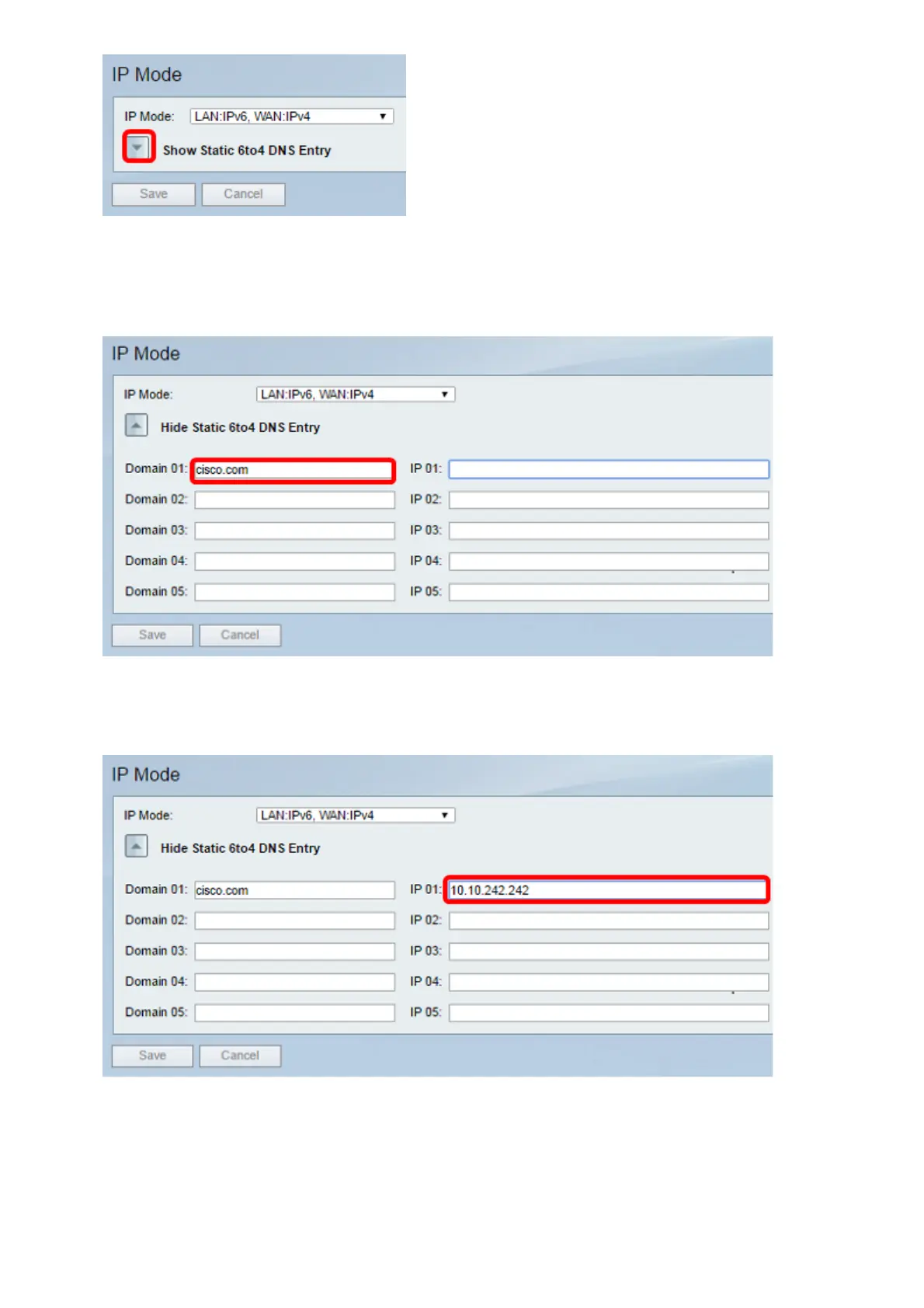Step 2. In the Domain 01 field, enter a domain that you want to redirect to an IP address.
You can use up to five domains.
Note: In this example, the domain used is cisco.com.
Step 3. For each domain, enter the IP address on the corresponding IP field.
Note: In this example, the IP address is 10.10.242.242.
Step 4. Click Save.
