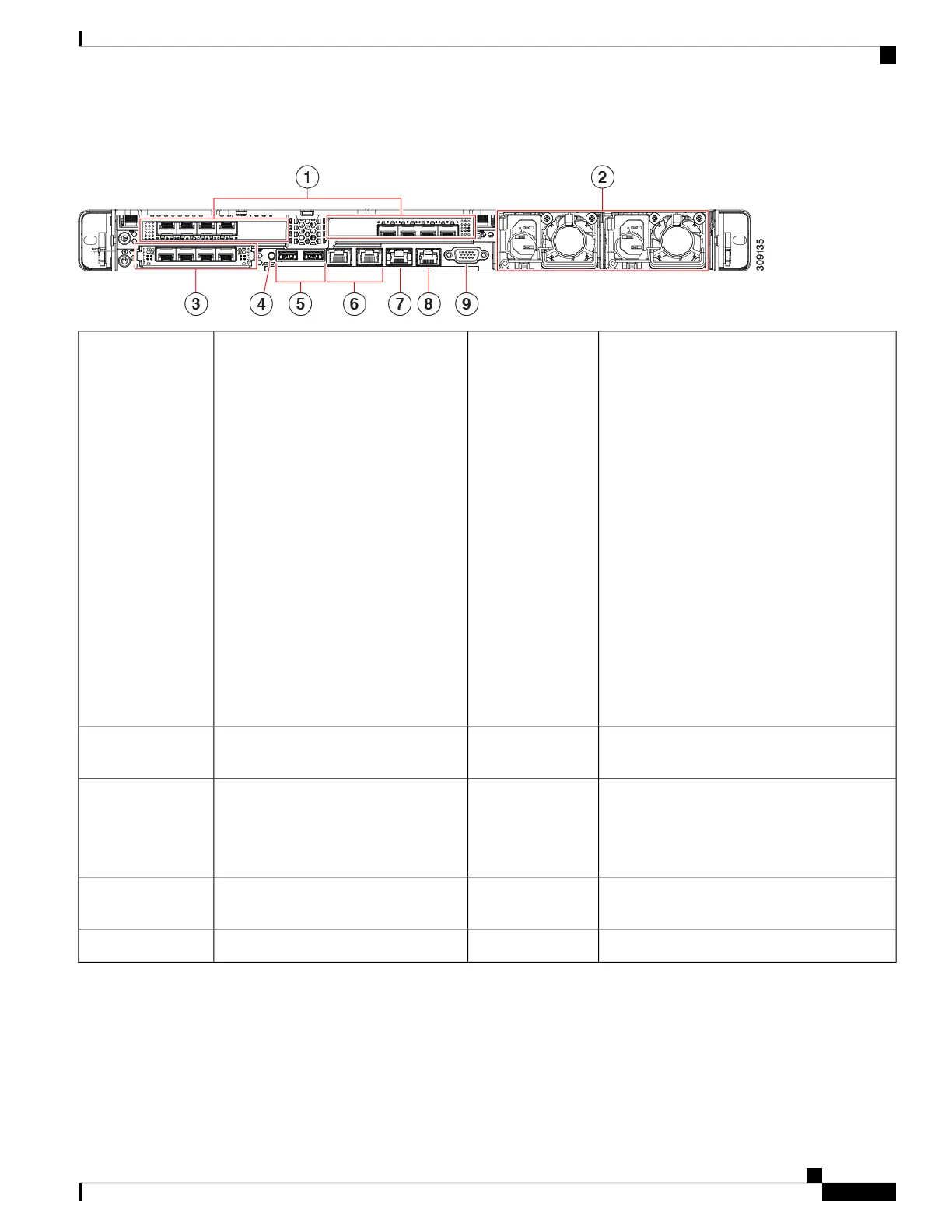Figure 2: Cisco SNS 3700 Series Appliance Rear Panel, Full Height, ¾ Length PCIe Cards
Power supply units (PSUs), which can be
redundant when configured in 1+1 power mode.
2PCIe slots
This configuration accepts two cards in
riser slots 1 and 2 as follows:
• Riser 1, which is controlled by
CPU 1:
• Plugs into riser 1 motherboard
connector
• Supports one full-height, 3/4
length, x16 PCIe card
• Riser 2, which is controlled by
CPU 2:
• Plugs into riser 3 motherboard
connector
• Supports one full-height, 3/4
length, x16 PCIe card
1
Unit identification button or LED4Modular LAN-on-motherboard (mLOM)
card bay (x16 PCIe lane)
3
Dual 1-Gb or 10-Gb Ethernet ports (LAN1 and
LAN2)
The dual LAN ports can support 1 Gbps and 10
Gbps, depending on the link partner capability.
6USB 3.0 ports (two)5
COM port (RJ-45 connector)81-Gb Ethernet dedicated management
port
7
VGA video port (DB-15 connector)9
Status LEDs and Buttons
This section contains information for interpreting front, rear, and internal LED states.
Cisco Secure Network Server 3700 Series Appliance Hardware Installation Guide
5
Cisco Secure Network Server 3700 Series Appliance Overview
Status LEDs and Buttons