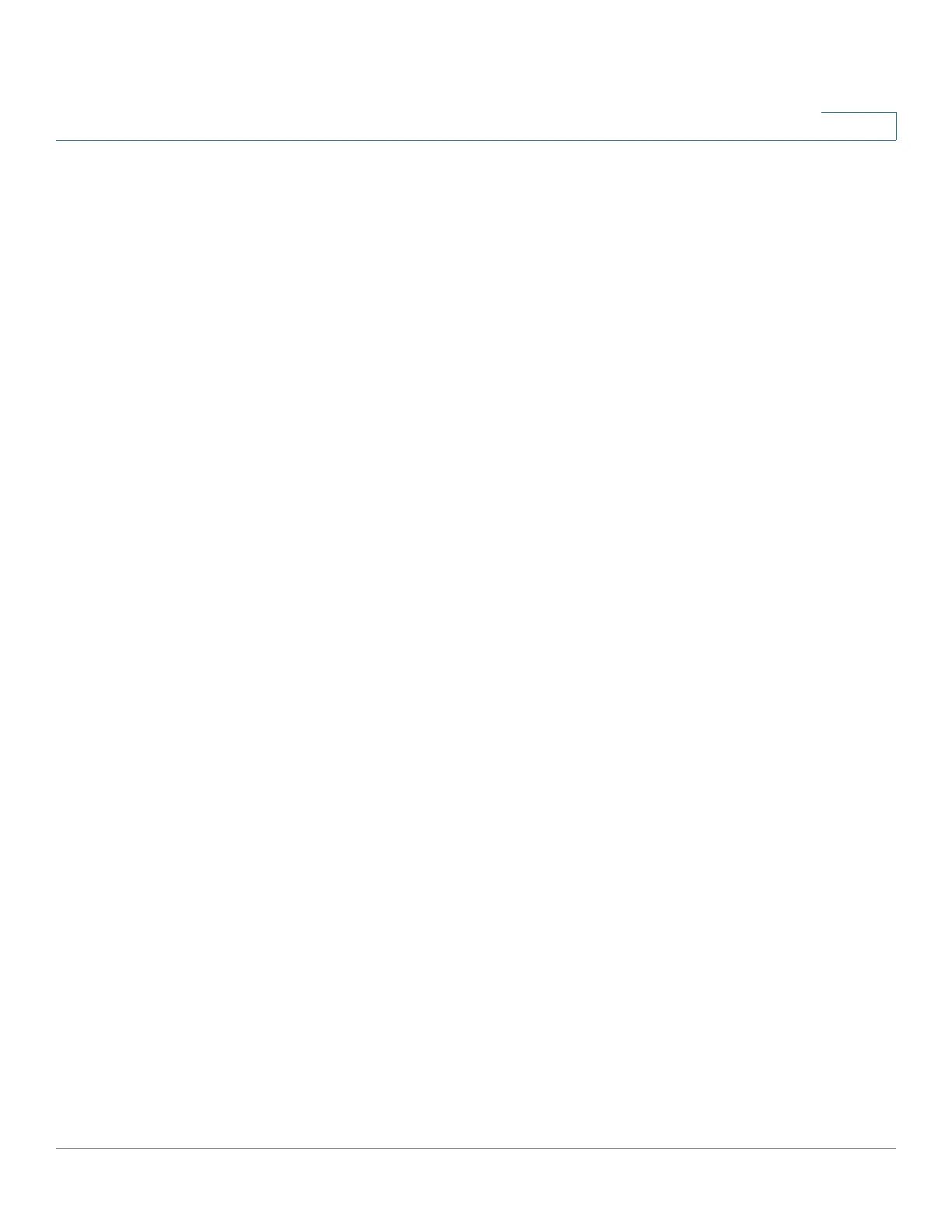Administration: File Management
System Files
Cisco 350, 350X and 550X Series Managed Switches, Firmware Release 2.4, ver 0.4 93
7
Files and File Types
The following are some of the types of files are found on the device:
• Running Configuration—Contains the parameters currently being used by the device
to operate. This file is modified when you change parameter values on the device.
If the device is rebooted, the Running Configuration is lost.
To preserve any changes you made to the device, you must save the Running
Configuration to the Startup Configuration, or another file type.
• Startup Configuration—The parameter values that saved by copying another
configuration (usually the Running Configuration) to the Startup Configuration.
The Startup Configuration is retained in Flash and is preserved when the device is
rebooted. At this time, the Startup Configuration is copied to RAM and identified as
the Running Configuration.
• Mirror Configuration—A copy of the Startup Configuration, created by the device
when the following conditions exist:
- The device has been operating continuously for 24 hours.
- No configuration changes have been made to the Running Configuration in the
previous 24 hours.
- The Startup Configuration is identical to the Running Configuration.
Only the system can copy the Startup Configuration to the Mirror Configuration.
However, you can copy from the Mirror Configuration to other file types or to another
device.
The option of automatically copying the Running Configuration to the mirror
configuration can be disabled in the File Directory page.
• Backup Files—Manual copies of a files used for protection against system shutdown
or for the maintenance of a specific operating state. For instance, you can copy the
Mirror Configuration, Startup Configuration, or Running Configuration to a Backup
file. The Backup exists in Flash or on a PC or USB drive and is preserved if the device
is rebooted.
• Firmware—The program that controls the operations and functionality of the device.
More commonly referred to as the image.
• Language File—The dictionary that enables the web-based configuration utility
windows to be displayed in the selected language.
• Logging File—SYSLOG messages stored in Flash memory.
