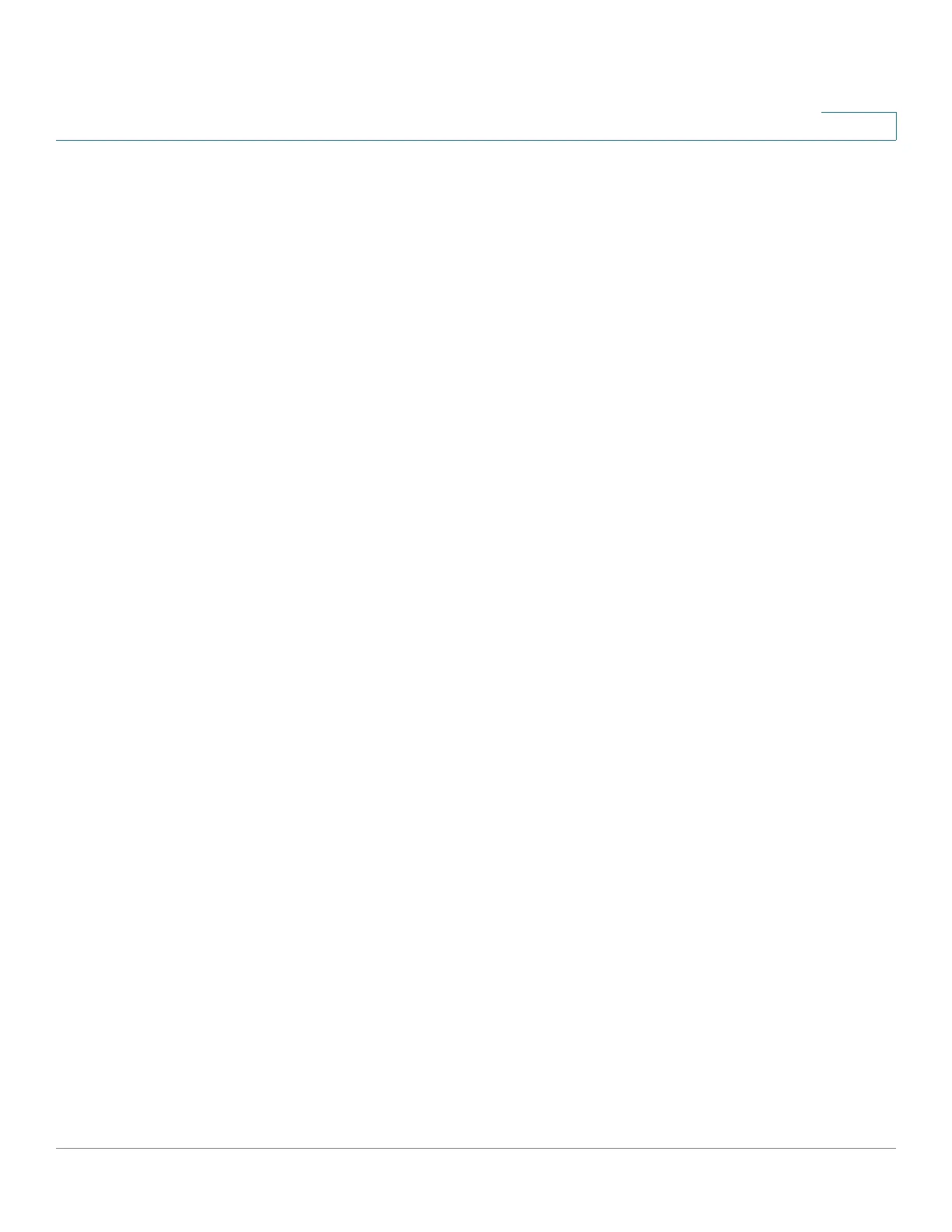Administration: Discovery
Discover - LLDP
Cisco 350, 350X and 550X Series Managed Switches, Firmware Release 2.4, ver 0.4 145
9
• Auto-Negotiation Enabled—Port speed auto-negotiation active status. The possible
values are True and False.
• Auto-Negotiation Advertised Capabilities—Port speed auto-negotiation capabilities,
for example, 1000BASE-T half duplex mode, 100BASE-TX full duplex mode.
• Operational MAU Type—Medium Attachment Unit (MAU) type. The MAU performs
physical layer functions, including digital data conversion from the Ethernet interfaces’
collision detection and bit injection into the network; for example, 100BASE-TX full
duplex mode.
802.3 Power via MDI
• MDI Power Support Port Class—Advertised power support port class.
• PSE MDI Power Support—Indicates if MDI power is supported on the port.
• PSE MDI Power State—Indicates if MDI power is enabled on the port.
• PSE Power Pair Control Ability—Indicates if power pair control is supported on the
port.
• PSE Power Pair—Power pair control type supported on the port.
• PSE Power Class—Advertised power class of the port.
• Power Type—Type of pod device connected to the port.
• Power Source— Port power source.
• Power Priority—Port power priority.
• PD Requested Power Value—Amount of power requested by the pod device.
• PSE Allocated Power Value—Amount of power allocated by the PSE to the PD.
4-Wire Power via MDI
• 4-Pair PoE Supported—Indicates system and port support enabling the 4-pair wire
(true only for specific ports that have this HW ability).
• Spare Pair Detection/Classification Required—Indicates that the 4-pair wire is
needed.
• PD Spare Pair Desired State—Indicates a pod device requesting to enable the 4-pair
ability.
• PD Spare Pair Operational State—Indicates if the 4-pair ability is enabled or
disabled.
