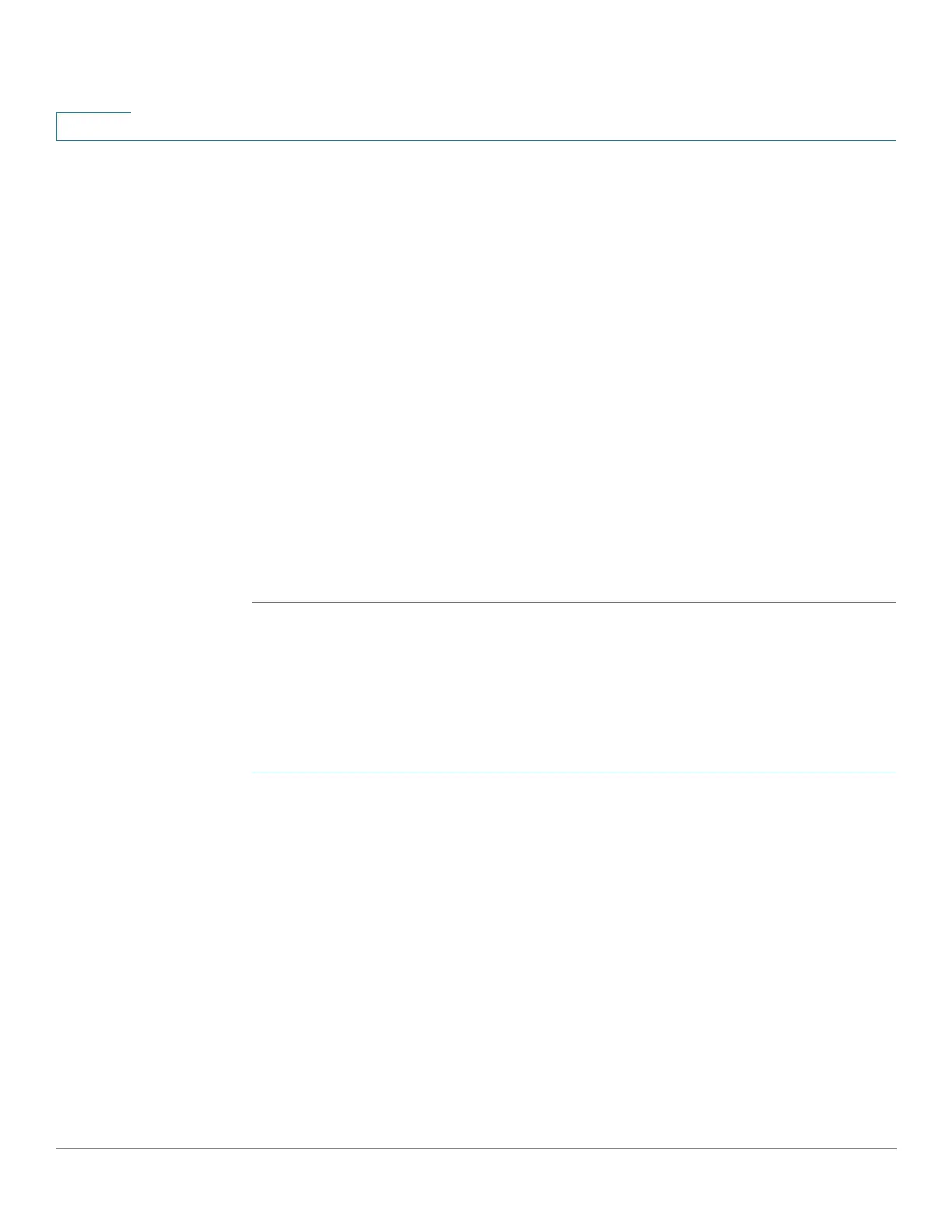Administration: Discovery
Discover - LLDP
148 Cisco 350, 350X and 550X Series Managed Switches, Firmware Release 2.4, ver 0.4
9
• Coordinates—Location map coordinates—latitude, longitude, and altitude.
• ECS ELIN—Device’s Emergency Call Service (ECS) Emergency Location
Identification Number (ELIN).
• Unknown—Unknown location information.
Network Policy Table
• Application Type—Network policy application type, for example, Voice.
• VLAN ID—VLAN ID for which the network policy is defined.
• VLAN Type—VLAN type, Tagged or Untagged, for which the network policy is
defined.
• User Priority—Network policy user priority.
• DSCP—Network policy DSCP.
STEP 4 Select a port and click LLDP Port Status Table to see the details in the LLDP Port Status
Table.
LLDP Statistics
The LLDP Statistics page displays LLDP statistical information per port.
To view the LLDP statistics:
STEP 1 Click Administration > Discovery - LLDP > LLDP Statistics.
For each port, the fields are displayed:
• Interface—Identifier of interface (can also be the OOB port).
• Tx Frames (Total)—Number of transmitted frames.
• Rx Frames
- Total—Number of received frames.
- Discarded—Total number of received frames that discarded.
- Errors—Total number of received frames with errors.
• Rx TLVs
