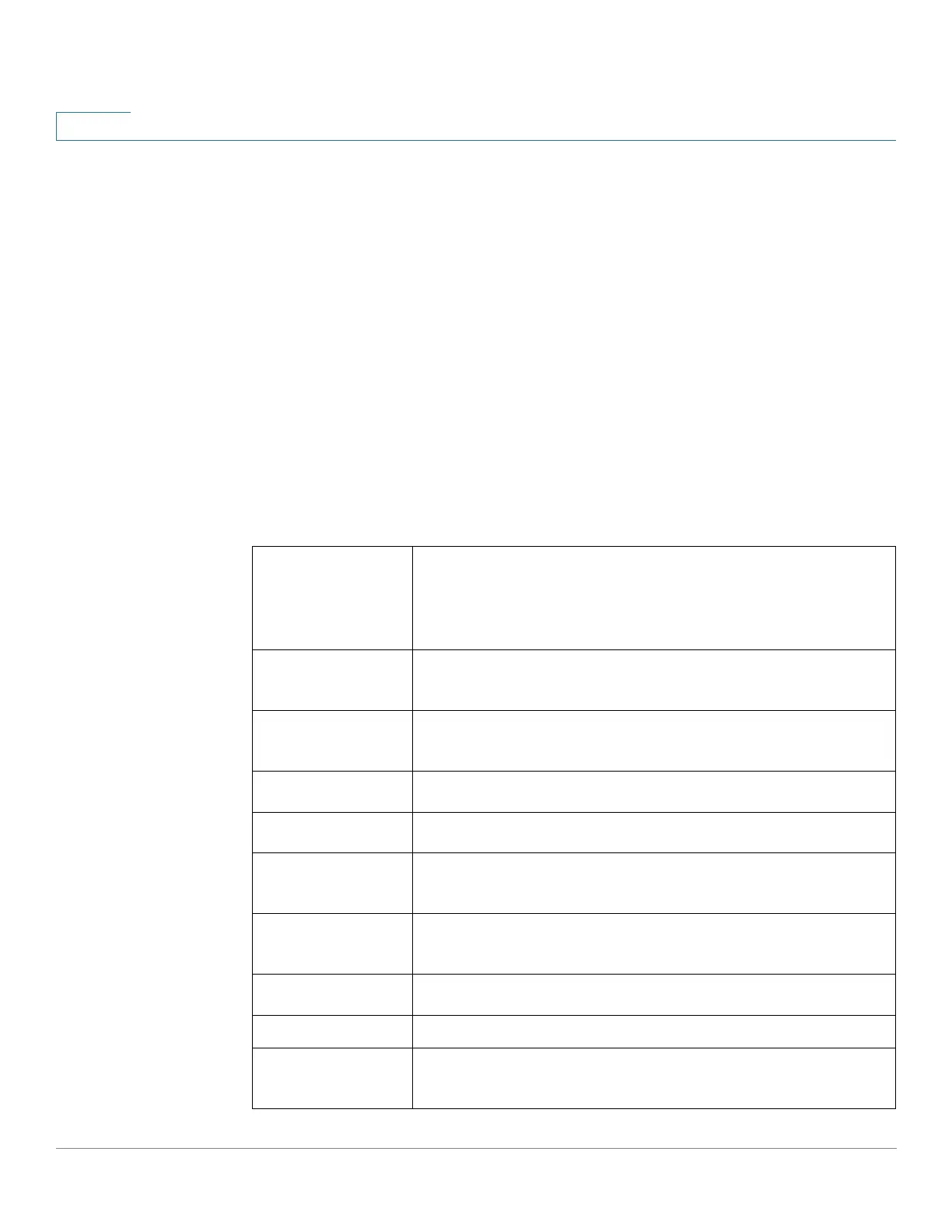Quick Getting Started
98DX4203, 98DX4204, 98DX4210, 98DX4211, and 98DX4212Switch Features
22 Cisco 350, 350X and 550X Series Managed Switches, Firmware Release 2.4, ver 0.4
1
The switches in the same stack are connected together through their stack ports. Depending on
the type of stack ports and the desired speed, you may need Cat6a Ethernet cables or Cisco
approved modules or cables for the switches.
98DX4203, 98DX4204, 98DX4210, 98DX4211, and 98DX4212Switch
Features
This section describes the exterior of the switch to help familiarize you with your switch.
Product Models
The following are the available product models:
Table 2 Product Models
SKU Name Description
SG350XG-24F SG350XG-24F 24-Port 10G SFP+ Stackable Managed Switch
SG350XG-24T SG350XG-24T 24-Port 10GBase-T Stackable Managed Switch
SG350XG-48T SG350XG-48T 48-Port 10GBase-T Stackable Managed Switch
SG350XG-2F10 SG350XG-2F10 12-Port 10G Stackable Managed Switch
SG550XG-8F8T SG550XG-8F8T 16-Port 10G Stackable Managed Switch
SG550XG-24T SG550XG-24T 24-Port 10GBase-T Stackable Managed Switch
SG550XG-48T SG550XG-48T 48-Port 10GBase-T Stackable Managed Switch
SG550XG-24F SG550XG-24F 24-Port 10G SFP+ Stackable Managed Switch
SF350-08 SF350-08 8-Port 10/100 Managed Switch
SF352-08 SF352-08 8-Port 10/100Managed Switch