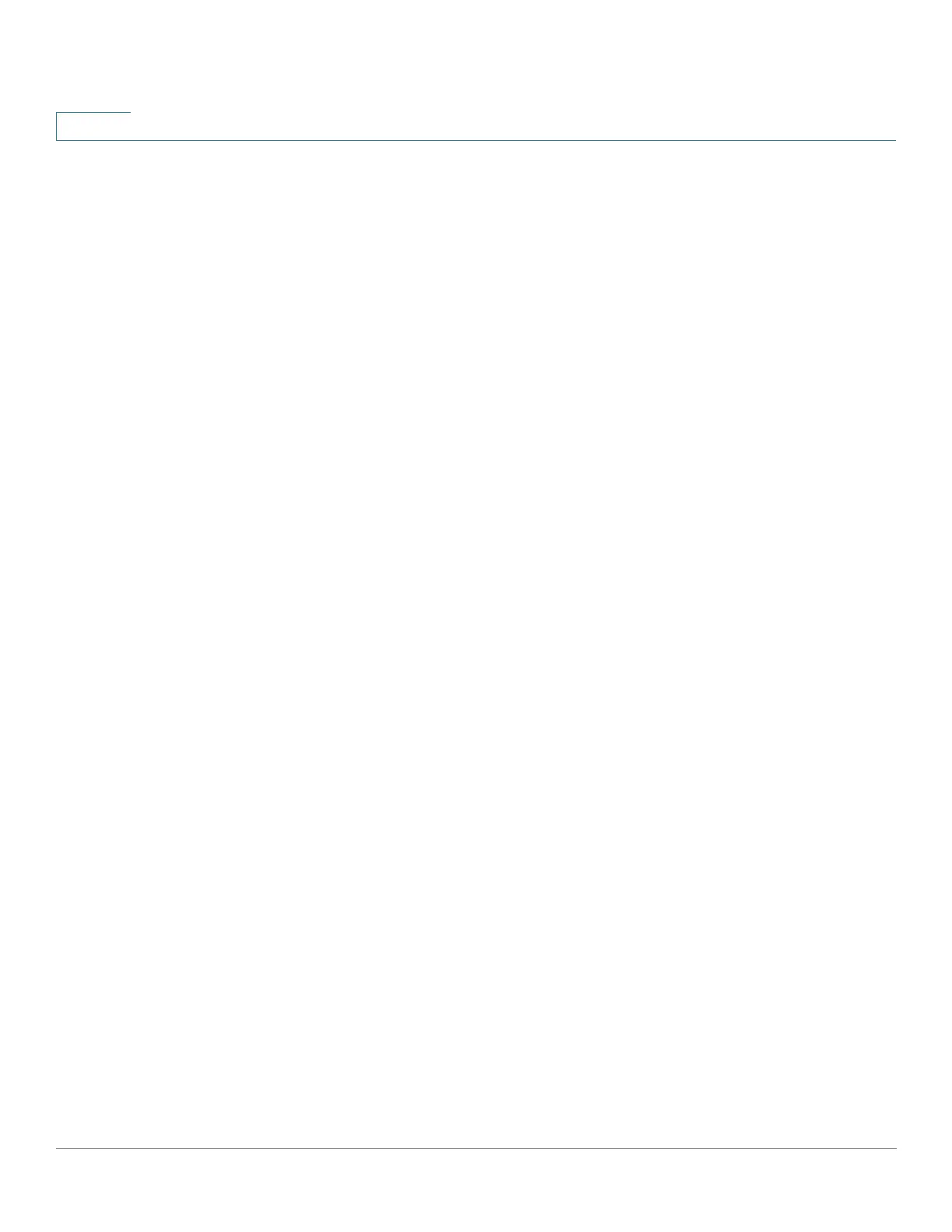Smartport
Overview
198 Cisco 350, 350X and 550X Series Managed Switches, Firmware Release 2.4, ver 0.4
11
Applying a Smartport Type to an Interface
When Smartport types are applied to interfaces, the Smartport types and configuration in the
associated Smartport macros are saved in the Running Configuration File. If the administrator
saves the Running Configuration File into the Startup Configuration File, the device applies
the Smartport types and the Smartport macros to the interfaces after reboot as follows:
• If the Startup Configuration File does not specify a Smartport type for an interface, its
Smartport type is set to Default.
• If the Startup Configuration File specifies a static Smartport type, the Smartport type of
the interface is set to this static type.
• If the Startup Configuration File specifies a Smartport type that was dynamically
assigned by Auto Smartport:
- If the Auto Smartport Global Operational state, the interface Auto Smartport state,
and the Persistent Status are all Enable, the Smartport type is set to this dynamic
type.
- Else the corresponding anti-macro is applied and the interfaces status is set to
Default.
Macro Failure and the Reset Operation
A Smartport macro might fail if there is a conflict between the existing configuration of the
interface and a Smartport macro.
When a Smartport macro fails, a SYSLOG message containing the following parameters is
sent:
• Port number
• Smartport type
• The line number of the failed CLI command in the macro
When a Smartport macro fails on an interface, the status of the interface is set to Unknown.
The reason for the failure can be displayed in the Interface Settings page, Show Diagnostics
popup.
After the source of the problem is determined and the existing configuration or Smartport
macro is corrected, you must perform a reset operation to reset the interface before it can be
reapplied with a Smartport type (in the Interface Settings pages). See the workflow area in
Common Smartport Tasks section for troubleshooting tips.
