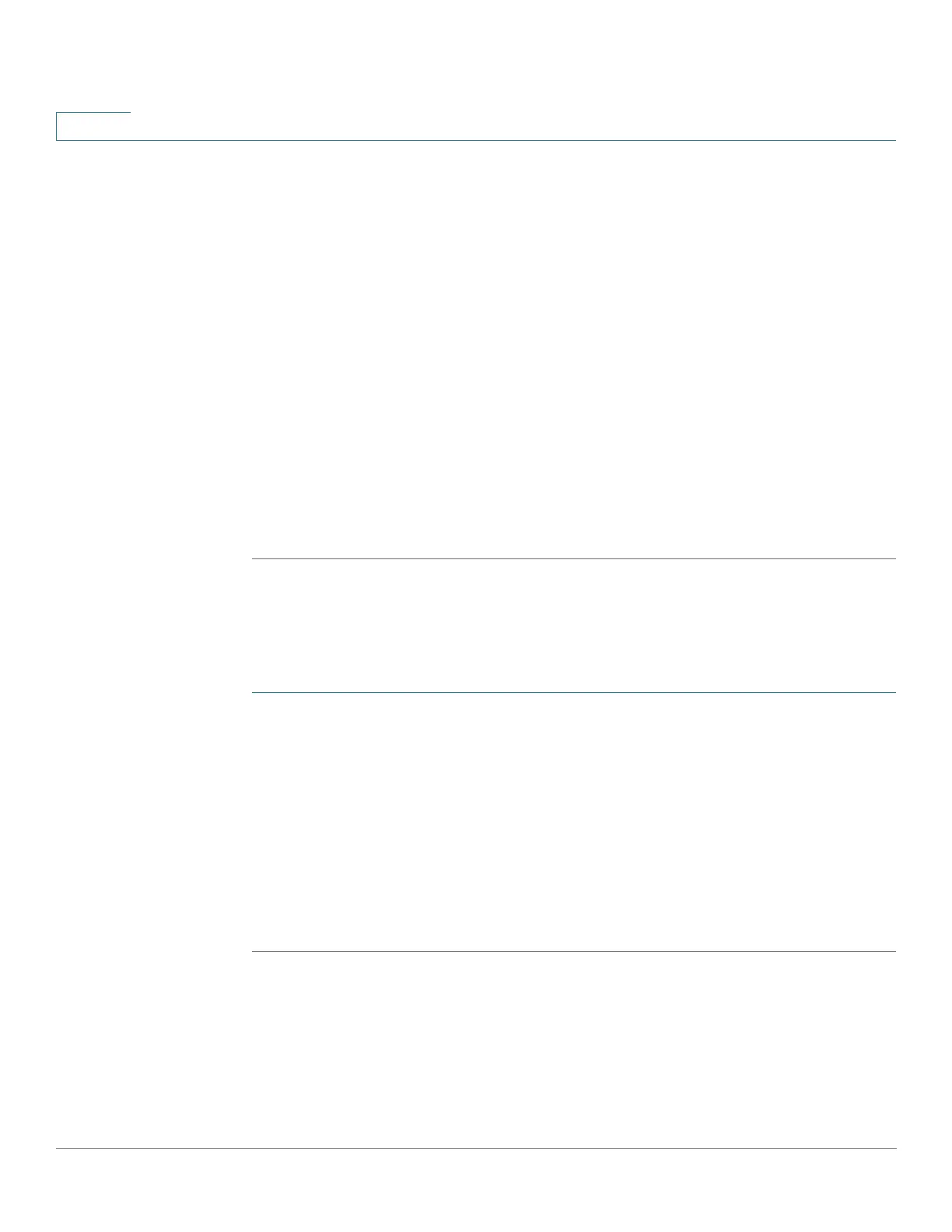VLAN Management
Access Port Multicast TV VLAN
264 Cisco 350, 350X and 550X Series Managed Switches, Firmware Release 2.4, ver 0.4
12
• Group Size—Number of addresses in the first Multicast group range.
STEP 2 Click Add to associate a Multicast group to a VLAN. Any VLAN can be selected.
Enter the following fields:
• Multicast TV VLAN—VLAN to which the Multicast packets are assigned. When a
VLAN is selected here, it becomes a Multicast TV VLAN
• Multicast Group Start—First IPv4 address of the Multicast group range.
• Group Definition—Select one of the following range options:
- By group size—Specify the number of Multicast addresses in the group range.
- By range—Specify an IPv4 Multicast address greater than the address in the
Multicast Group Start field. This will be the last address of the range.
STEP 3 Click Apply. Multicast TV VLAN settings are modified, and written to the Running
Configuration file.
Port Multicast VLAN Membership
To define the Multicast TV VLAN configuration:
STEP 1 Click VLAN Management > Access Port Multicast TV VLAN > Port Multicast VLAN
Membership.
STEP 2 Select a VLAN from Multicast TV VLAN.
STEP 3 Select an interface from Interface Type.
STEP 4 The Candidate Access Ports list contains all access ports configured on the device. Move the
required ports to the Member Access Ports field.
STEP 5 Click Apply. Multicast TV VLAN settings are modified, and written to the Running
Configuration file.
