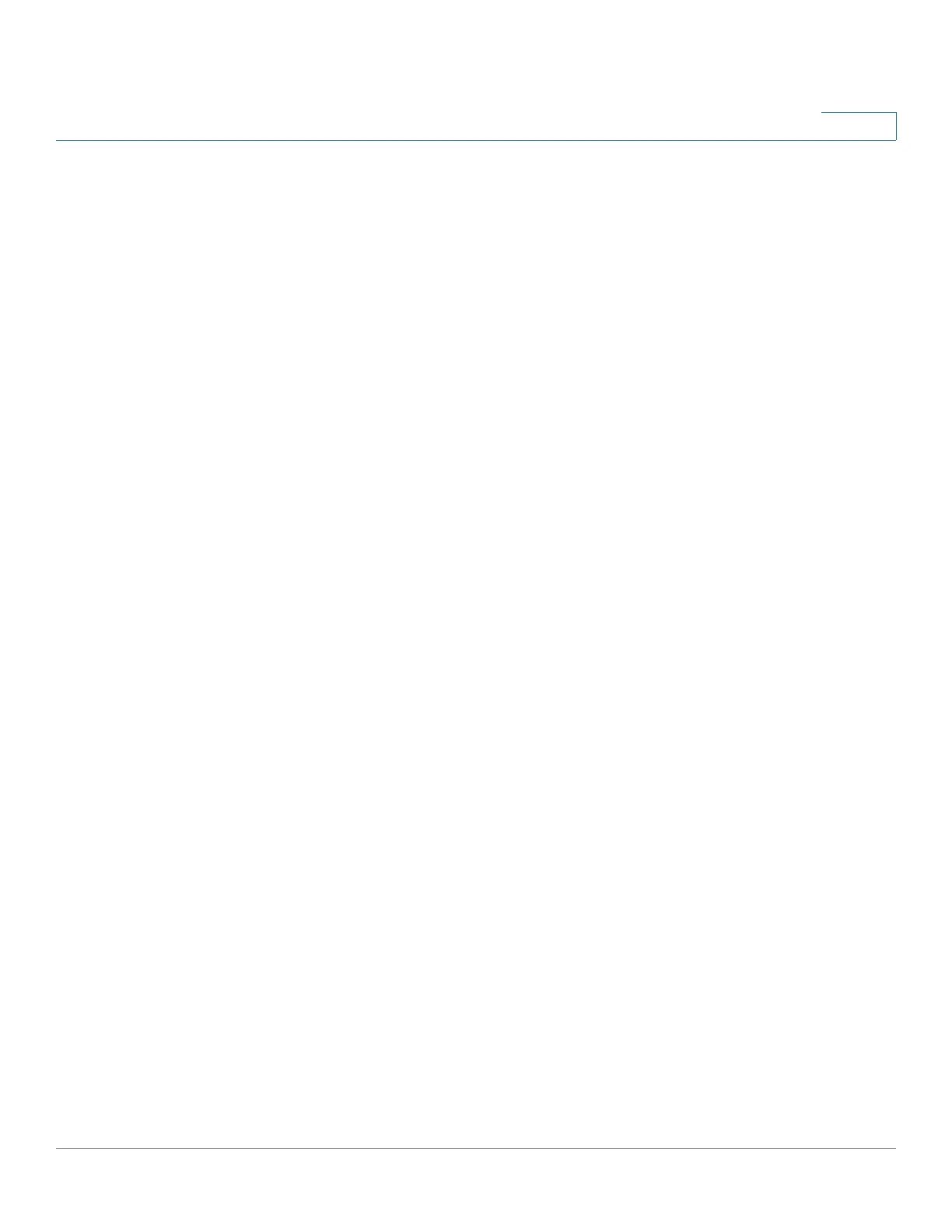IP Configuration
IPv6 Management and Interfaces
Cisco 350, 350X and 550X Series Managed Switches, Firmware Release 2.4, ver 0.4 317
16
• Solicited-Node Multicast address (format FF02::1:FFXX:X)
STEP 9 Press the Restart button to initiate refresh of the stateless information received from the
DHCPv6 server.
STEP 10 Click IPv6 Address Table to manually assign IPv6 addresses to the interface, if required. This
page is described in the IPv6 Addresses section.
STEP 11 To add a tunnel, select an interface (which was defined as a tunnel in the IPv6 Interfaces page)
in the IPv6 Tunnel Table and click IPv6 Tunnel Table. See IPv6 Tunnel.
DHCPv6 Client Details
The Details button displays information received on the interface from a DHCPv6 server.
It is active when the interface selected is defined as a DHCPv6 stateless client.
When the button is pressed, it displays the following fields (for the information that was
received from the DHCP server):
• DHCP Operational Mode—This displays Enabled if the following conditions are
fulfilled:
- The interface is Up.
- IPv6 is enabled on it.
- DHCPv6 client is enabled on it.
• Stateful Service State—Does the client receive stateful configuration information from
a DHCP server.
• Stateless Service State—Does the client receive stateless configuration information
from a DHCP server.
• IPv6 Address IA NA—IA ID has a value of tag C/IANAID, T1-C/T1, T2, - C/T2,. T1
and T2 are available when at least one address is received on the interface.
• DHCP Server Address—Address of DHCPv6 server.
• DHCP Server DUID—Unique identifier of the DHCPv6 server.
• DHCP Server Preference—Priority of this DHCPv6 server.
• Information Minimum Refresh Time— See above.
• Information Refresh Time—See above.
• Received Information Refresh Time—Refresh time received from DHCPv6 server.
• Remaining Information Refresh Time—Remaining time until next refresh.
