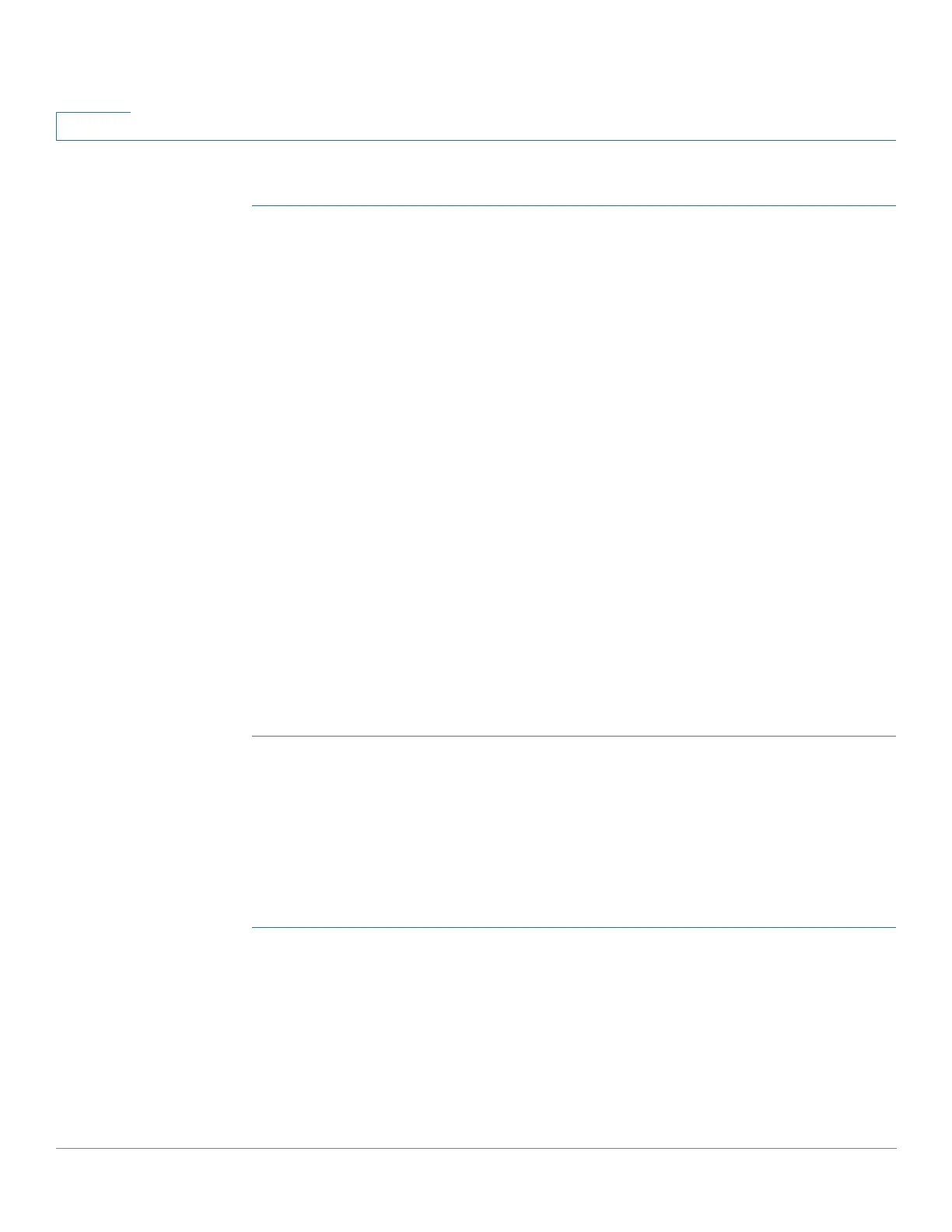Security
Denial of Service Prevention
372 Cisco 350, 350X and 550X Series Managed Switches, Firmware Release 2.4, ver 0.4
17
To define Martian addresses:
STEP 1 Click Security > Denial of Service Prevention > Martian Addresses.
STEP 2 Select Reserved Martian Addresses and click Apply to include the reserved Martian
Addresses in the System Level Prevention list.
STEP 3 To add a Martian address click Add.
STEP 4 Enter the parameters.
• IP Version—Indicates the supported IP version. Currently, support is only offered for
IPv4.
• IP Address—Enter an IP addresses to reject. The possible values are:
- From Reserved List—Select a well-known IP address from the reserved list.
- New IP Address—Enter an IP address.
• Mask—Enter the mask of the IP address to define a range of IP addresses to reject. The
values are:
- Network Mask—Network mask in dotted decimal format.
- Prefix Length—Enter the prefix of the IP address to define the range of IP addresses
for which Denial of Service prevention is enabled.
STEP 5 Click Apply. The Martian addresses are written to the Running Configuration file.
SYN Filtering
The SYN Filtering page enables filtering TCP packets that contain a SYN flag, and are
destined for one or more ports.
To define a SYN filter:
STEP 1 Click Security > Denial of Service Prevention > SYN Filtering.
STEP 2 Click Add.
STEP 3 Enter the parameters.
• Interface—Select the interface on which the filter is defined.
