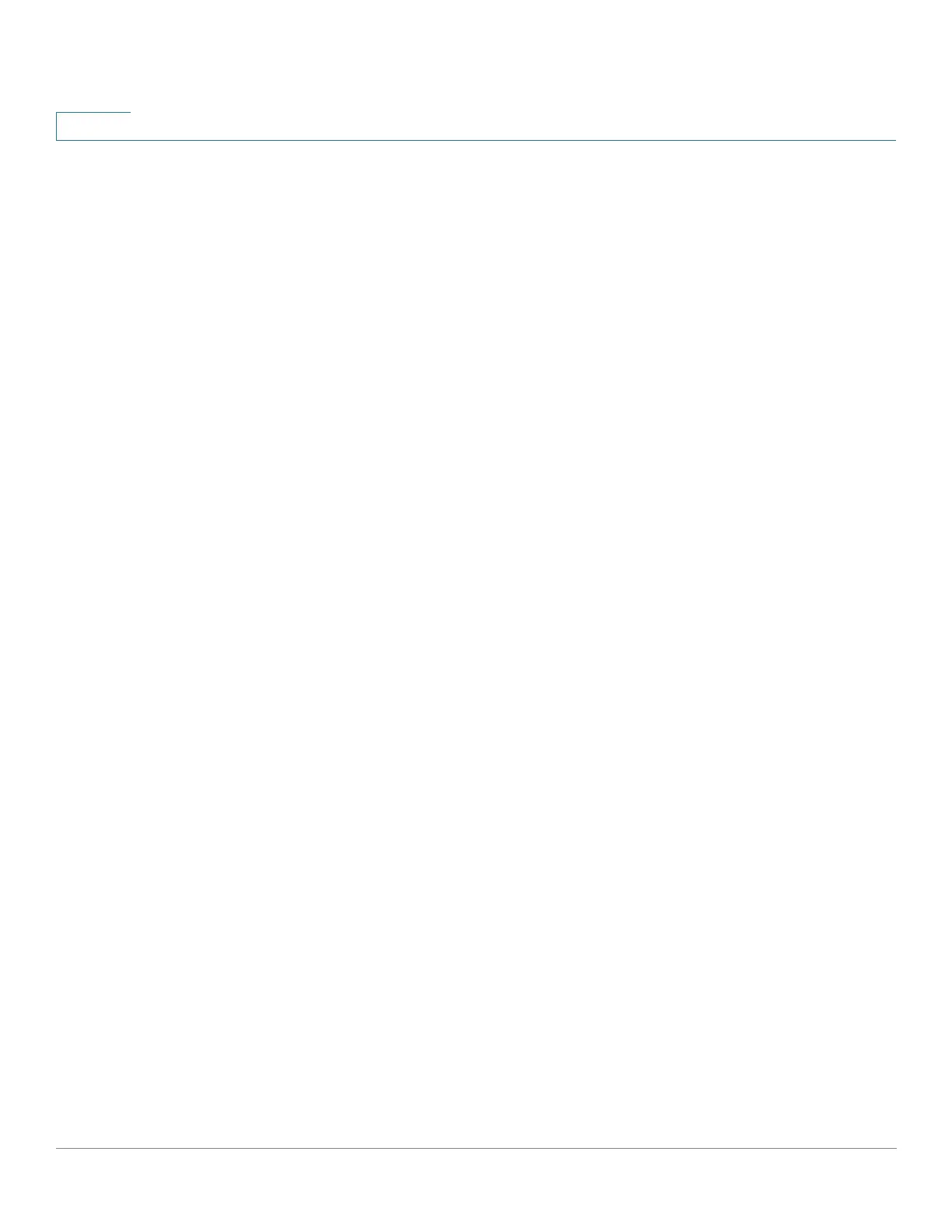Security: 802.1X Authentication
Overview
358 Cisco 350, 350X and 550X Series Managed Switches, Firmware Release 2.4, ver 0.4
18
The following options are available:
• restrict—Generates a trap when a station, whose MAC address is not the supplicant
MAC address, attempts to access the interface. The minimum time between the traps is
1 second. These frames are forwarded, but their source addresses are not learned.
• protect—Discard frames with source addresses that are not the supplicant address.
• shutdown—Discard frames with source addresses that are not the supplicant address
and shutdown the port.
You can also configure the device to send SNMP traps, with a configurable minimum time
between consecutive traps. If seconds = 0, traps are disabled. If minimum time is not specified,
it defaults to 1 second for the restrict mode and 0 for the other modes.
Quiet Period
The Quiet period is a period when the port (single-host or multi-host modes) or the client
(multi-sessions mode) cannot attempt authentication, following a failed authentication
exchange. In single-host or multi-host mode, the period is defined per port, and in the multi-
sessions mode the period is defined per client. During the quiet period, the switch does not
accept or initiate authentication requests.
The period is only applied to 802.1x-based and Web-based authentications.
You can also specify the maximum number of login attempts before the quiet period is started.
A value of 0 specifies the unlimited number of login attempts.
The duration of the quiet period and the maximum number of login attempts can be set in the
Port Authentication page.
