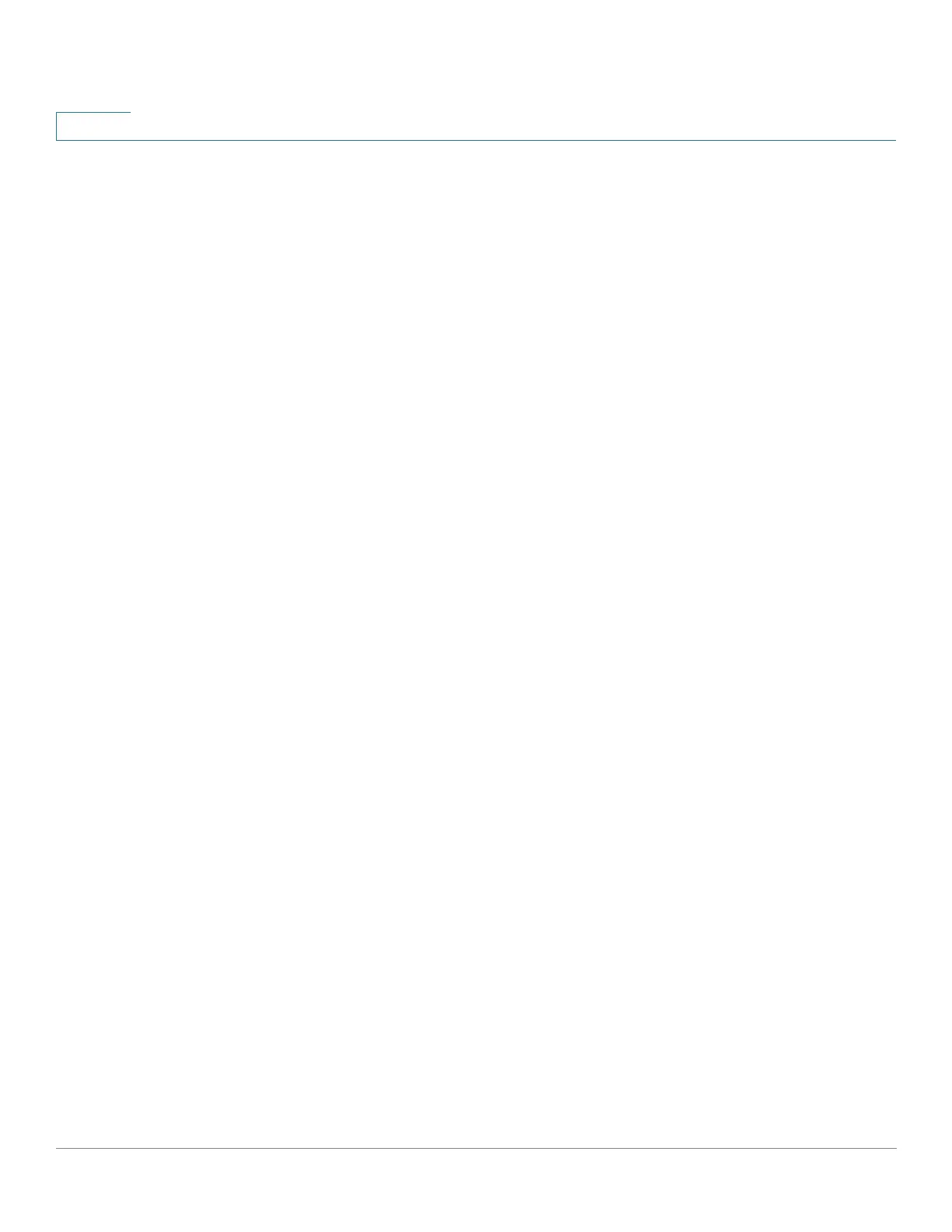Security: IPv6 First Hop Security
Configuring IPv6 First Hop Security through Web GUI
459 Cisco 350, 350X and 550X Series Managed Switches, Firmware Release 2.4, ver 0.4
26
- No Limit—Disables verification of the lower boundary of the hop count limit.
- User Defined—Verifies that the hop-count limit is greater than or equal to this value.
• Maximal Hop Limit—Indicates if the RA Guard policy checks the maximum hop limit
of the packet received.
- Inherited—Feature is inherited from either the VLAN or system default (client).
- No Limit—Disables verification of the high boundary of the hop-count limit.
- User Defined—Verifies that the hop-count limit is less than or equal to this value.
The value of the high boundary must be equal or greater than the value of the low
boundary.
• Minimal Router Preference—This field indicates whether the RA Guard policy will
verify the minimum advertised Default Router Preference value in RA messages within
an RA Guard policy.
- Inherited—Feature is inherited from either the VLAN or system default (client).
- No Verification—Disables verification of the low boundary of Advertised Default
Router Preference.
- Low—Specifies the minimum allowed Advertised Default Router Preference value.
The following values are acceptable: low, medium and high (see RFC4191).
- Medium—Specifies the minimum allowed Advertised Default Router Preference
value. The following values are acceptable: low, medium and high (see RFC4191).
- High—Specifies the minimum allowed Advertised Default Router Preference
value. The following values are acceptable: low, medium and high (see RFC4191).
• Maximal Router Preference—This field indicates whether the RA Guard policy will
verify the maximum advertised Default Router Preference value in RA messages within
an RA Guard policy.
- Inherited—Feature is inherited from either the VLAN or system default (client).
- No Verification—Disables verification of the high boundary of Advertised Default
Router Preference.
- Low—Specifies the maximum allowed Advertised Default Router Preference value.
The following values are acceptable: low, medium and high (see RFC4191).
- Medium—Specifies the maximum allowed Advertised Default Router Preference
value. The following values are acceptable: low, medium and high (see RFC4191).
- High—Specifies the maximum allowed Advertised Default Router Preference
value. The following values are acceptable: low, medium and high (see RFC4191).
