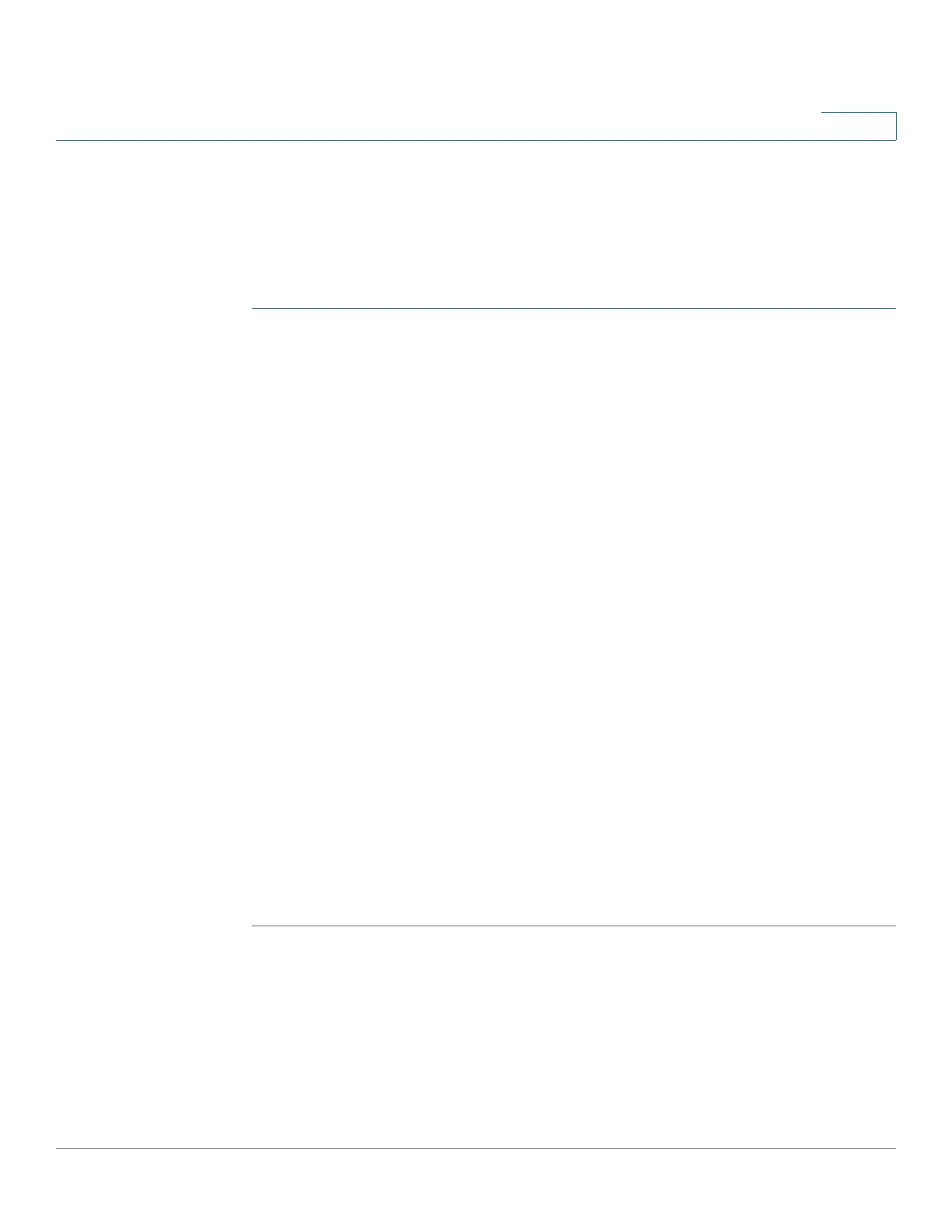Quality of Service
QoS Features and Components
Cisco 350, 350X and 550X Series Managed Switches, Firmware Release 2.4, ver 0.4 415
23
All other user configurations remain intact.
QoS Workflow
To configure general QoS parameters, perform the following:
STEP 1 Choose the QoS mode (Basic, Advanced, or Disabled, as described in the “QoS Modes”
section) for the system by using the QoS Properties page. The following steps in the workflow,
assume that you have chosen to enable QoS.
STEP 2 Assign each interface a default CoS priority by using the QoS Properties page.
STEP 3 Assign the schedule method (Strict Priority or WRR) and bandwidth allocation for WRR to
the egress queues by using the Queue page.
STEP 4 Designate an egress queue to each IP DSCP/TC value with the DSCP to Queue page. If the
device is in DSCP trusted mode, incoming packets are put into the egress queues based on the
their DSCP/TC value.
STEP 5 Designate an egress queue to each CoS/802.1p priority. If the device is in CoS/802.1 trusted
mode, all incoming packets are put into the designated egress queues according to the CoS/
802.1p priority in the packets. This is done by using the CoS/802.1p to a Queue page.
STEP 6 If required for Layer 3 traffic only, assign a queue to each DSCP/TC value, by using the DSCP
to Queue page.
STEP 7 Enter bandwidth and rate limits in the following pages:
a. Set egress shaping per queue by using the Egress Shaping per Queue page.
b. Set ingress rate limit and egress shaping rate per port by using the Bandwidth page.
STEP 8 Configure the selected mode by performing one of the following:
a. Configure Basic mode, as described in Workflow to Configure Basic QoS Mode
b. Configure Advanced mode, as described in Workflow to Configure Advanced QoS Mode.
