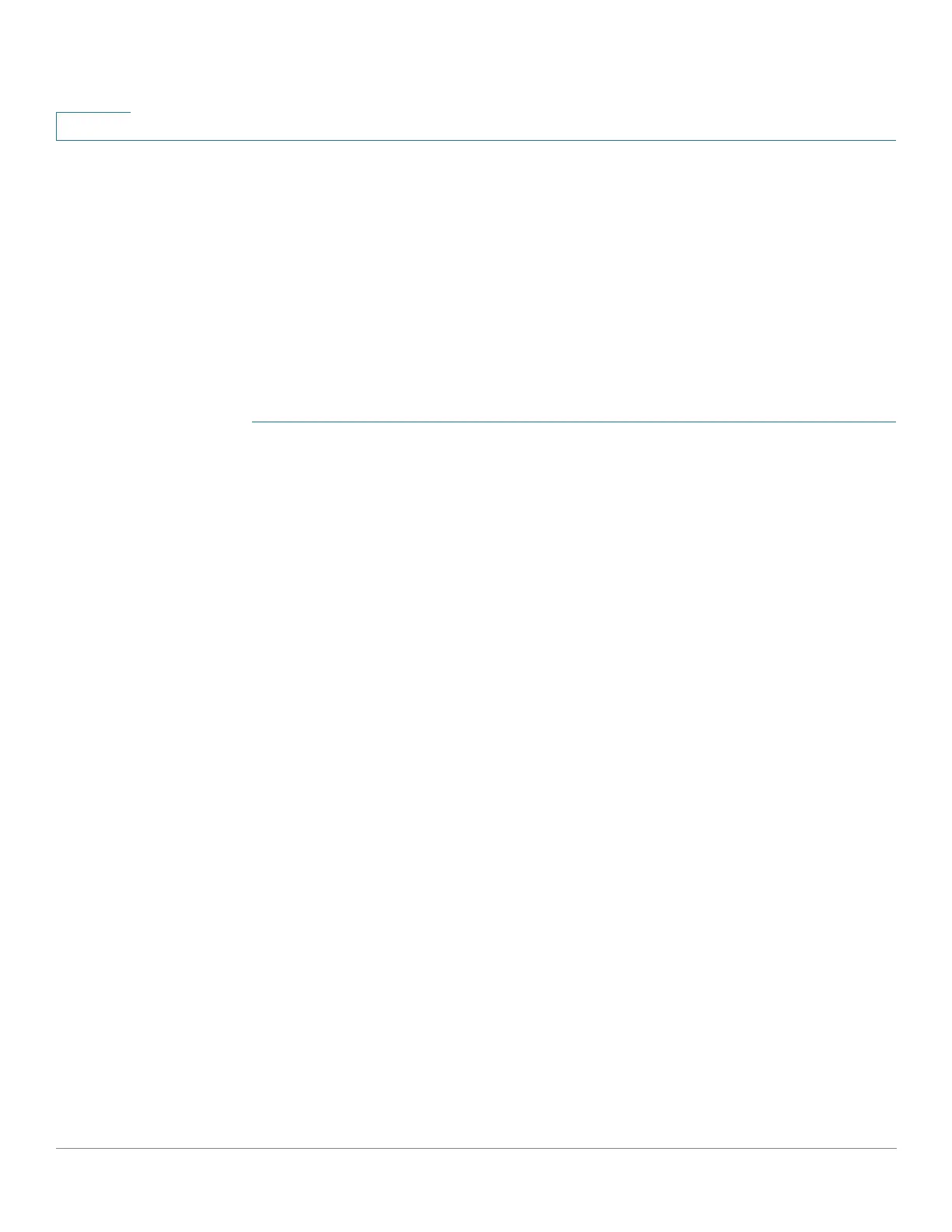Quality of Service
QoS Advanced Mode
438 Cisco 350, 350X and 550X Series Managed Switches, Firmware Release 2.4, ver 0.4
23
• An action to be applied to frames that are over the limits (called out-of-profile traffic),
where such frames can be passed as is, dropped, or passed, but remapped to a new
DSCP value that marks them as lower-priority frames for all subsequent handling
within the device.
• Configures traffic policing on the basis of the specified rates and optional actions.
Enter the CIR and these optional values and actions.
Assigning a policer to a class map is done when a class map is added to a policy. If the policer
is an aggregate policer, you must create it using the Aggregate Policer page.
To define an aggregate policer:
STEP 1 Click Quality of Service > QoS Advanced Mode > Aggregate Policer.
This page displays the existing aggregate policers.
STEP 2 Click Add.
STEP 3 Enter the parameters.
• Aggregate Policer Name—Enter the name of the Aggregate Policer.
• Ingress Committed Information Rate (CIR)—Enter the maximum bandwidth
allowed in bits per second. See the description of this in the Bandwidth page.
• Ingress Committed Burst Size (CBS)—Enter the maximum burst size (even if it goes
beyond the CIR) in bytes. See the description of this in the Bandwidth page.
• Exceed Action—Select the action to be performed on incoming packets that exceed the
CIR. Possible values are:
- Drop—Packets exceeding the defined CIR value are dropped.
- Out of Profile DSCP—The DSCP values of packets exceeding the defined CIR
value are remapped to a value based on the Out Of Profile DSCP Remarking Table.
• Peak Enforcement—Select to enable action if peak burst size is exceeded.
• Peak Information Rate (PIR)—Enter the peak traffic rate (PIR) in kbits per second
(kbps).
• Peak Burst Size (PBS)—Enter the peak burst size (PIR) in kbits per second (kbps).
• Violate Action—Select one of the following actions if peak size is exceeded:.
- Drop—Drop the frames violating the peak size.
- Out-of-Profile DSCP—Mark frames violating the peak size with the DSCP value
with previously-set DSCP value.
