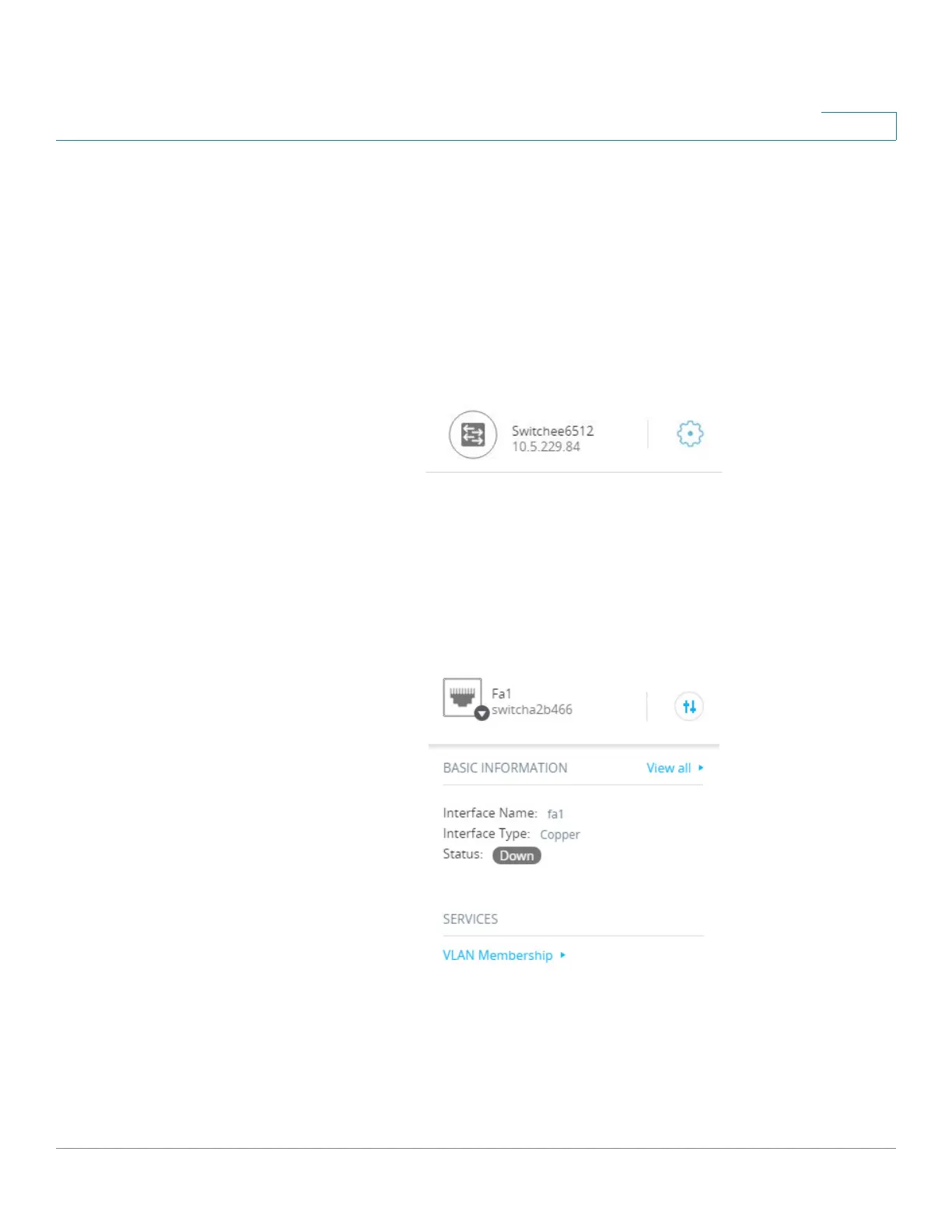Smart Network Application (SNA)
Right-Hand Information Panel
Cisco 350, 350X and 550X Series Managed Switches, Firmware Release 2.4, ver 0.4 479
25
Header Block
The header displays the icon for the selected element or elements, and if only one element is
selected, the header displays its identifying information, as shown below.
The following information is displayed in the header, according to the type of entity selected:
• Devices — Identifying information consisting of the type of device, and the strongest
two forms of identification by which the device was recognized. The hierarchy of the
identification methods is as follows: Host name IP address MAC address. For
example:
For example, if the host name, IP address and MAC address of a device are known,
the host name and the IP address are shown. If the host name or IP address is not
known, the MAC address replaces the missing attribute.
• Interfaces — Identifying information is the name of the interface and the strongest
form of identification of the device it belongs to: host name, IP address if the host
name is not known, or MAC address if both the host name and the IP address are not
known.
