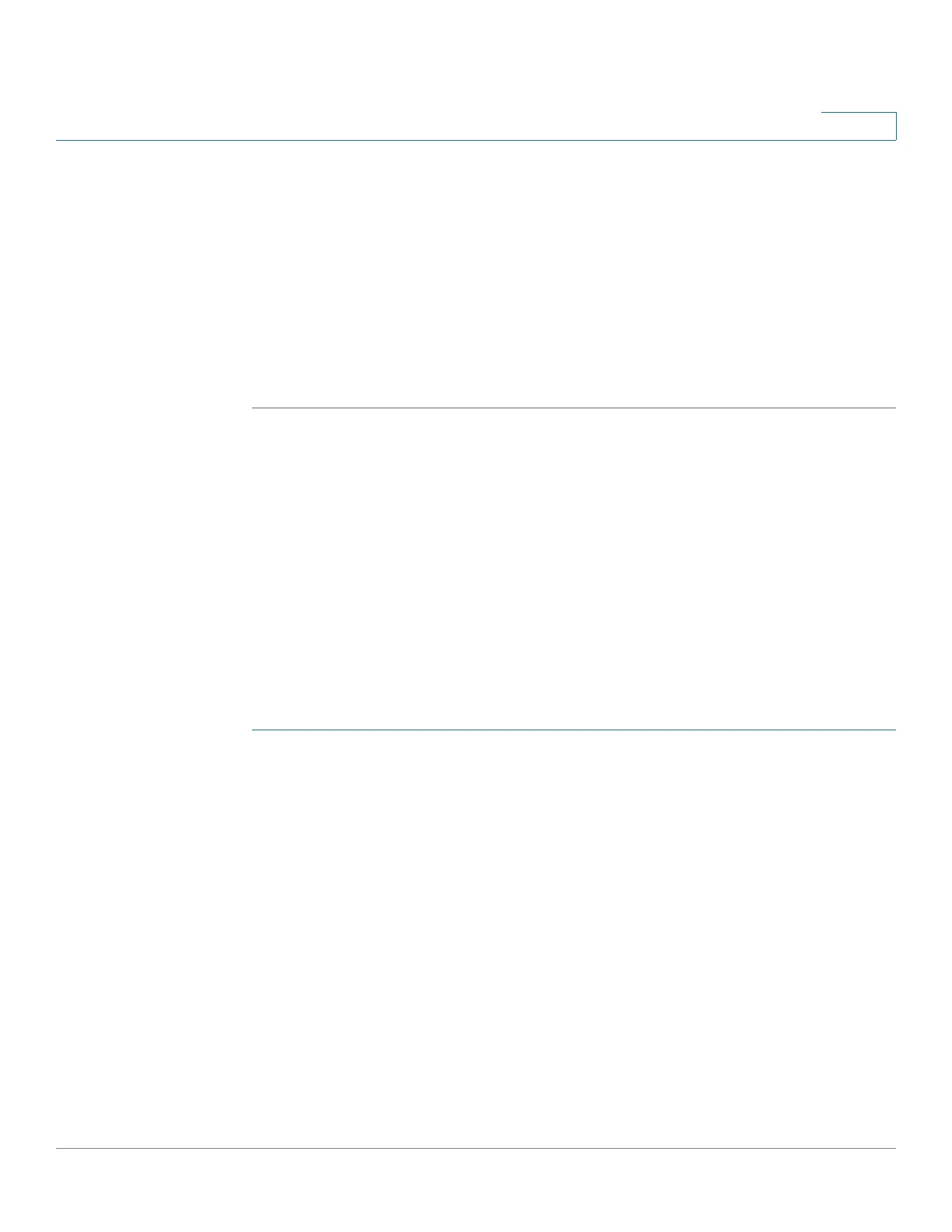Configuring Discovery
Configuring LLDP
Cisco Small Business 300 Series Managed Switch Administration Guide 83
8
- Errors—Total number of received frames with errors.
• Rx TLVs
- Discarded—Total number of received TLVs that were discarded.
- Unrecognized—Total number of received TLVs that were unrecognized.
• Neighbor’s Information Deletion Count—Number of neighbor ageouts on
the interface.
STEP 2 Click Refresh to view the latest statistics.
LLDP Overloading
LLDP adds information to packets, and can create oversized packets. The
information that LLDP adds is divided into groups. The switch transmits the
maximum number of whole groups possible, meaning that no partial groups are
transmitted.
The
LLDP Overloading Page
displays the number of bytes sent and number of
bytes remaining to be sent for LLDP TLVs per port, and the port’s transmission
status.
To view LLDP overloading information:
STEP 1 Click Administration > Discovery - LLDP > LLDP Overloading. The
LLDP
Overloading Page
opens.
This page displays the following fields for each port:
• Interface—Port identifier.
• Total (By tes)—Total number of bytes in each packet.
• Left to Send (Bytes)—Total number of bytes left to add into the packet.
• Status—Whether TLVs are being transmitted or if they are overloaded.
STEP 2 To view the overloading details for a port, select it and click Details. The LLDP
Overloading Details opens.
This page displays the following information for each TLV sent on the port:
• LLDP Mandatory TLVs
