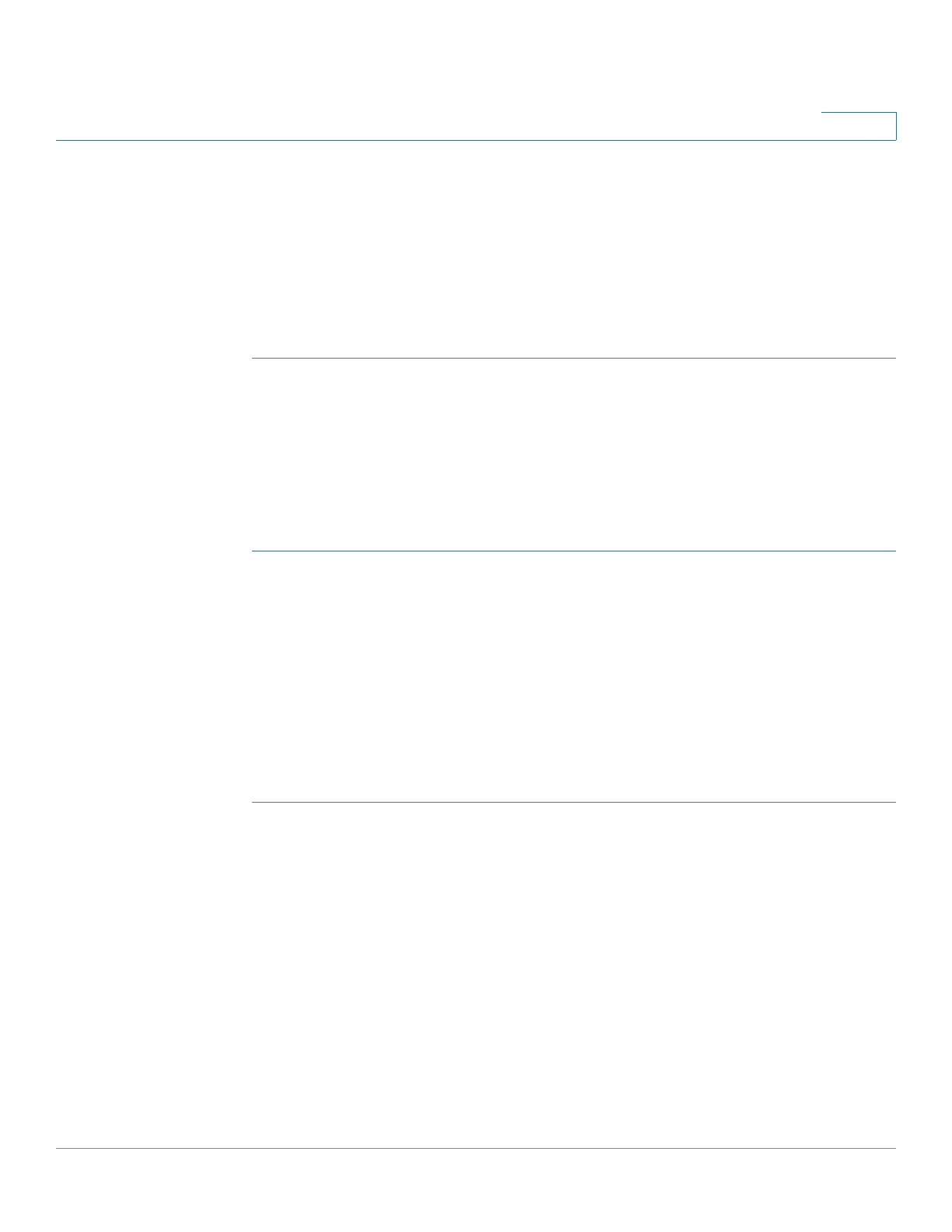IP Configuration
IPv4 Management and Interfaces
Cisco Sx350, SG350X, SG350XG, Sx550X & SG550XG Series Managed Switches, Firmware Release 2.2.5.x 282
15
• File Server IP Address (siaddr)—Enter the IP address of the TFTP/SCP server from
which the configuration file is downloaded.
• File Server Host Name (sname/Option 66)—Enter the name of the TFTP/SCP server.
• Configuration File Name (file/Option 67)—Enter the name of the file that is used as
a configuration file.
STEP 4 Click Apply. The Running Configuration file is updated.
Excluded Addresses
By default, the DHCP server assumes that all pool addresses in a pool may be assigned to
clients. A single IP address or a range of IP addresses can be excluded. The excluded
addresses are excluded from all DHCP pools.
To define an excluded address range:
STEP 1 Click IP Configuration > IPv4 Management and Interfaces > DHCP Server > Excluded
Addresses.
The previously-defined excluded IP addresses are displayed.
STEP 2 To add a range of IP addresses to be excluded, click Add, and enter the fields:
• Start IP Address—First IP address in the range of excluded IP addresses.
• End IP Address—Last IP address in the range of excluded IP addresses.
STEP 3 Click Apply. The Running Configuration file is updated.
Static Hosts
You might want to assign some DHCP clients a permanent IP address that never changes. This
client is then known as a static host.
