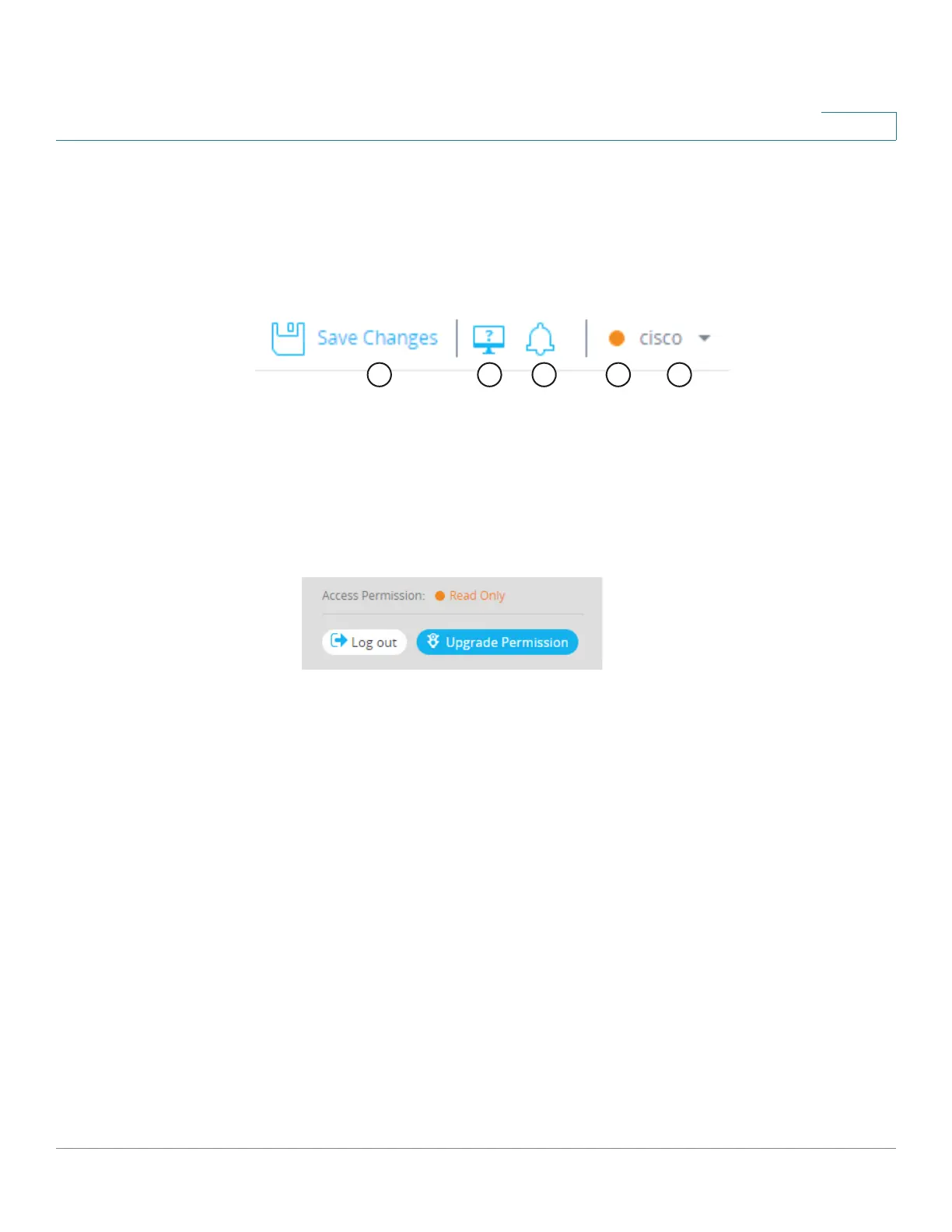Smart Network Application (SNA)
Top Right-Hand Menu
Cisco Sx350, SG350X, SG350XG, Sx550X & SG550XG Series Managed Switches, Firmware Release 2.2.5.x 646
29
Top Right-Hand Menu
Various operations can be performed in the top right-hand menu. This menu displays as
follow:
Click each icon to perform the following actions:
• A—Save configuration changes to the Startup Configuration file.
• B—Open the DAC List Management system. See Device Authorization Control
(DAC).
• C—Open the Global Notifications page. See Notifications.
• D—Open the follow window:
This window displays or enables the following:
- Displays your Access Permissions
- Log out of system by clicking Log out.
- Upgrade your permissions by clicking Upgrade Permission.
• E—Click to delete a selected device.
Topology View
The topology view is the main view of the SNA.
