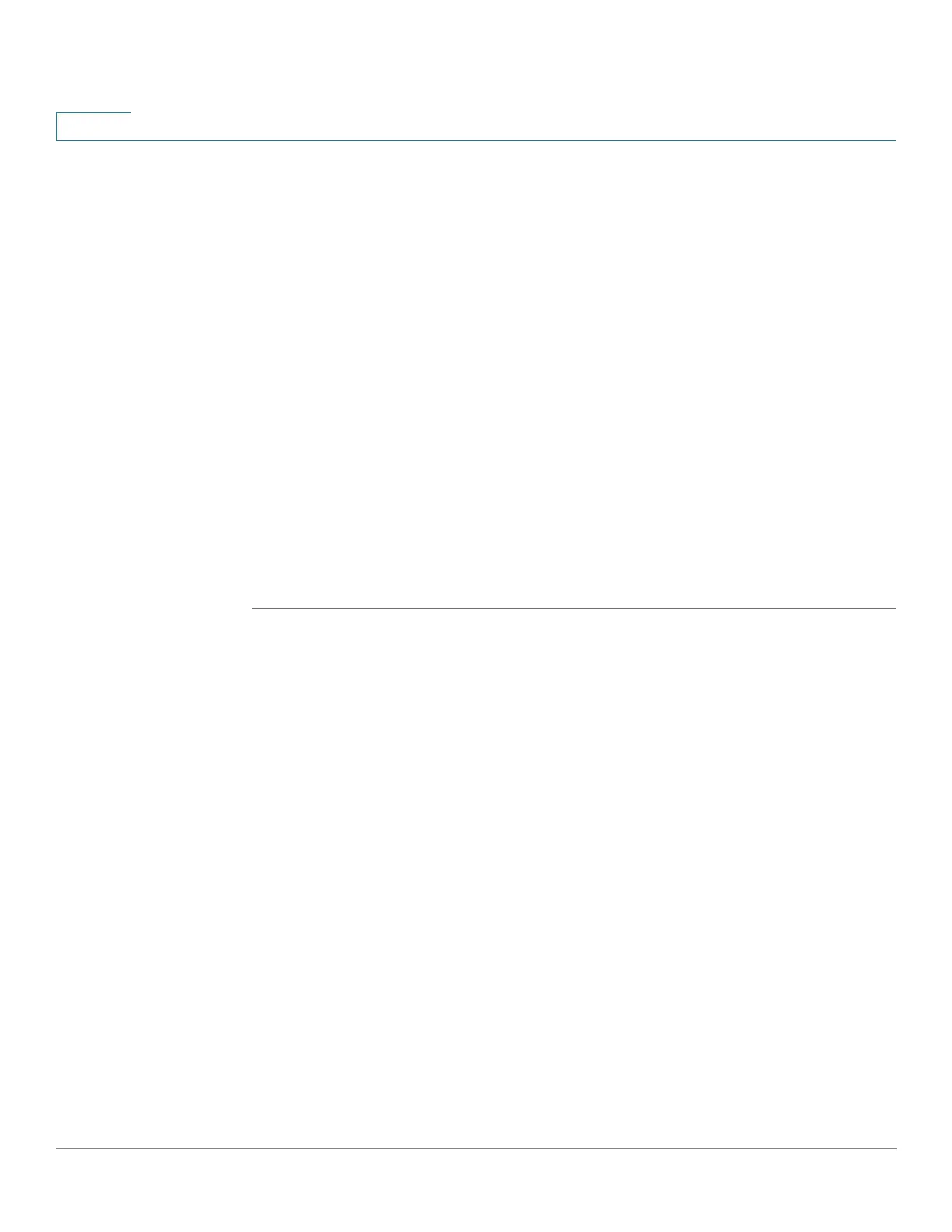IP Configuration: VRRP
Configuring VRRP
417 Cisco Sx350, SG350X, SG350XG, Sx550X & SG550XG Series Managed Switches, Firmware Release 2.2.5.x
18
• Invalid Packet Length—Displays number of packets with invalid packet lengths.
• Invalid TTL—Displays number of packets with invalid time-to-live values.
• Invalid VRRP Packet Type—Displays number of packets with invalid VRRP packet
types.
• Invalid VRRP ID—Displays number of packets with invalid VRRP IDs.
• Invalid Protocol Number—Displays number of packets with invalid protocol
numbers.
• Invalid IP List—Displays number of packets with invalid IP lists.
• Invalid Interval—Displays number of packets with invalid intervals.
• Invalid Authentication—Displays number of packets that failed authentication.
STEP 2 Select an interface.
STEP 3 Click Clear Interface Counter to clear the counters for that interface.
STEP 4 Click Clear All Interface Counters to clear all the counters.
