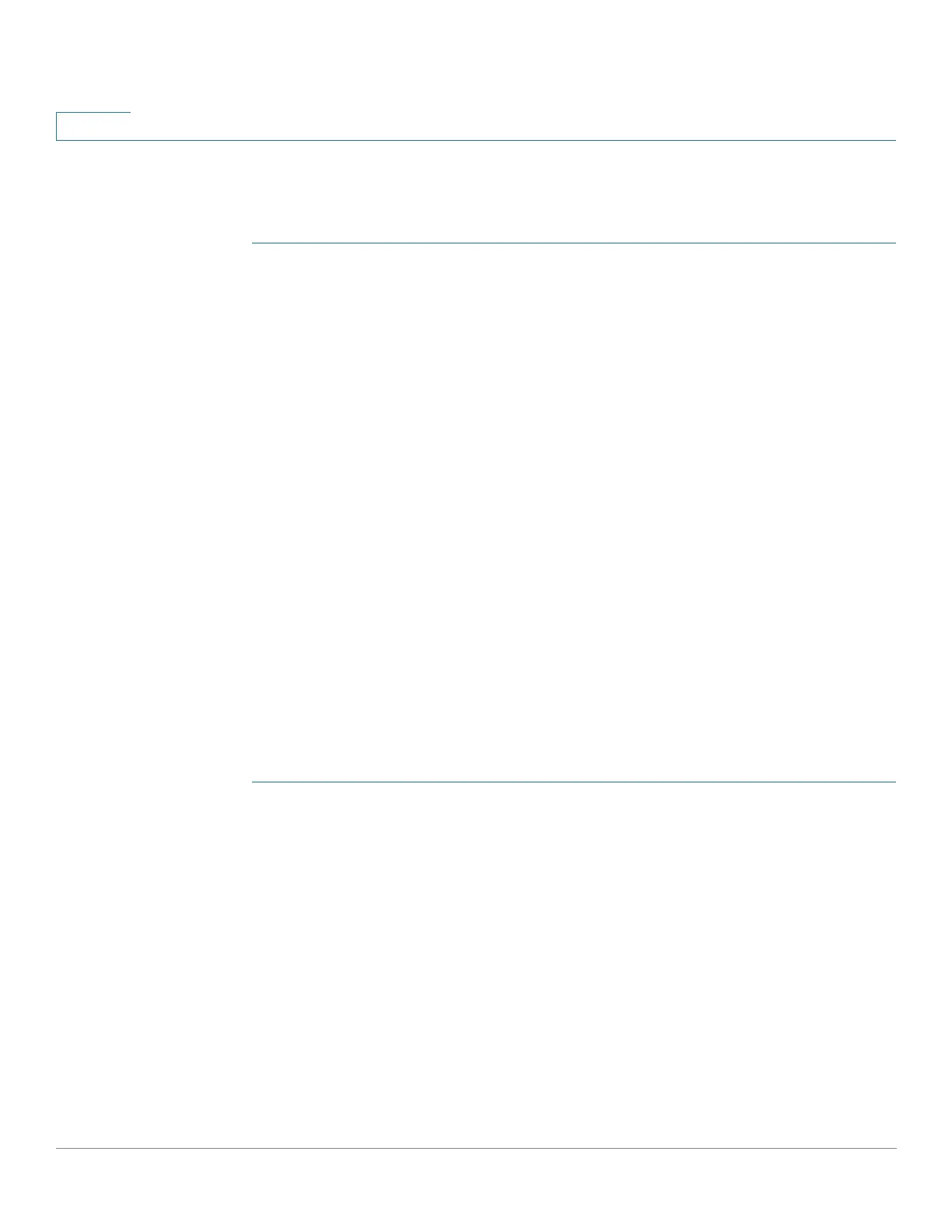Security
RADIUS
293 Cisco Sx350, SG350X, SG350XG, Sx550X & SG550XG Series Managed Switches, Firmware Release 2.2.5.x
16
RADIUS Server Users
To add a user:
STEP 1 Click Security > RADIUS Server > RADIUS Server Users.
The current users are displayed.
STEP 2 Click Add.
• User Name—Enter the name of a user.
• Group Name—Select a previously-defined group.
• Password—Enter one of the following options:
- Encrypted—A key string is used to encrypt communications by using MD5. To use
encryption, enter the key in encrypted form.
- Plaintext—If you do not have an encrypted key string (from another device), enter
the key string in plaintext mode. The encrypted key string is generated and
displayed
STEP 3 Click Apply. The user definition is added to the Running Configuration file of the device.
RADIUS Server Accounting
The Radius server saves the last accounting logs in a cycle file on FLASH. These can be
displayed.
To display RADIUS server accounting:
STEP 1 Click Security > RADIUS Server > RADIUS Server Accounting.
RADIUS accounting events are displayed along with the following fields:
• User Name—Name of a user.
• Event Type—One of the following values:
- Start—Session was started.
- Stop— Session was stopped.
- Date/Time Change—Date/time on the device was changed.
- Reset—Device has reset at the specified time.
• Authentication Method—Authentication method used by the user. Displays N/A if the
Event Type is Date/Time Change or Reset.