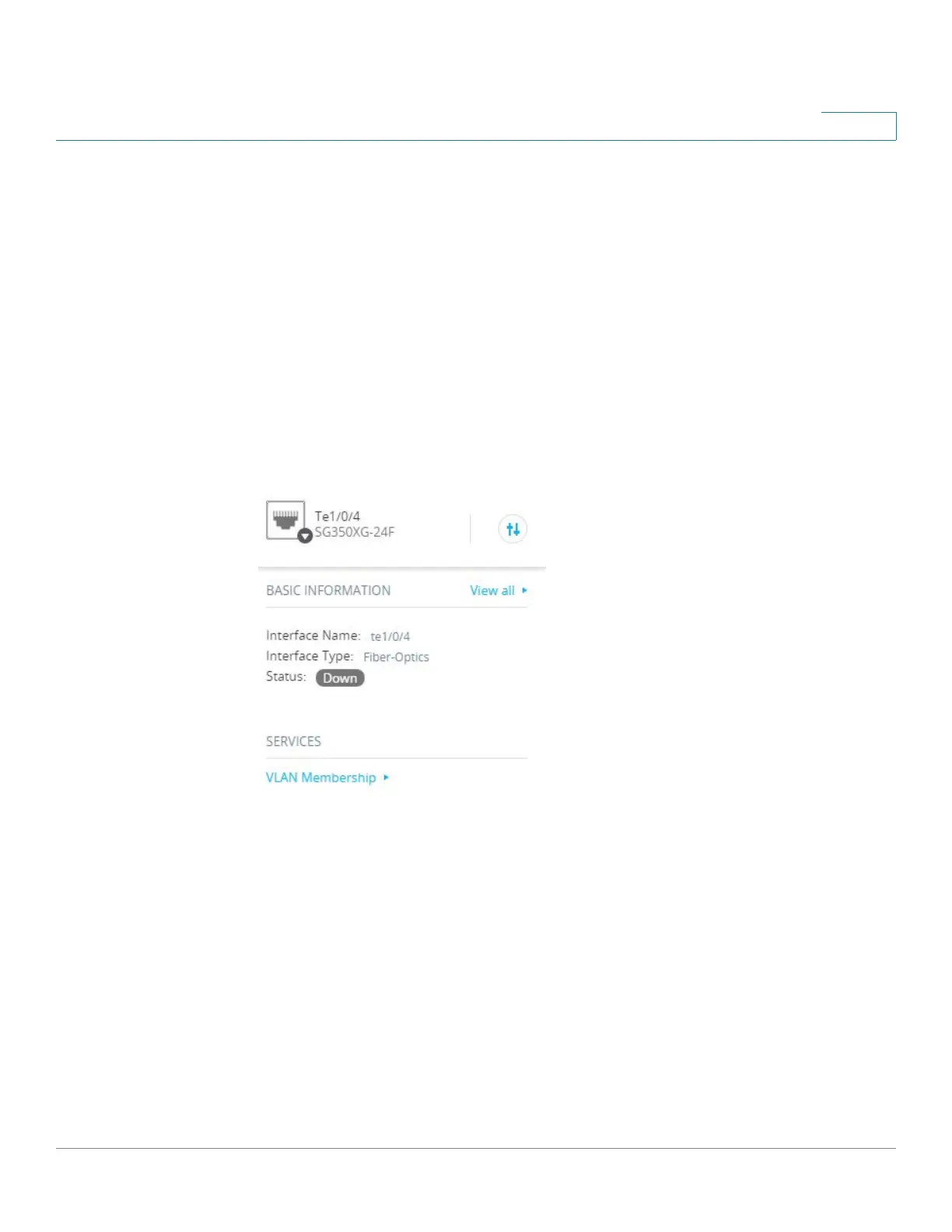Smart Network Application (SNA)
Topology View
Cisco Sx350, SG350X, SG350XG, Sx550X & SG550XG Series Managed Switches, Firmware Release 2.2.5.x 652
29
• Admin Status
• Operational Status (including disabling reason if the port is turned off by the software)
• LAG membership
• Description (if a description was defined)
• Speed
• Switchport mode
• Port Utilization (Rx and Tx)
When you select a port in this panel, more information is displayed in the side panel, as shown
below:
Interface Naming
Names for interfaces from SNA or partial SNA devices are made up of the following parts.
• A prefix based on the port type: FE for fast ports, GE for Giga ports or XG for ten-
gigabyte ports.
• An interface ID, which is the interface number on a non-stacking device, or the unit ID
and the interface ID separated by a slash on a stacking device.
The slot of the port is not shown on SNA. For example, the gigabyte port gi1/0/12 is shown
as GE1/12 in SNA.
Names of ports that are discovered on devices with no SNA capabilities are displayed as they
are advertised with no manipulation.
