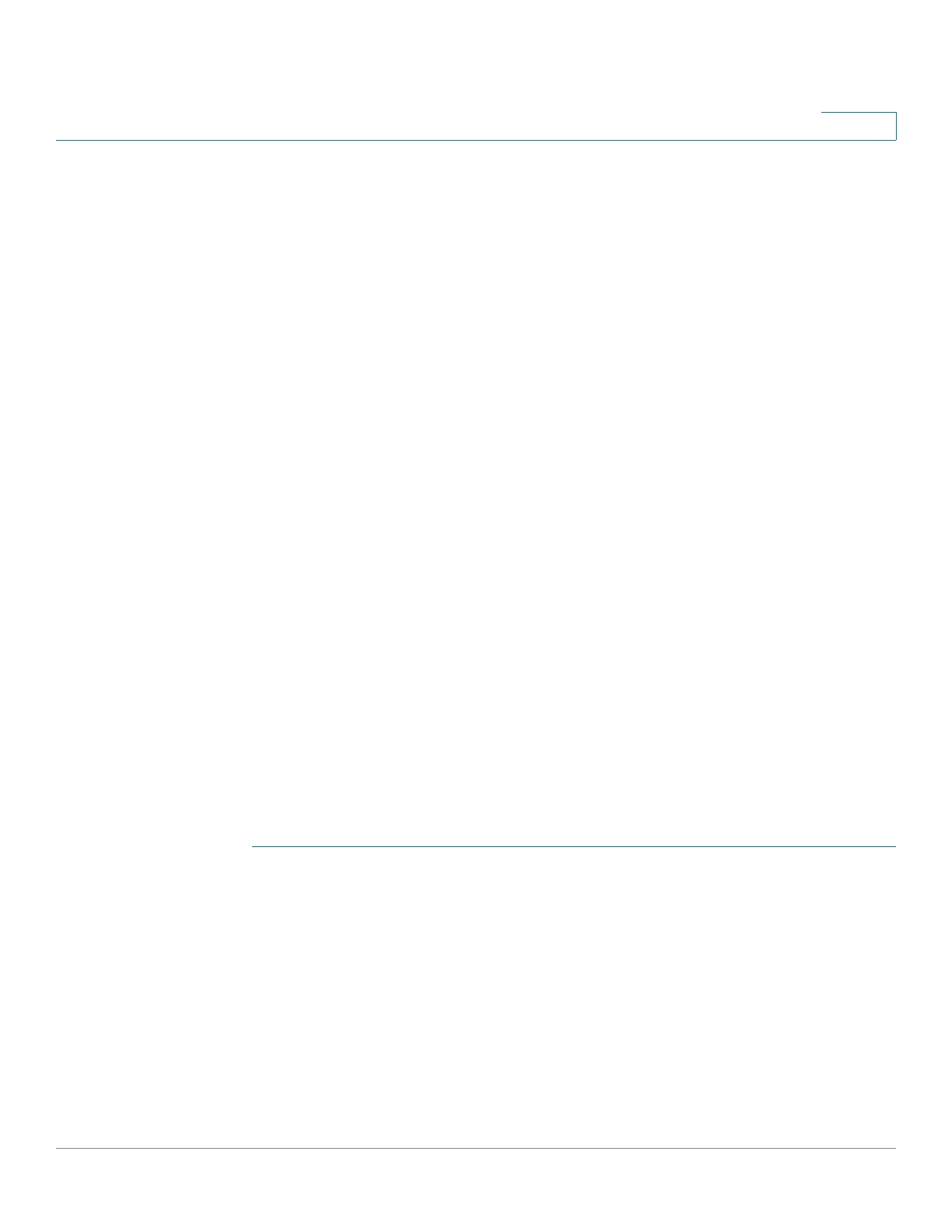IP Configuration
IPv4 Management and Interfaces
Cisco Sx350, SG350X, SG350XG, Sx550X & SG550XG Series Managed Switches, Firmware Release 2.2.5.x 260
15
• IPv4 Interface
• IPv4 Routes350-550>
•RIPv2
• Access Lists
• VRRP
•ARP
•ARP Proxy
• UDP Relay/IP Helper
• DHCP Snooping/Relay<350-550>
• DHCP Server<350-550>
IPv4 Interface
To manage the device by using the web-based configuration utility, the IPv4 device
management IP address must be defined and known. The device IP address can be manually
configured or automatically received from a DHCP server.
The IPv4 Interface page is used to configure IP addresses for device management. This IP
address can be configured on a port, a LAG, VLAN, loopback interface or out-of-band
interface.
NOTE The device software consumes one VLAN ID (VID) for every IP address configured on a port
or LAG. The device takes the first VID that is not used starting from 4094.
To configure the IPv4 addresses:
STEP 1 Click IP Configuration > IPv4 Management and Interfaces > IPv4 Interface.
To enable IPv4 routing, check the Enable box.
STEP 2 Click Apply. The parameter is saved to the Running Configuration file.
The following fields are displayed in the IPv4 Interface Table:
• Interface—Unit/Interface for which the IP address is defined. This can also be the out-
of-band port.
• IP Address Type—The available options are:
- DHCP—Received from DHCP server.
