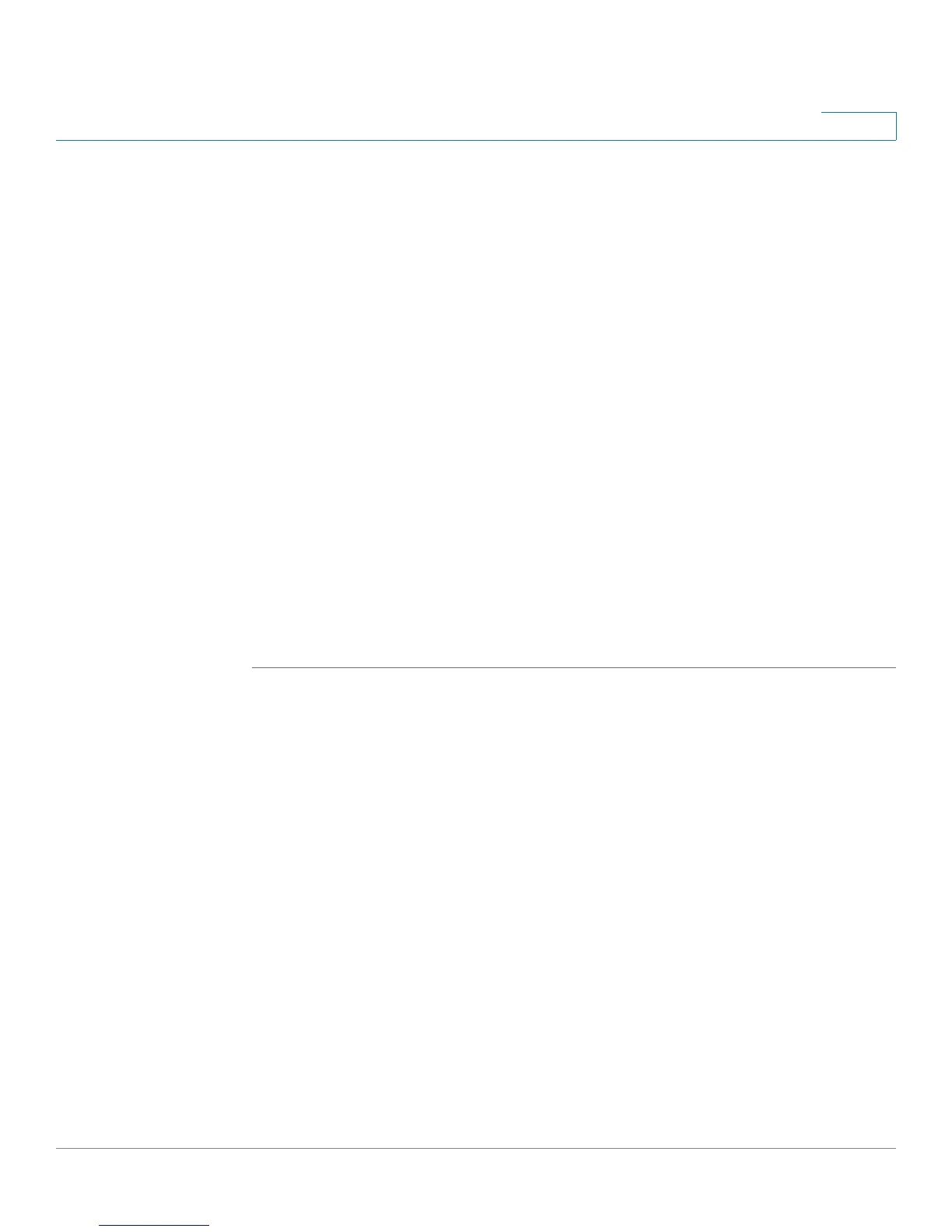Advanced Options for Voice Services
Configuring Dial Plans
Administration Guide 138
9
STEP 5 If faxes fail consistently, capture a copy of the configuration as described below.
You can then send this file to Technical Support.
a. In your web browser, enter the path for the configuration file:
http://<ATA_Local_IP_Address>/admin/config.xml&xuser=
<admin_user>&xpassword=<admin_password>
b. On the File menu, choose Save As, and save the file with a filename such as
MyConfiguration.xml.
STEP 6 To enable logging, go to the Voice > System page, and set the IP address of your
syslog and/or debug server. Set the Debug Level to 3. For more information, see
System, page 48.
NOTE: You can also capture data using a sniffer trace.
STEP 7 Identify the type of fax machine connected to the ATA.
STEP 8 Contact technical support:
• If you are an end user of VoIP products, contact the reseller or service
provider that supplied the equipment.
• If you are an authorized Cisco partner, contact Cisco technical support. For
contact options, see: www.cisco.com/go/sbsc
Configuring Dial Plans
Dial plans determine how dialed digits are interpreted and transmitted. They also
determine whether the dialed number is accepted or rejected. You can use a dial
plan to facilitate dialing or to block certain types of calls such as long distance or
international. This section includes information that you need to understand dial
plans, as well as procedures for configuring your own dial plans.
To edit a dial plan, click Voice on the menu bar, and then click Line 1 or Line 2 in
the navigation tree. Scroll down to the Dial Plan section, and then enter the digit
sequences in the Dial Plan field. For more information and examples, see the
following topics:
• Digit Sequences
• Acceptance and Transmission of the Dialed Digits
• Dial Plan Timer (Off-Hook Timer)
