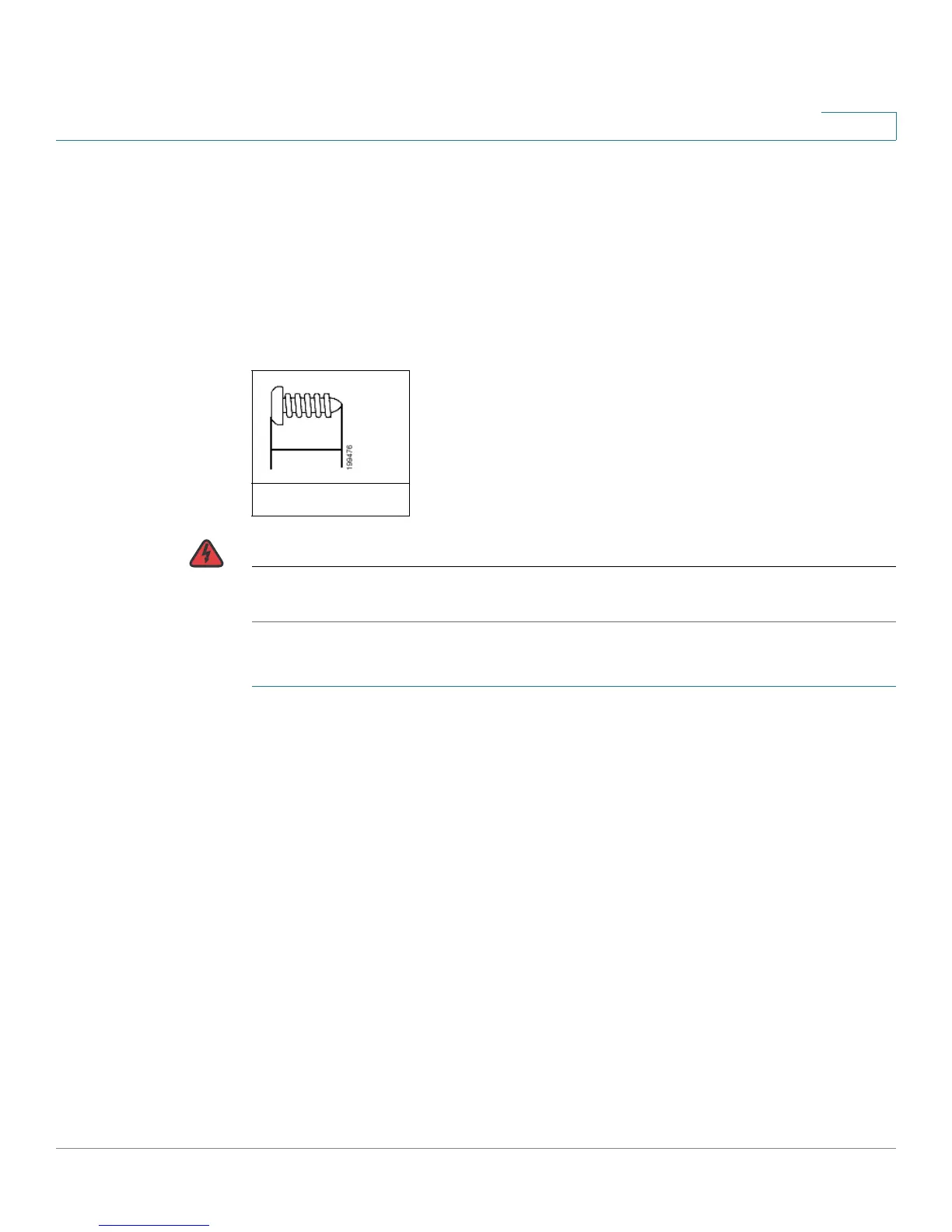Getting Started
Mounting the ATA
Cisco SPA100Series Administration Guide 19
1
Wall Mounting
The ATA has two wall-mount slots on the bottom panel. To mount the ATA on a wall,
you need mounting hardware (not included). Suggested hardware is illustrated
(not true to scale).
Recommended hardware (not included): Two number-six pan-head tapping
screws, 5/8-in. length, with anchors for sheet rock installation.
WARNING Insecure mounting might damage the ATA or cause injury. Cisco is not responsible
for damages incurred by insecure wall-mounting.
To mount the unit to the wall:
STEP 1 Determine where you want to mount the unit. Verify that the surface is smooth, flat,
dry, and sturdy.
STEP 2 Drill two pilot holes into the surface 58 mm apart (about 2.28 in.).
STEP 3 Insert a screw into each hole, leaving a gap of 5 mm (0.1968 in.) between the
underside of each screw head and the surface of the wall.
STEP 4 Place the unit wall-mount slots over the screws and slide the unit down until the
screws fit snugly into the wall-mount slots.
5/8 in. (15.8 mm)
