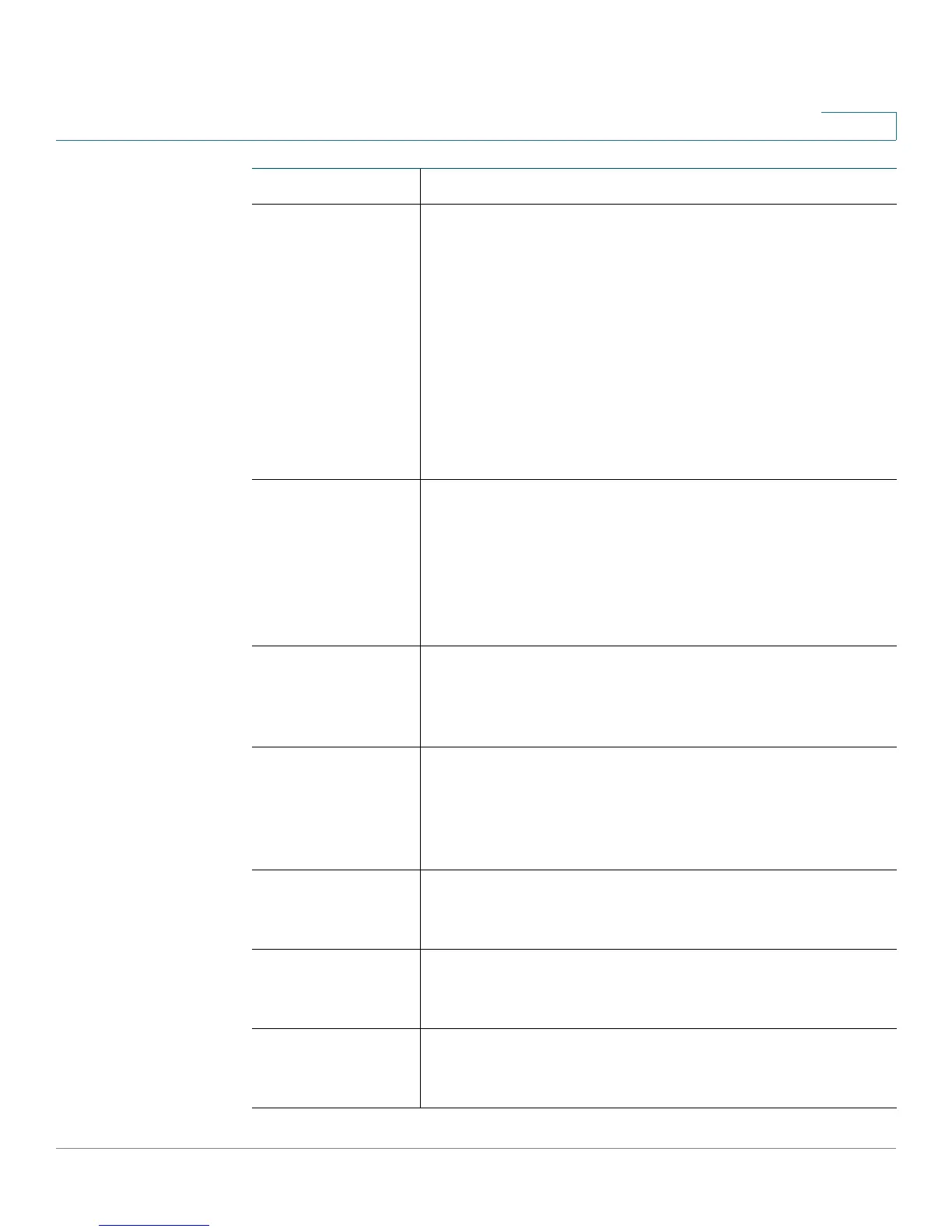Configuring the Voice Settings
SIP
Cisco SPA100Series Administration Guide 52
4
Use Compact
Header
Determines whether or not the ATA uses compact SIP
headers in outbound SIP messages. Select yes or no from
the drop-down list. Select yes to use compact SIP
headers in outbound SIP messages. Select no to use
normal SIP headers. If inbound SIP requests contain
compact headers, the ATA reuses the same compact
headers when generating the response regardless the
settings of the Use Compact Header parameter. If inbound
SIP requests contain normal headers, the ATA substitutes
those headers with compact headers (if defined by RFC
261) if Use Compact Header parameter is set to yes.
Default setting: no
Escape Display
Name
Determines whether or not the Display Name is private.
Select yes if you want the ATA to enclose the string
(configured in the Display Name) in a pair of double quotes
for outbound SIP messages.
If the display name includes "
or \, these will be escaped to \" and \\ within the double
quotes. Otherwise, select no.
Default setting: no
RFC 2543 Call
Hold
Configures the type of call hold: a:sendonly or 0.0.0.0. Do
not use the 0.0.0.0 syntax in a HOLD SDP; use the
a:sendonly syntax.
Default setting: no
Mark all AVT
Packets
Select yes if you want all AVT tone packets (encoded for
redundancy) to have the marker bit set for each DTMF
event. Select no to have the marker bit set only for the first
packet.
Default setting: yes
SIP TCP Port Min The lowest TCP port number that can be used for SIP
sessions.
Default setting: 5060
SIP TCP Port Max The highest TCP port number that can be used for SIP
sessions.
Default setting: 5080
CTI Enable Enables or disables the Computer Telephone Interface
feature provided by some servers.
Default setting: no
Field Description
