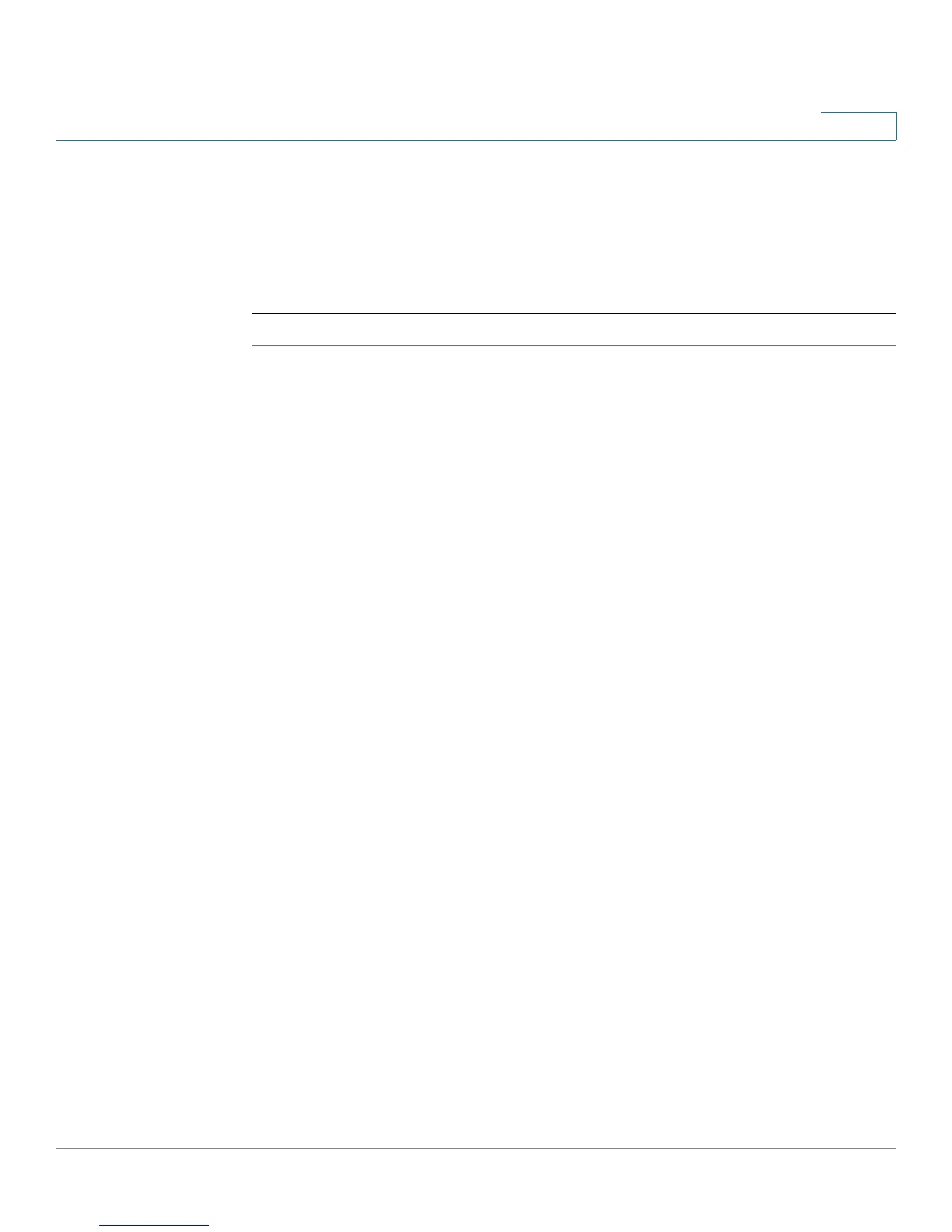Configuring the Voice Settings
Regional
Cisco SPA100Series Administration Guide 67
4
Defining Ring and Cadence and Tone Scripts
To define ring and tone patterns, the ATA uses the concept of scripts. Below is
information about creating Cadence Scripts (CadScripts), Frequency Scripts
(FreqScripts), and Tone Scripts (ToneScripts).
NOTE Total tone length is not configurable.
CadScript
A mini-script of up to 127 characters that specifies the cadence parameters of a
signal.
Syntax: S
1
[;S
2
], where:
S
i
=D
i
(on
i
,1/off
i
,1[,on
i
,
2
/off
i
,
2
[,on
i,3
/off
i
,
3
[,on
i
,
4
/off
i
,
4
[,on
i
,
5
/off
i
,
5
,on
i
,
6
/off
i,6
]]]]]) and is
known as a section, on
i,j
and off
i,j
are the on/off duration in seconds of a segment
and i = 1 or 2, and j = 1 to 6. D
i
is the total duration of the section in seconds. All
durations can have up to three decimal places to provide 1 ms resolution. The
wildcard character “*” represents infinite duration. The segments within a section
are played in order and repeated until the total duration is played.
Example 1: 60(2/4)
Number of Cadence Sections = 1
Cadence Section 1: Section Length = 60 s
Number of Segments = 1
Segment 1: On=2s, Off=4s
Total Ring Length = 60s
Example 2—Distinctive ring (short,short,short,long): 60(.2/.2,.2/.2,.2/.2,1/4)
Number of Cadence Sections = 1
Cadence Section 1: Section Length = 60s
Number of Segments = 4
Segment 1: On=0.2s, Off=0.2s
Segment 2: On=0.2s, Off=0.2s
Segment 3: On=0.2s, Off=0.2s
Segment 4: On=1.0s, Off=4.0s
Total Ring Length = 60s