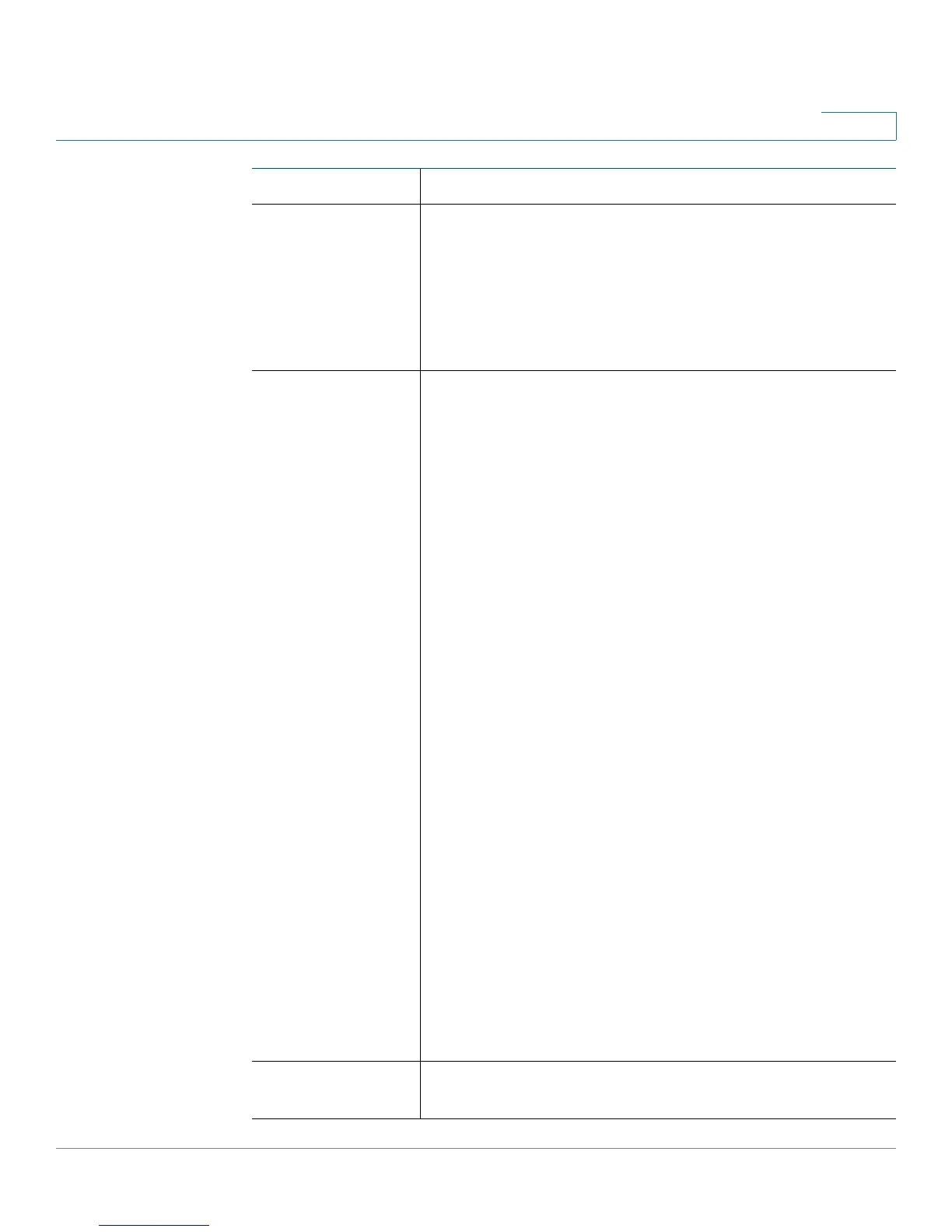Configuring the Voice Settings
Line1 and Line 2 Settings (PHONE Port1 and PHONE2)
Cisco SPA100Series Administration Guide 87
4
SIP GUID This feature limits the registration of SIP accounts. The
Global Unique ID is generated for each line for each ATA.
When it is enabled, the ATA adds a GUID header in the SIP
request. The GUID is generated the first time the unit
boots up and stays with the unit through rebooting and
even factory reset.
Default setting: no
SIP Debug Option SIP messages are received at or sent from the proxy listen
port. This feature controls which SIP messages to log. The
choices are described below. Default setting: none
• none—No logging.
• 1-line—Logs the start-line only for all messages.
• 1-line excl. OPT—Logs the start-line only for all
messages except OPTIONS requests/responses.
• 1-line excl. NTFY—Logs the start-line only for all
messages except NOTIFY requests/responses.
• 1-line excl. REG—Logs the start-line only for all
messages except REGISTER requests/responses.
• 1-line excl. OPT|NTFY|REG—Logs the start-line
only for all messages except OPTIONS, NOTIFY,
and REGISTER requests/responses.
• full—Logs all SIP messages in full text.
• full excl. OPT—Logs all SIP messages in full text
except OPTIONS requests/responses.
• full excl. NTFY—Logs all SIP messages in full text
except NOTIFY requests/responses.
• full excl. REG—Logs all SIP messages in full text
except REGISTER requests/responses.
• full excl. OPT|NTFY|REG—Logs all SIP messages
in full text except for OPTIONS, NOTIFY, and
REGISTER requests/responses.
RTP Log Intvl The interval for the RTP log.
Default setting: 0
Field Description
